Protecting Your Information: How to Safely Back Up and Restore Data in Microsoft Office with Windows Server
Introduction
In the dynamic digital landscape, data is the lifeblood of any organization, making it crucial to implement robust backup and recovery strategies. Microsoft Office is a cornerstone for many businesses, and safeguarding your valuable data within this suite is paramount. This blog post will explore a comprehensive approach to ensuring data backup and recovery using Windows Server, focusing on Microsoft Office applications.
Why Backup Matters
Data loss can occur for various reasons, including hardware failures, software issues, human error, or malicious activities. With a reliable backup and recovery system, businesses can avoid losing critical information, which can have severe consequences. Microsoft Office, encompassing applications like Word, Excel, and Outlook, is central to daily operations, making it crucial to safeguard against potential data disasters.
Windows Server: The Foundation for Data Integrity
Windows Server provides a robust platform for implementing comprehensive backup and recovery solutions. It offers native tools and features that seamlessly integrate with Microsoft Office applications, ensuring a streamlined approach to data protection.
Windows Server Backup
Windows Server Backup is a built-in tool that allows you to create full server backups, including your Microsoft Office data. To initiate a backup, follow these simple steps:
- Open the Windows Server Backup application.
- Select Backup Schedule to set up automated backups.
Configuring scheduled backups ensures that your Microsoft Office data is regularly and automatically backed up, reducing the risk of data loss.
Azure Backup Integration
Azure Backup seamlessly integrates with Windows Server for organizations seeking a cloud-based solution. This allows you to store your backups securely in the cloud, providing additional protection. You can find more information about Azure Backup here.
Microsoft Office 365: Cloud-Powered Assurance
Many businesses now leverage Microsoft Office 365, a cloud-based subscription service that includes a suite of productivity applications. While Microsoft ensures a high level of data redundancy and availability, it’s still essential to implement additional backup measures to safeguard against accidental deletions, security threats, or compliance requirements.
SharePoint and OneDrive for Business Backup
Microsoft offers native backup capabilities for SharePoint and OneDrive for Business through the Retention Policies and eDiscovery features. These tools empower you to control and protect critical data within these applications.
Instant-Key: Your Windows Server Software Solution
At Instant-Key, we understand the importance of a secure and reliable infrastructure for your business. We provide various Windows Server software solutions that complement your data backup and recovery strategy. Explore our selection here.
Windows Server Operating System
Our Windows Server operating system options provide a stable foundation for your server environment. Check out our offerings here.
Microsoft Office Licensing
Ensure compliance and access to the latest Microsoft Office applications with our licensing options. Find more details here.

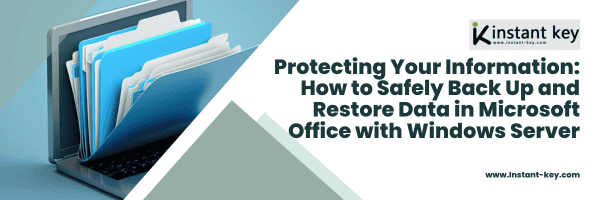
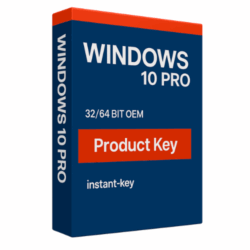
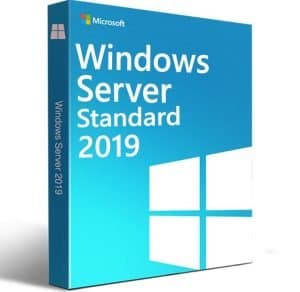
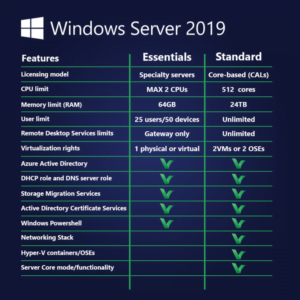
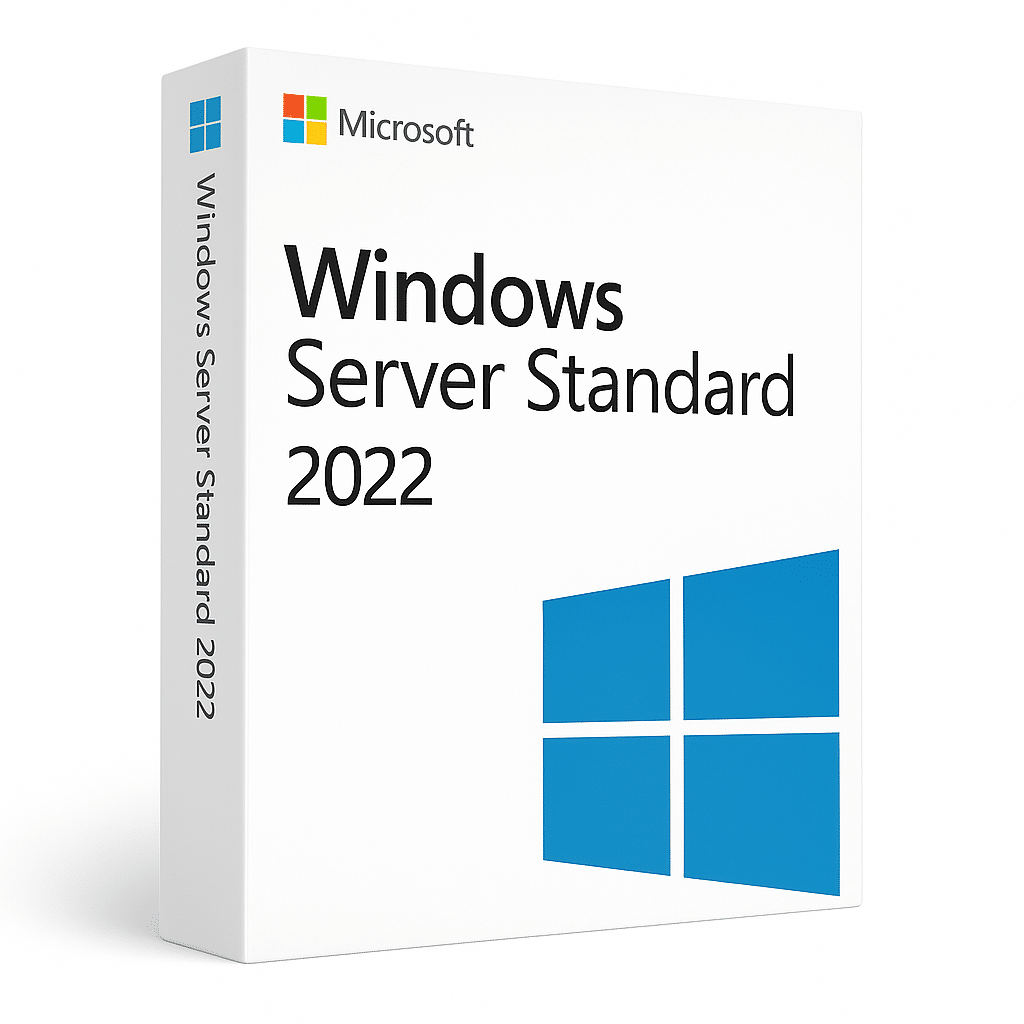

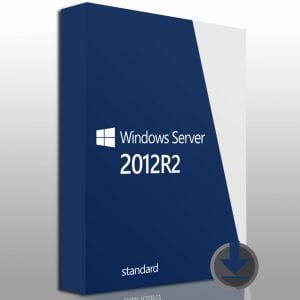
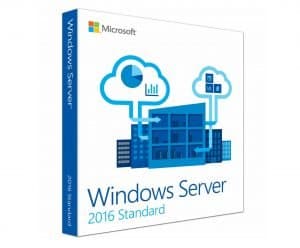
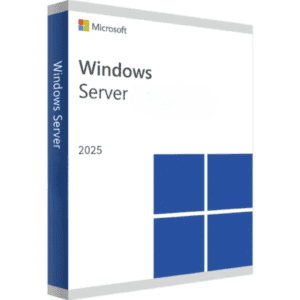

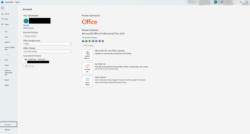
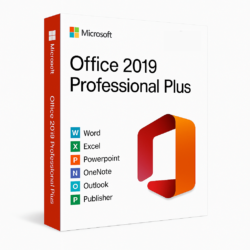
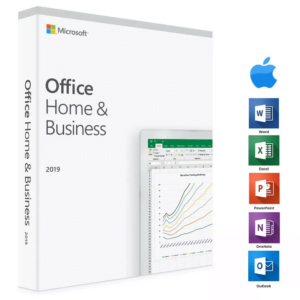
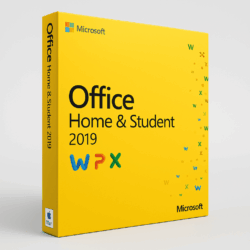
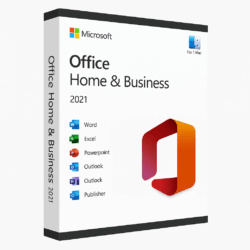
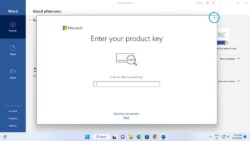
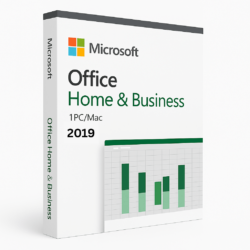
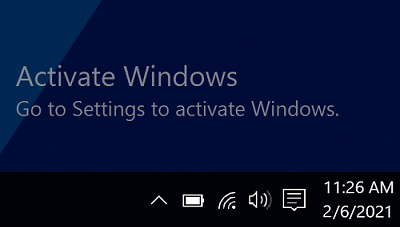
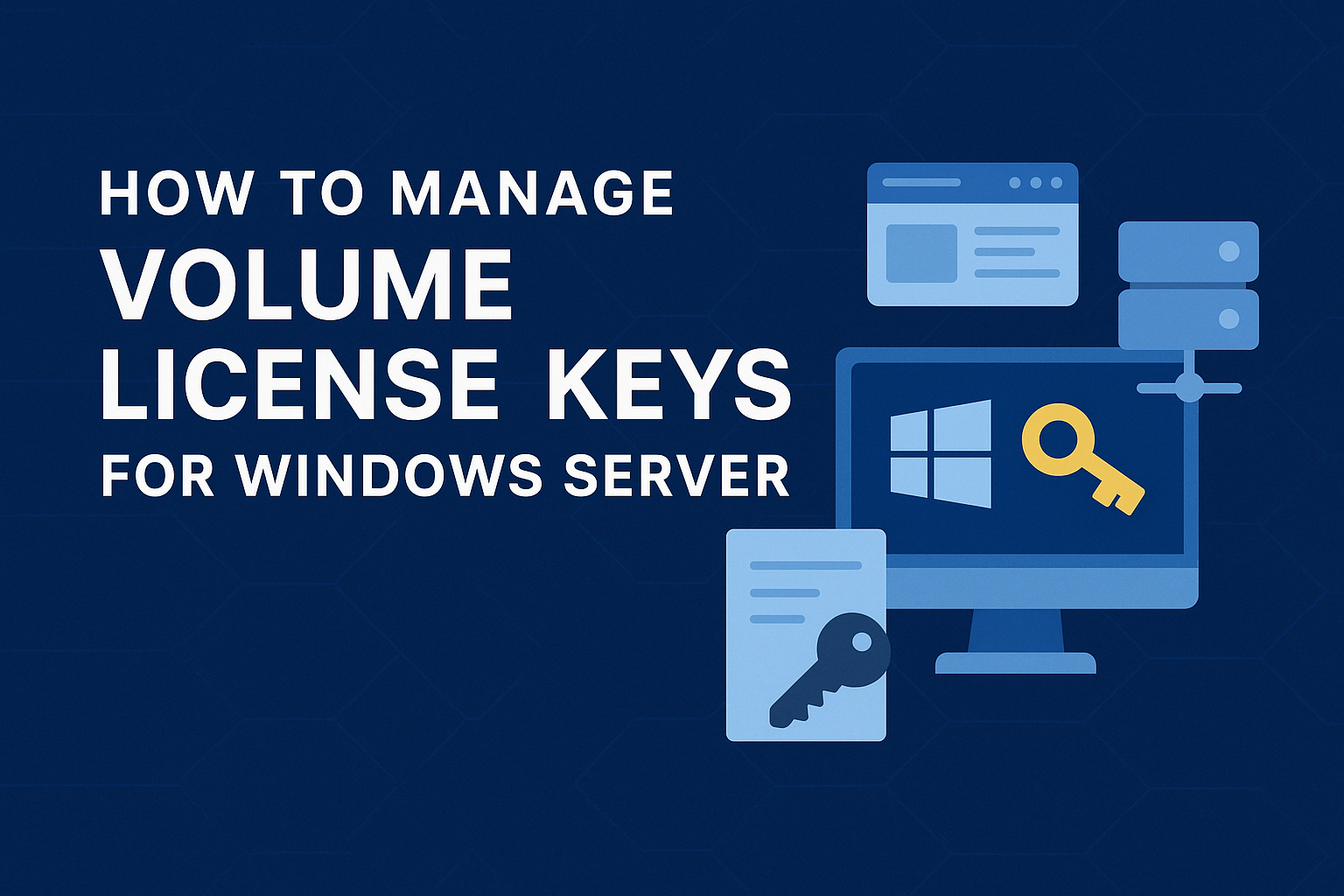






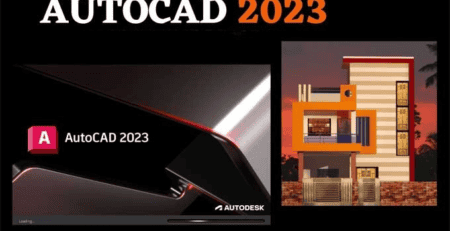

Leave a Reply