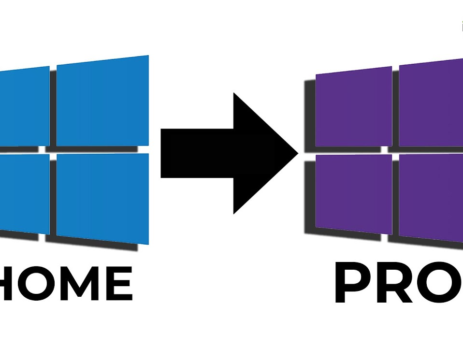Is Windows 10 Pro Good for Gaming?
Windows 10 Pro is frequently seen as a great option for gamers who wish to get the most out of their gaming experience. It provides strong security, features for optimising gameplay, and compatibility with contemporary gaming technology. We'll explore whether Windows 10 Pro is good for gaming in this blog post, as well as how getting a Windows 10 Pro license key may enhance your gaming experience.Indeed, Windows 10 Pro is a fantastic choice for gamers. It comes with the Xbox app for a smooth gaming experience, DirectX 12 for better graphics performance, compatibility for 4K resolution, and the ability to download apps from the Windows Store. It also has a built-in Xbox Live network for online gaming and a Game Mode that optimises system resources especially for gaming.