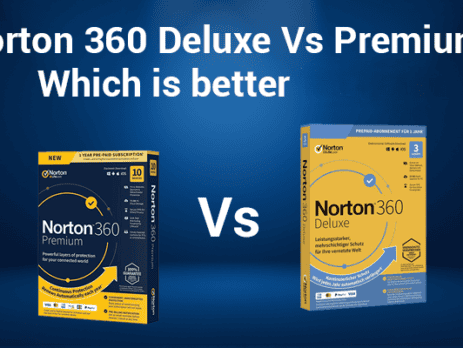CorelDRAW 2024 vs CorelDRAW 2023: What Are the Main Differences?
CorelDRAW has been a staple in the graphic design industry for years. With the release of CorelDRAW 2024, designers are eager to see how it compares to CorelDRAW 2023. This blog post will dive into the key differences between these two versions, focusing on interface and user experience changes, feature enhancements and new tools, performance and speed improvements, and compatibility and integration. Interface and User Experience Changes UI Changes: Redesigned Icons and Interface Layout in CorelDRAW 2024 One of the first things users will notice about CorelDRAW 2024 is the redesigned icons and interface layout. The new design is more intuitive and user-friendly. It is easier for both new and experienced users to navigate the software. Comparison of Workspace Customization Options: CorelDRAW 2024 offers enhanced workspace customization options, allowing users to tailor their workspace to their specific needs. This is a significant improvement over CorelDRAW 2023, which had more limited customization capabilities. Feature Enhancements and New Tools Performance...