CorelDraw Technical Suite
70.00$ – 80.00$
✔️ 100% authentic and unique key
✔️ All languages version support.
✔️ Online update support.
✔️ Lifetime effective
✔️ Available Editions: 2021 & 2022
- Description
- How to download /use
- Additional information
- Reviews (1)
- Q & A
Description
Product Description
CorelDraw Technical Suite is a comprehensive software package designed specifically for technical illustration, diagramming, and 3D visualization. It combines powerful drawing tools with advanced features for creating precise technical graphics and diagrams.
Here is a detailed product description of CorelDraw Technical Suite:
- CorelDraw Graphics Suite: CorelDraw Technical Suite includes CorelDraw Graphics Suite, which is a leading vector graphics editor. It offers a wide range of tools for creating and editing illustrations, diagrams, logos, and other graphic designs. With its intuitive interface and powerful features, CorelDraw allows you to work with precision and achieve professional results.
- Corel DESIGNER: Corel DESIGNER is a dedicated application for technical illustration and diagramming. It provides specialized tools and features that are essential for creating detailed technical drawings, diagrams, schematics, flowcharts, and more. It supports industry-standard file formats, making it easy to collaborate with other professionals.
- Corel PHOTO-PAINT: Corel PHOTO-PAINT is a powerful image editing tool included in the suite. It allows you to enhance and retouch images, apply effects, and perform advanced image editing tasks. This feature is particularly useful when working with photos or adding visuals to your technical illustrations.
- Corel CAPTURE: Corel CAPTURE is a screen capture tool that allows you to take screenshots and record screen activity, making it useful for documentation, technical illustrations, and tutorials.hat enables you to capture screenshots and record your screen activity. This tool is handy for creating documentation, capturing images for technical illustrations, or recording tutorials.
- CorelDRAW.app: CorelDRAW.app is a web-based application that allows you to access CorelDRAW functionality from any device with a web browser. It enables you to view, edit, and collaborate on your technical illustrations and diagrams, even when you’re away from your desktop.
- CorelDRAW.app for iPad: CorelDRAW.app for iPad is a mobile version of CorelDRAW that offers a streamlined user experience optimized for iPad devices. It allows you to create, edit, and view your technical illustrations and diagrams on the go, giving you the flexibility to work from anywhere.
System Requirements:
Operating System:
- Windows 10 (64-bit) with the latest updates
- Windows 8.1 (64-bit) with the latest updates
- Windows 7 SP1 (64-bit or 32-bit) with the latest updates
Processor:
- Intel Core i3/5/7 or AMD Athlon 64
- 2 GHz or faster processor
RAM: 4 GB or more
Hard Disk Space: 10 GB of available hard disk space
Display Resolution:
- 1280 x 720 screen resolution at 100% (96 dpi)
- 1920 x 1080 recommended
Multi-touch screen, mouse, or tablet: Multi-touch screen, mouse, or tablet is required for certain features
Microsoft .NET Framework: .NET Framework 4.8 or later must be installed
Internet Connection: Internet connection is required to download and install updates, access online content, and use some features
Compatibility:
File Formats:
- CorelDRAW Technical Suite supports a wide range of file formats, including AI, PSD, PDF, DWG, DXF, DWF, SVG, EPS, TIFF, JPG, PNG, and more. This allows you to import and export files from various software applications and collaborate seamlessly.
Integration:
- CorelDRAW Technical Suite integrates with other Corel products such as CorelDRAW Graphics Suite, Corel DESIGNER, Corel PHOTO-PAINT, and Corel CAPTURE. This integration allows for smooth workflow between different applications and enhances productivity.
Operating System Compatibility:
- CorelDRAW Technical Suite is compatible with Windows operating systems. As of my knowledge cutoff in September 2021, it supports Windows 10, Windows 8.1, and Windows 7 SP1.
Note: It’s important to check the Corel website or contact Corel directly to ensure you have the most up-to-date and accurate information on system requirements and compatibility, as these details may change over time with software updates and new releases.
Right after you place your order, an email will be sent to the email address used during checkout. This email will contain a manual and a download link from the official software website.
Please note that you can access the download link in your customer portal at any time. You can find it by clicking on the "My Downloads" button. You can also access the license key by clicking on the "My Licenses" button.
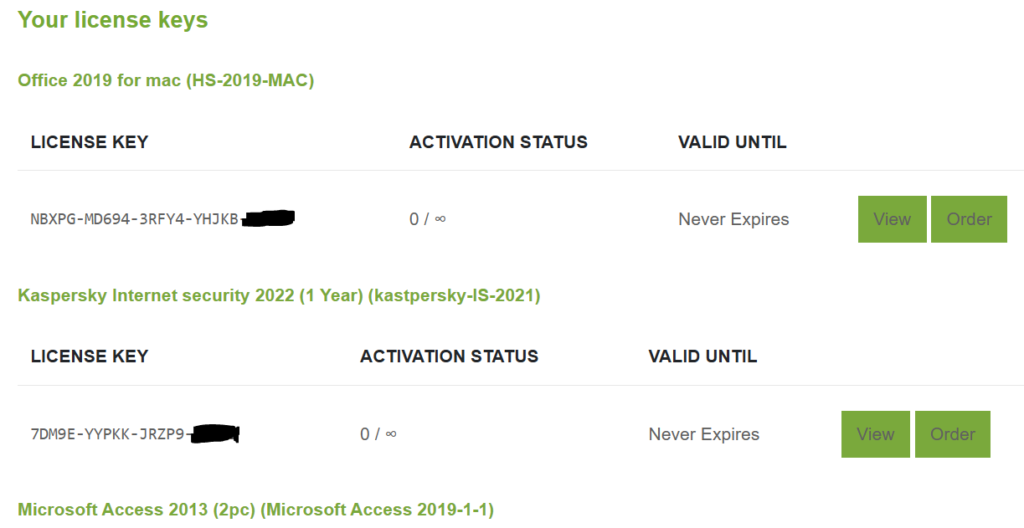
note that the download link and the license key can be checked anytime in your customer portal, the button " My downloads and the button My licenses
Additional information
| EDITION | 2022 |
|---|

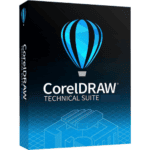

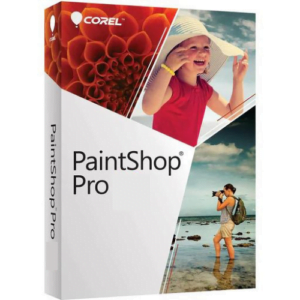

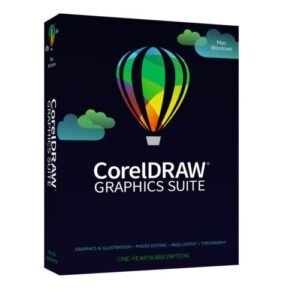
Terrific experience from start to finish. Great price, excellent service and fast shipping. I highly recommend!