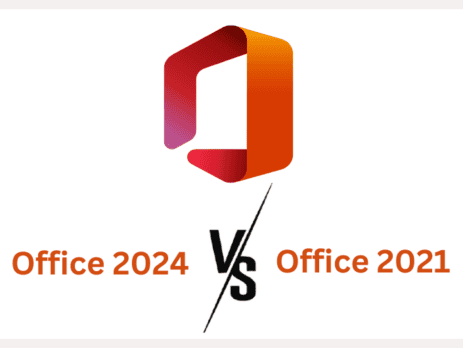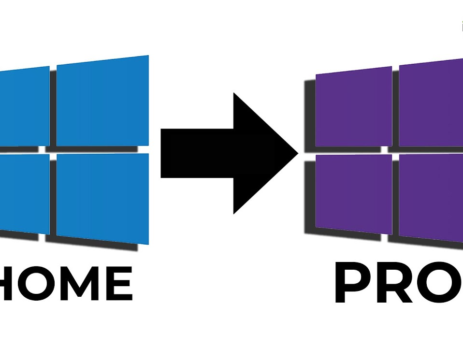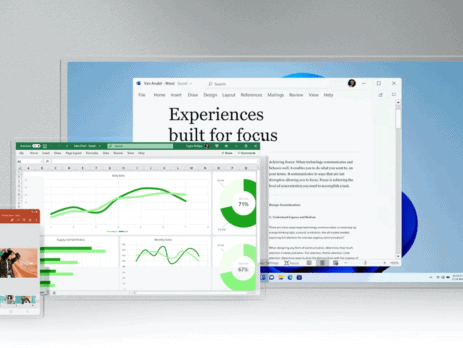How to Manage Volume License Keys for Windows Server
Managing Volume License Keys (VLKs) for Windows Server is an essential obligation for IT administrators and organizations utilizing Microsoft’s server infrastructure. Whether you're deploying Windows Server on just a few systems or overseeing hundreds of machines in a large enterprise, mastering the handling of these keys is crucial for ensuring compliance, minimizing downtime, and optimizing activation processes.In this blog post, we will assertively guide you through the various types of volume licenses, the tools available for managing them, and the best practices necessary to keep your environment organized and secure. You need to be equipped with this knowledge to effectively manage your licensing strategy and safeguard your systems.