Is Nitro better than Acrobat DC Pro?
Is Nitro better than Acrobat DC Pro?
In the world of digital document management, PDF tools are essential for both personal and professional use. Nitro and Adobe Acrobat DC Pro are two prominent platforms in this regard. In today’s world where organizations are mindful of their sustainability and efficiency, choosing between these two platforms will affect not only your productivity but also how you perceive resource dependency. We will investigate if Nitro pdf pro is a strong alternative to acrobat dc pro and their features, usability, and cost.
Overview
Nitro
Nitro PDF offers an exceptional suite for PDF editing, creation, and conversion that stands out in today’s market. Moreover,its intuitive interface empowers users with the essential tools needed to handle PDFs with ease and efficiency. Designed specifically to optimize document workflows, Nitro is undoubtedly the ideal solution for businesses aiming to maximize productivity and achieve their objectives. Furthermore, with its user-friendly design and robust features, Nitro simplifies even the most complex PDF tasks, ensuring a seamless experience for every user.
Adobe Acrobat DC Pro
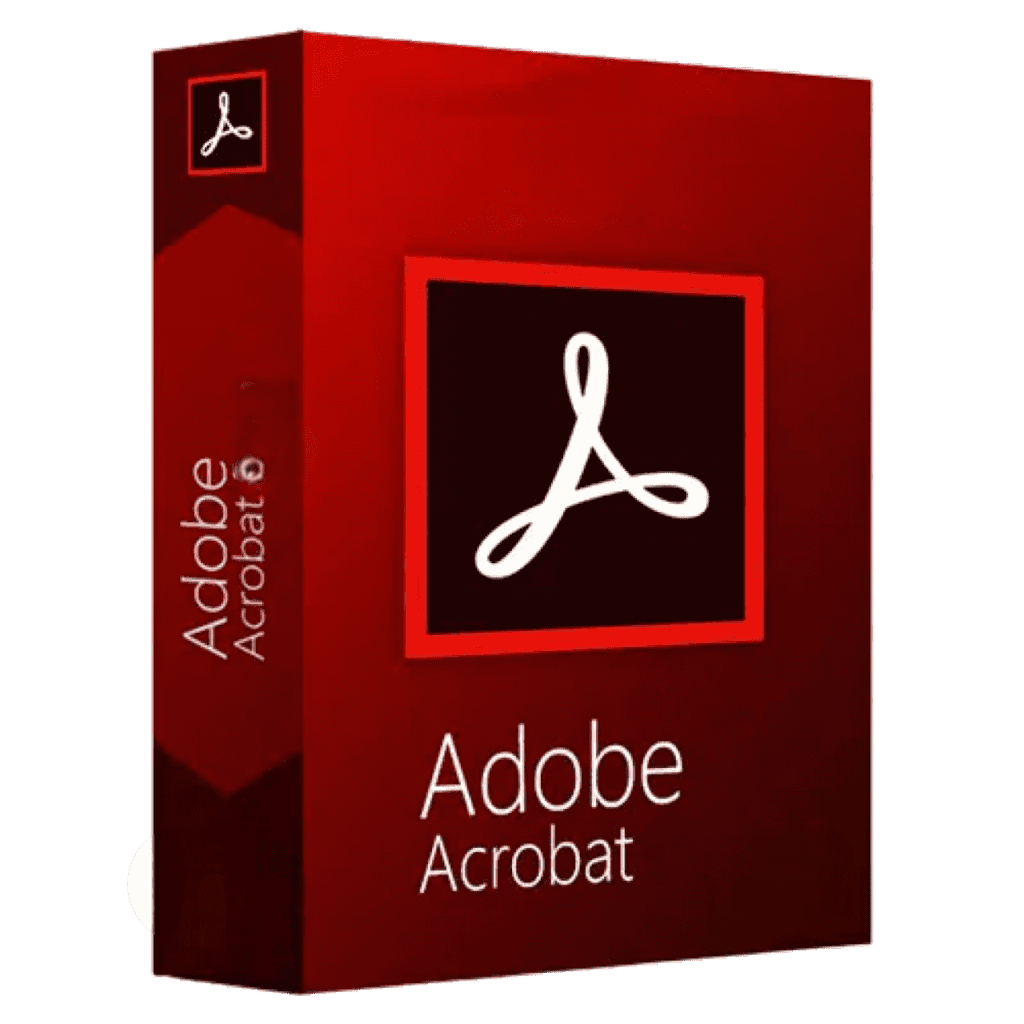
Adobe Acrobat DC Pro is part of the Adobe family, which provides tools for editing, signing, and sharing PDFs. Additionally, it is kn
own for its advanced features and integration with other Adobe products, making it ideal for existing users. PDFs maintain its basic design and layout, ensuring a professional look on any device. Acrobat Pro DC is an all-in-one solution for managing PDF documents..
Key Features Comparison
| Feature | Nitro PDF Pro | Adobe Acrobat DC Pro | Winner |
|---|---|---|---|
| Pricing | Nitro PDF Pro Offers a one-time purchase option, providing lifetime access to its features. This makes it a cost-effective choice for individuals and businesses that want to avoid recurring subscription fees. | Adobe Acrobat DC Pro Operates on a subscription model, with monthly or annual fees. While the pricing might suit users who prefer ongoing updates and support, the cumulative cost can be significantly higher over time. | Nitro PDF Pro for affordability |
| The user interface of Nitro pro | Nitro Pro is expertly designed with a user-centric interface. It features ten key areas, including the File menu, quick access toolbar, ribbon tabs, document pane, and zoom controls for page view. This thoughtful layout ensures that users can navigate effortlessly to any section they desire. | Adobe Acrobat features a user-friendly interface and operates with high efficiency, making it easy for users to access a variety of tools. These tools are conveniently located on the home page. However, changes to the user interface can be frustrating for customers. | Nitro PDF Pro for simplicity. |
| Editing and Conversion Tools | Nitro PDF Pro Provides robust tools for editing text, images, and layouts, along with seamless file conversions to and from Word, Excel, and PowerPoint. | Adobe Acrobat DC Pro Offers similar features but often integrates deeply with its Creative Cloud ecosystem, which may be overkill for users who don’t need those tools. | Tie – Both excel here, but Nitro’s simplicity gives it an edge for general users. |
| Security Features | Nitro PDF Pro Includes password protection, 256-bit encryption, and digital signatures. Its built-in Nitro Cloud makes document collaboration and secure sharing easy. | Adobe Acrobat DC Pro Matches Nitro’s security offerings but often ties advanced features to its subscription plans. | Tie – Both offer excellent security options. |
| Cloud Integration | Nitro PDF Pro Works well with Nitro Cloud and integrates with popular platforms like Google Drive, Dropbox, and OneDrive. | Adobe Acrobat DC Pro Features Adobe Document Cloud, offering real-time collaboration and file access, but the ecosystem can feel restrictive. | Nitro PDF Pro for flexibility |
| Performance | Nitro PDF Pro Known for its speed, Nitro excels in tasks like file conversions, large document handling, and batch processing. | Adobe Acrobat DC Pro Also powerful but can lag slightly in performance with larger files or batch operations. | Nitro PDF Pro for speed and efficiency |
| Support options | Nitro’s customer support is known for its extensive product knowledge. Users can ask questions in the Community forum, get help from experts, and access guides. VIP users can submit support tickets for personalized assistance. The Knowledge Base includes articles on workflows, known issues, and FAQs, along with walkthroughs and screenshots of Nitro PDF Pro and Nitro Admin features. | Adobe Acrobat provides tutorials for beginners and several support options, including Enterprise support and ticket submissions. Their dedicated team offers troubleshooting assistance, while premium services feature named support professionals and faster response times to address complex issues. | Nitro wins because Adobe lacks personal touch while offering technical support for enterprise-level accounts. It is always the personal touch that means a lot in business. |
Why Purchase a Nitro PDF Pro Key?
Investing in a Nitro PDF Pro key gives you access to all the premium features without recurring costs. With your Nitro PDF Pro license, you can:
- Unlock full editing capabilities.
- Convert and share PDFs effortlessly.
- Secure sensitive documents with top-tier encryption.
Additionally, A Nitro PDF Pro key is a smart, long-term investment for individuals and businesses seeking high-quality PDF solutions at an affordable price.
Final Verdict: Which Is Better?
Choose Nitro PDF Pro If:
- You want a cost-effective, one-time purchase.
- You prefer an easy-to-use, Microsoft Office-like interface.
- You need fast performance for handling large or multiple documents.
Choose Adobe Acrobat DC Pro If:
- You’re already invested in Adobe’s Creative Cloud ecosystem.
- You require advanced features for specialized creative or professional needs.
- You don’t mind paying for ongoing updates and support.
For most users, Nitro PDF Pro is the better choice due to its affordability, ease of use, and exceptional performance. So, It’s ideal for businesses and individuals looking for a powerful yet budget-friendly PDF solution.










Leave a Reply