Adobe Acrobat Pro License (Win and Mac)
80.00$ – 120.00$
Package Include(s) :
✔️ Full Version Win / Mac
✔️ 100% Genuine version.
✔️All languages included.
After you make a purchase, the download link and activation key will appear in the orders section of your account dashboard. Additionally, you will receive the key in a separate email.
![]()
- Description
- How to download /use
- Additional information
- Reviews (27)
- Q & A (8)
Description
Buy Adobe Acrobat Pro License
We are excited to introduce you to Adobe Acrobat Pro DC, a powerful software that offers a wide range of features. This tool allows you to easily create, edit, manage, and share Portable Document Format (PDF) files.
One of the great advantages of PDFs is that they maintain your documents’ original layout and formatting, ensuring they look professional on any device or screen size. Adobe Acrobat Pro DC serves as a comprehensive solution for anyone seeking a centralized way to handle PDFs.
The Adobe Acrobat Pro license is ideal for managing PDFs on both Windows and Mac systems. Whether you are a student, a professional, or a business owner, Adobe provides flexible options with its subscription and standard versions, making it a top choice for desktop software.
On this product page, we are proposing four editions of Adobe Acrobat Pro DC :
- Acrobat DC Pro 2025 (12 months)
- Acrobat Pro 2020 (Lifetime)
- Adobe Acrobat Pro DC 2019 Full (Lifetime)
No worries if you don’t know the difference between the proposed versions. We put a small comparison at the end of this post to help you find the best edition for your needs and budget.
Here’s an overview of its key features and capabilities:
- Prepress and Printing Products
- Advanced Security Features
- Advanced Form Creation
- Advanced Security Features
- Direct Integration with Adobe Sign
- Custom Actions (Windows Only)
- Advanced Form Creation
- PDF Portfolios
- PDF Accessibility Tools
Comparison of Adobe Acrobat Pro 2019 vs 2020 vs 2025 Subscription
| Features |
Adobe Acrobat Pro 2019 |
Adobe Acrobat Pro 2020 |
Adobe Acrobat Pro 2025 Subscription |
| Create, edit, and sign PDFs | ✔️ | ✔️ | ✔️ |
| Combine multiple documents into one PDF | ✔️ | ✔️ | ✔️ |
| Export PDFs to Word, Excel, PowerPoint | ✔️ | ✔️ | ✔️ |
| Advanced PDF editing (text, images) | ✔️ | ✔️ | ✔️ |
| OCR (Optical Character Recognition) | ✔️ | ✔️ | ✔️ |
| Compare two versions of a PDF | ✔️ | ✔️ | ✔️ |
| New color customization for annotations | ❌ | ✔️ | ✔️ |
| Improved Home View | ❌ | ✔️ | ✔️ |
| Enhanced Accessibility Features | ❌ | ✔️ | ✔️ |
| Regular Feature Updates | ❌ | ❌ | ✔️ |
| Cloud Storage Integration (Adobe Cloud, Dropbox, etc.) | Limited | Improved | Full Integration |
| Access from Web and Mobile Apps | ❌ | ❌ | ✔️ |
| E-signatures and advanced forms | ❌ | ❌ | ✔️ |
| Subscription Model (monthly/yearly) | ❌ | ❌ | ✔️ |
| AI-Powered Features (like smart redaction, auto-tagging for accessibility) | ❌ | ❌ | ✔️ |
| Subscription Model (monthly/yearly) | ❌ (One-time purchase) | ❌ (One-time purchase) | ✔️(Subscription) |
| Check Product | Check Product | Check Product |
Comparison between the different variants of Adobe Acrobat Pro DC
Are you hunting for the latest and most excellent Acrobat Pro DC edition? Look no further! Our store offers a variety of options to fit your specific needs. Let us help you choose the most affordable, reliable, and well-documented version to suit your unique requirements. We’re confident you’ll find your perfect match here!
Acrobat DC Pro 2025 (12 months)
Are you ready for some exciting news? According to rumors, Adobe has been developing Acrobat Pro DC 2025. What intrigues us most is the incorporation of AI in editing. By using this revolutionary tool, Acrobat Pro DC will be able to spot all mistakes made within any PDF file submitted and correct them automatically.
It will also propose ways to improve other aspects of such documents beyond basic editing. I eagerly look forward to seeing additional inventive characteristics made available by Adobe!”
What’s new in Adobe Acrobat Pro DC 2025?
- Editing using AI: Allow AI to edit your PDF and watch how your experience changes through Acrobat Pro DC 2025. This program employs AI to improve your files by automatically correcting identified issues and suggesting possible improvements that can make them easier or more readable. Authorize Acrobat Pro DC 2025 to take part in developing those highly specialized PDFs.
- Real-time collaboration: With Acrobat Pro DC 2025, you can work collaboratively on PDFs in real-time without the hassle of sending files back and forth. You and your team can change the same document simultaneously, boosting productivity and saving time.
- Performance and usability improvements: Joint work in real-time is now possible with Adobe Acrobat Pro DC 2025, eliminating the need for constant file sending in email attachments. This means that you and your team can edit the same file simultaneously, hence improving your productivity while saving time that would have been wasted during sending back-and-forth procedures.
Acrobat Pro 2020 (Lifetime)
 Adobe Acrobat 2020 for Windows and Mac offers a robust solution for creating, editing, and signing PDFs. It allows users to easily manage documents, merge files, convert to Microsoft Office formats, and ensure security. With advanced protection features, you can safeguard your files and collaborate securely.
Adobe Acrobat 2020 for Windows and Mac offers a robust solution for creating, editing, and signing PDFs. It allows users to easily manage documents, merge files, convert to Microsoft Office formats, and ensure security. With advanced protection features, you can safeguard your files and collaborate securely.
The software also simplifies digital signatures and form filling, making it a top choice for handling PDFs efficiently on both platforms.
Key Features of Acrobat Pro 2020:
- Comprehensive PDF Editing: Modify text, images, and formatting directly in your PDFs. Acrobat Pro 2020 ensures professional-quality editing without the need to recreate documents.
- Enhanced Document Security: Protect sensitive information with advanced security tools, including password protection, encryption, and redaction.
- Fill and Sign Forms: Easily create, fill out, and sign forms digitally. Use Acrobat’s intuitive interface to streamline form workflows.
- Convert Files to and from PDFs: Convert PDFs to Word, Excel, or PowerPoint and vice versa without losing formatting.
Adobe Acrobat Pro DC 2019 Full (Lifetime)
 A sophisticated all-in-one PDF program, Adobe Acrobat Pro DC 2019 is made for professionals who need more than just the most basic tools for creating and modifying PDFs. This version is a cost-effective option for long-term use because it comes with a lifetime license and includes a full range of functions without the need for ongoing subscriptions.
A sophisticated all-in-one PDF program, Adobe Acrobat Pro DC 2019 is made for professionals who need more than just the most basic tools for creating and modifying PDFs. This version is a cost-effective option for long-term use because it comes with a lifetime license and includes a full range of functions without the need for ongoing subscriptions.
Key Features of Adobe Acrobat Pro DC 2019
- Advanced PDF Editing: Modify text, images, and layouts directly in your PDF files.
- Create and Convert PDFs: Convert documents from Word, Excel, or PowerPoint to PDF while preserving formatting.
- Enhanced Document Security: Apply passwords, permissions, and encryption to protect your sensitive data.
- Organize Pages Efficiently: Merge, split, and rearrange PDF pages with a simple drag-and-drop interface.
- Built-in OCR Technology: Scan documents and transform them into editable and searchable PDFs.
- Cloud Integration (Optional): While this version offers standalone functionality, it can integrate with Adobe Document Cloud for added flexibility.
Why Buy the Adobe Acrobat Pro License?
- Access the best desktop software for managing PDFs.
- Flexible options: Choose between Acrobat 2020, Acrobat Desktop, or the subscription version.
- Compatible with both Windows and Mac platforms.
- Pay as you go or purchase outright, based on your needs.
- Recommended Hardware for Optimal Performance
System Requirements
Windows:
- Processor: Intel® or AMD processor with a clock speed of 1.5 GHz or higher.
- Operating Systems: Windows 11, Windows 10 (64-bit) version 1809 or later, Windows Server 2022, Windows Server 2019 (64-bit), Windows Server 2016 (64-bit).
- RAM: 2 GB
- Hard Disk Space: 4.5 GB of available space
- Monitor Resolution: 1024×768 pixels
- Graphics Card: Video hardware acceleration (optional)
macOS:
- Processor: Intel processor; M1 and M2 Apple Silicon processors are supported.
- Operating Systems: macOS v12, macOS v13, macOS v14 (Sonoma), macOS v15 (Sequoia)
- RAM: 2 GB
- Hard Disk Space: 2.75 GB of available space
- Monitor Resolution: 1024×768 pixels
FAQ’s
Q: Can I use the same license on multiple devices?
Yes, Adobe allows installation on up to two computers per user, but you can use it only on one at a time.
Q: Are lifetime licenses legal and from Adobe?
Only if purchased directly from Adobe or authorized resellers. Beware of unofficial sellers offering cracked or unauthorized versions.
Q: Is there a difference between Acrobat Pro for Windows and Mac?
The core features are nearly identical, though there may be slight interface or feature differences due to OS limitations.
Q: Can I get help with installation?
Yes, our 24/7 remote support is always available to help you. We offer remote assistance through software like AnyDesk, even on holidays.
Q: Do I receive the software in physical or digital format?
Adobe Acrobat Pro is digital, and you will receive everything by email.
Right after you place your order, an email will be sent to the email address used during checkout. This email will contain a manual and a download link from the official software website.
Please note that you can access the download link in your customer portal at any time. You can find it by clicking on the "My Downloads" button. You can also access the license key by clicking on the "My Licenses" button.
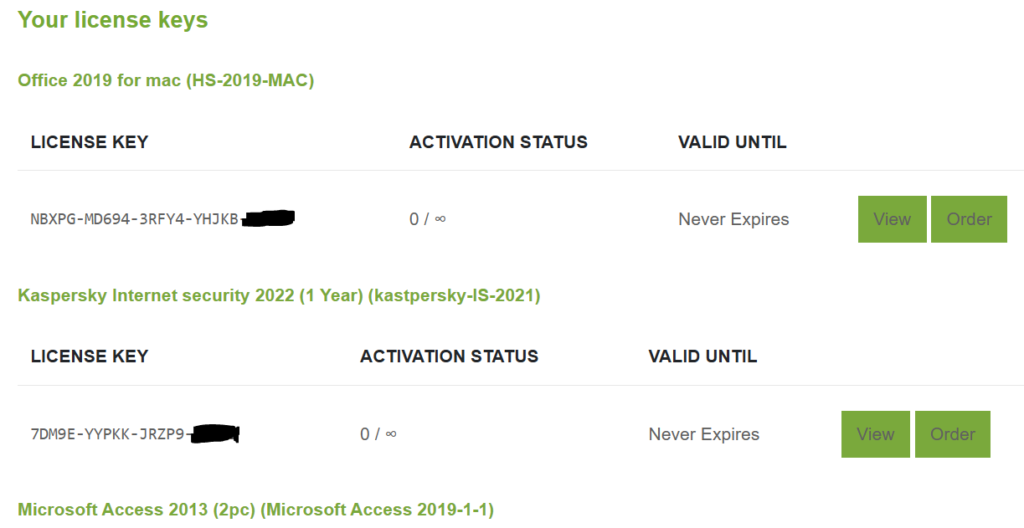
note that the download link and the license key can be checked anytime in your customer portal, the button " My downloads and the button My licenses
Additional information
| Edition | Acrobat DC Pro 2025 (12 months), Acrobat Pro 2025 2 devices PC/Mac (12 month), Acrobat Pro 2020 Windows ( Lifetime), Adobe Acrobat Standard Windows 2017, Adobe Acrobat Pro DC 2019 Full (Lifetime), Adobe Acrobat Standard 2018 |
|---|
27 reviews for Adobe Acrobat Pro License (Win and Mac)
Q & A
Thank you for reaching out to us with your question regarding the purchase of an Adobe Acrobat Pro 2022 license. Please find the answers to your queries below:
Is it possible to use the license again if I reinstall the laptop to factory settings?
Yes, you can use the license again if you reinstall your laptop to factory settings. Once you reinstall the software and enter the license key, you should be able to activate Adobe Acrobat Pro 2022 without any issues.
Can I combine the license with my license for Adobe Acrobat?
No, the Adobe Acrobat Pro 2022 license is a standalone license and cannot be combined with any other licenses for Adobe Acrobat. Each license is intended for individual use and does not allow for combining or sharing with other licenses.
Does the Adobe Acrobat Pro 2022 license support the Czech language?
Yes, the Adobe Acrobat Pro 2022 license supports the Czech language. You can use the software in Czech and access the features and functionalities in the Czech language.
Děkujeme, že jste se na nás obrátili ohledně Adobe Acrobatu. Vážíme si vašeho zájmu o náš produkt.
Pokud jde o váš dotaz, pokud si nainstalujete Adobe Acrobat do počítače a později se rozhodnete obnovit počítač do továrního nastavení, můžete program po resetování znovu nainstalovat. Měli byste být schopni nainstalovat Adobe Acrobat znovu bez problémů.
Pamatujte však, že program můžete přeinstalovat pouze dvakrát. Poté se můžete setkat s omezeními nebo budete muset kontaktovat náš tým podpory pro další pomoc.
Při používání Adobe Acrobatu navíc není nutné přihlašování ke svému účtu Adobe, protože se jedná o samostatnou aplikaci. Program můžete používat bez přihlášení ke svému účtu.
Pokud y
Yes the file only work on 2PC
Thank you for reaching out to us. I'm glad to assist you with your question.
Regarding your query, our license supports up to two computers.
Regarding your inquiry, I am pleased to inform you that Adobe Acrobat is capable of turning scanned documents into editable and searchable PDFs. This feature is available in the software, and you can easily convert your scanned documents to searchable and editable PDFs with just a few clicks.
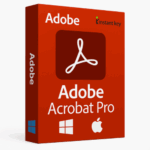
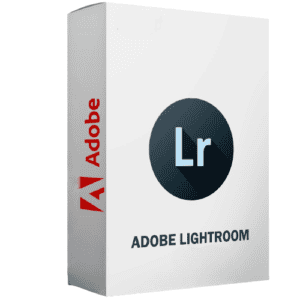
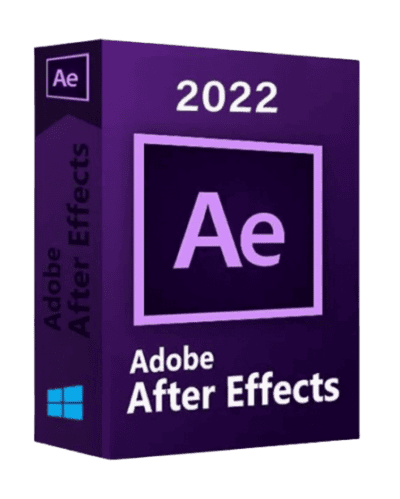
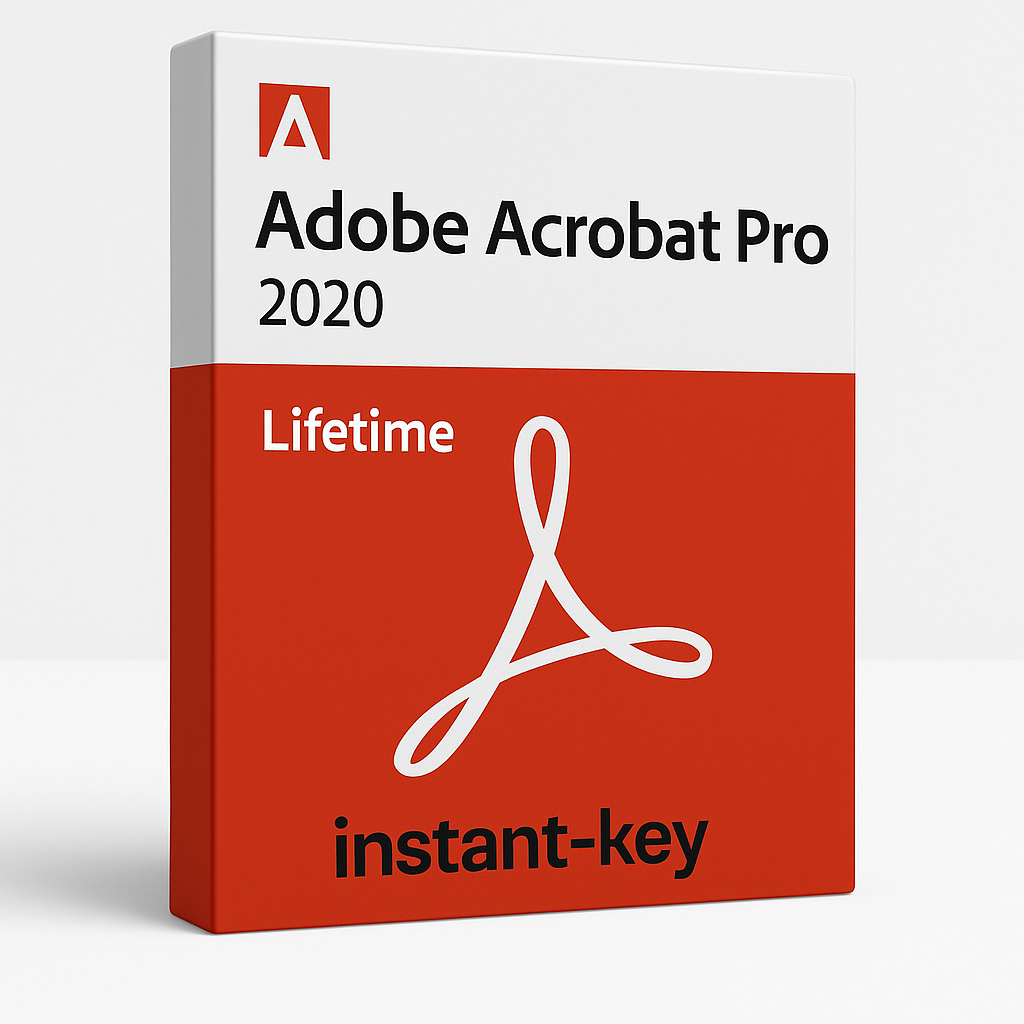

Excellent
Very satisfactory, the only disadvantage was no life-time copy for Mac.
This is the 3rd license i am purchassing and have no instalation or functionality problems.
Avais Mirza