Windows Server 2012 R2 vs Windows Server 2016
We frequently inquire about the differences between Microsoft Server 2016 standard and Windows Server 2012 R2. Despite the fact that they were both released in the same year, there are notable variations between them.
For the IT department, security is a top priority. A succession of risks makes the protection of applications and data more Security is a significant responsibility for the IT department. The protection of applications and data is becoming increasingly complex as a result of a series of dangers. New capabilities in Windows Server 2016 make it easier to spot suspicious activity and prevent attacks. These include safeguarding virtual computers, limiting privileged access, and bolstering platform security in the event of a security breach.
The functions of Microsoft server 2012 R1 and Microsoft server 2016 are summarized in the table below.
| Description of features | Windows Server 2012 R2 Support | Windows Server 2016 Support |
| Bitlocker encrypts data carriers and keeps track of virtual machine states. | no | Yes |
| Hyper-V hosts that run protected VMs are integrity and authorized hosts, according to the Host Guardian Service. | no | Yes |
| Distribution of authorizations for privileged limited accounts is the bare minimum of administration. | Yes | Yes |
| “Just-in-time” administration: enables for the allocation of rights just when they are needed. | Yes | Yes |
| Credential Guard: information at check-in is protected by a view-based system. | no | Yes |
| Remote Credential Guard: joint action with Credential Guardoffers Single-Sign-On (SSO)no more information communication to the RDP host during registration | no | Yes |
| Running software files on the computer with code integrity | no | Yes |
| Policy-based application access control management using App- Locker | Yes | Yes |
| Windows Defender is a tool that automatically protects you from malware. concurrent execution of permissible | limit | Yes |
| Blocking common attack vectors with internal system settings: pilotage protection | no | Yes |
| Virtual machines of the second generation: VMs allow the use of hard-drive-based security like BitLocker, Secure Boot, and so on. | limit | Yes |
| Modern threat detection: enhanced information protocols | limit | Yes |
| Administrators can use and limit access control rights with dynamic access control. The foundation is made up of regulations that have been established. | Yes | Yes |
| Extended Security for Windows Firewall: comprehensive firewall settings | Yes | Yes |
| BitLocker: broadcasts media encoding for system and data volumes using TPM chips on hard drives or virtual hard drives. | Yes | Yes |
| Hyper-V-Host (Server Core / Nano Server) has a small footprint: Hyper-V-Host-only reduces the attack surface by only executing the bare minimum of components. | limit | Yes |
Procedures in data centers
For now, it looks like data center operations are reaping more doubts than rewards. New functionalities are an opportunity to extend the structure of the company, to create new infrastructure backlogs, which could hamper the chance to expand the company’s structure and create new infrastructure backlogs, which could stymie business. In an outdated infrastructure, IT companies must accomplish more with less money, while business automation is near nothing. Companies who wish to develop a virtual server that is also more effective should use Windows Server 2016.
the renewal of existing solutions and the planning of new ones This is one strategy for achieving success.
The following is a scenario for a software-defined data center.
| Feature description | Windows Server 2012 R2 Support | Windows Server 2016 Support |
| Cluster operating systems are being updated in parallel: the cluster server is being upgraded from Windows Server 2012 R2 to Windows Server 2016. Providing services to customers | no | Yes |
| Support for FreeBSD ( BIS) and Linux Integration Services (LIS) integration services has been added. enhanced Hyper-V-Features control administration and performance improvements | limit | Yes |
| Adding and removing network, RAM, and data carriers on the fly: When Dynamic Memory is enabled for the Hyper-V host, you can add and delete network adapters and adapt without interrupting allotted RAM when operating a VM. | limit | Yes |
| Network Controller: Provides a centralized and programmable point of automation in the physical and virtual network architecture of the central data center for problem-solving, monitoring, configuration, and administration. | no | Yes |
| Team procedures incorporated into the switch: up to eight network adapters can be grouped together (at least one software-based network adapter) | no | Yes |
| Network Function Virtualization (NFV) is the diffusion of network functionality like firewalls, load balancing, and portals in the network structure or as virtual applications. | no | Yes |
| Individual network adapters combine ethernet and RDMA data flows in converged networking. | limit | Yes |
| PacketDirect (PD): a network packet processing architecture with a high volume of data traffic and low latency. | no | Yes |
| Distributed firewall: new functionality for network layer protection in virtual networks | no | Yes |
| Load balancing software modules The level 4 load sharing module replaces the Azure offer and is sent in a downsized form to the Azure environment. | limit | Yes |
| Direct Storage Spaces: For the branching server, this is a local storage space. the ability to generate a memory that is software-defined, scalable, and highly accessible | no | Yes |
| Memory- QoSstrategizing for QoS memory on the resized data server policies can be assigned to at least one data medium on the Hyper-V virtual machine | limit | Yes |
| Data duplication: save up to 90% in volume by recording twice data in a single volume with logical allocation. | limit | Yes |
| Storage replica: in disaster recovery, it enables synchronous, agnostic, and locked replication between servers. extension of a failover cluster for high availability | no | limit |
| Location-dependent failover cluster: in stretched clusters, nodes can organize physical storage location improvement of big cluster life cycle activities (quorum behavior, placement methods, failover behavior, and communication between nodes) | no | Yes |
| Enhanced scripting functionality for broadcasting, administration, and configuration of software-defined central data processing plant components with Windows PowerShell 5.0. | Yes | Yes |
| Monitoring the storage system’s health Storage Spaces Direct requires long-term maintenance, reporting, and monitoring. | no | Yes |
| Clusterin mixed mode: It’s possible to combine nodes from Windows Server 2012 R2 and nodes from Windows Server 2016. | limit | Yes |
| Azure Witness for Cluster: Azure BLOB storage serves as a witness in the quorum for a stretched cluster. | no | Yes |
| StorSimple is a simple storage system with a lot of features. For best performance, hybrid -Storage for inactive data critical data is saved locally. | Yes | Yes |
| Smart approaches to retain session state for virtual machines: storage resiliency for virtual PCs minor interruptions have less of a negative impact on memory | no | Yes |
| Consistent Storage in Azure: a three-department shop for customers Stack on Azure (account administration, table, and BLOB) | limit | Yes |
| Support for NVGRE-, VXLAN-, OVSDB: the creation of encrypted Tenant-Overlays between virtual Hyper-V machines | limit | Yes |
| RDS RemoteFX vGPU: complete workstation environment for remote users up to 4kmultiple VMs can use the same physical GPU for faster graphics performance | limit | Yes |
| RDS – VM architecture for the cloud: Using Azure Services for Low-Cost Solutions (AD Domain Services, Services Application Proxy) | no | Yes |
| MultiPoint Services Role: a new role reduces costs per workstation multiple users can be connected to the same PC while being on individual sessions | no | Yes |
| Server administration tools: Remote server administration of the local server using Azure features | limit | Yes |
| Option to install a nano-server: a new remotely manageable option for private data centers and the cloud | no | Yes |
summary
Microsoft’s new cloud-ready operating system is Windows Server 2016. Cloud computing is hastening the pace of change in the IT industry, placing pressure on IT firms. How do you keep up with the times?
Customers want innovation, efficiency, and safety, among other things. Windows Server 2016, on the other hand, meets all of these requirements. Your existing workloads are supported by Windows Server 2016. Simultaneously, be prepared to introduce novel solutions that will enable a smooth transition to cloud computing.
However, the comparison suggests that SMEs find their Microsoft Windows Server 2012 R2 licensing account to be in line with their expectations and needs. You’ll always find the correct product for your business at Licenceking to help you climb the success ladder!
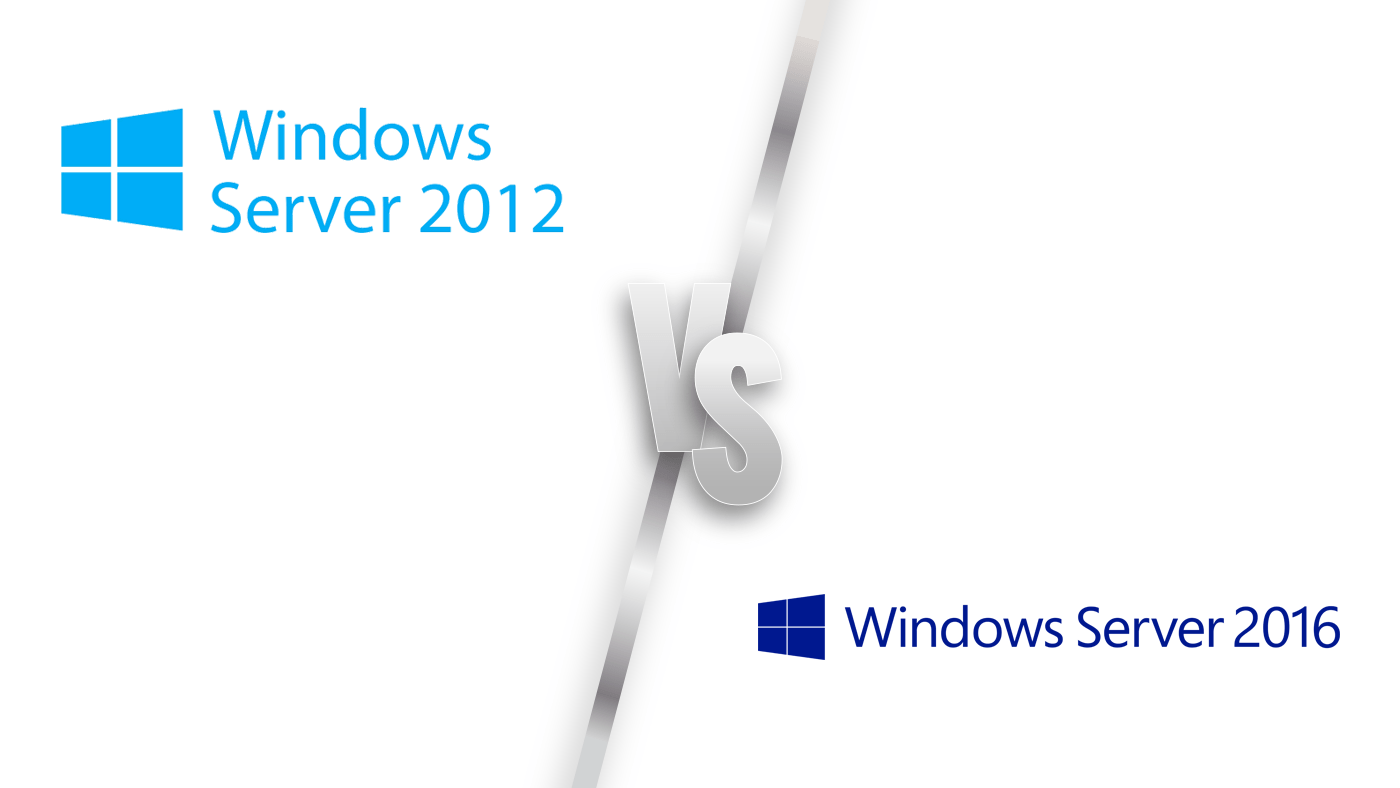


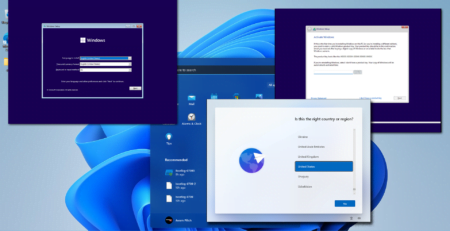

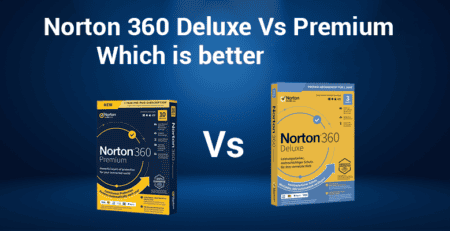

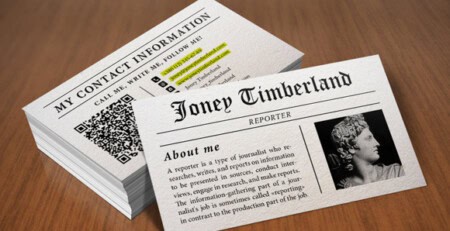

Leave a Reply