Comparison between Adobe Acrobat and Nitro
In contemporary times, PDF documents have emerged as an essential aspect of both personal and professional spheres. The creation of reports, sharing of contracts, and collaboration on projects, all necessitate the utilization of PDF software to achieve efficient document management. Adobe Acrobat and Nitro PDF are two prominent contenders in the PDF software market, both offering extensive features to cater to document management requirements. In this blog post, we will undertake a comparative analysis of Adobe Acrobat and Nitro PDF, considering various factors, to enable you to make an informed decision.
Adobe Acrobat
Adobe Acrobat is a complete software package developed by Adobe Inc. that is mainly used for creating, editing, converting, and managing PDF (Portable Document Format) files. It is regarded as the industry standard for PDF software and is widely used in various industries and professions due to its extensive set of features and reliability.
Key Features:
- Comprehensive suite covering PDF creation, editing, conversion, and organization.
- Advanced tools for annotations, comments, digital signatures, and robust security measures.
- Seamless integration with Adobe Creative Cloud for enhanced functionality.
Nitro
Nitro is a software company known for its Nitro Productivity Suite, which includes Nitro Pro, Nitro Sign, and other document productivity tools. Nitro Pro, in particular, is a robust PDF software solution designed for creating, editing, converting, and sharing PDF documents.
- Similar feature set to Adobe Acrobat with a focus on user-friendly interface and customization options.
- Offers OCR (Optical Character Recognition) for converting scanned documents into editable text.
- Fast processing speeds and efficient handling of PDF document
Here’s a Comparison between Adobe Acrobat and Nitro
| Market Differentiator | Adobe Acrobat | Nitro |
| Features and Functionality | Acrobat offers a comprehensive set of features including PDF creation, editing, conversion, and document organization. It includes tools for adding annotations, comments, digital signatures, and security features | Nitro provides similar features to Adobe Acrobat, including PDF creation, editing, conversion, and collaboration tools. It also offers features like OCR (Optical Character Recognition) for converting scanned documents into editable text. |
| Performance | Acrobat is known for its robust performance and stability. It handles large PDF documents efficiently and offers quick response times for various tasks. | Nitro is also known for its performance, offering fast processing speeds and smooth handling of PDF documents. |
| User Interface | Known for its intuitive interface and polished design, Acrobat offers a user-friendly experience with easy navigation and access to various tools. | Nitro’s interface is also user-friendly, with a layout that is easy to navigate. It provides customizable toolbars and panels for efficient document editing. |
| Compatibility | Acrobat is widely compatible with various platforms including Windows, macOS, iOS, and Android. It integrates seamlessly with other Adobe products such as Adobe Creative Cloud. | Nitro is primarily available for Windows but offers limited support for macOS and mobile platforms. It may not have the same level of integration with other software ecosystems as Adobe Acrobat. |
| Pricing | Adobe Acrobat is available through subscription-based pricing models, offering different plans for individuals, businesses, and enterprises. The pricing varies depending on the features and the number of licenses required. | Nitro offers both subscription-based and perpetual licensing options. Its pricing is generally more affordable compared to Adobe Acrobat, making it a popular choice for individuals and small businesses. |
| Security | Acrobat provides robust security features including password protection, encryption, and digital signatures to safeguard PDF documents. | Nitro also offers security features such as password protection and encryption to ensure the confidentiality and integrity of PDF files. |
| Support and Updates | Adobe offers comprehensive customer support and regular updates for Acrobat, ensuring users have access to the latest features and security patches. | Nitro provides customer support and updates for its software, although the frequency and extent may vary compared to Adobe Acrobat |
Choosing the Right Tool
| Professional Requirements: If you require advanced features and industry-standard performance, Adobe Acrobat is the go-to choice. Its seamless integration with Adobe Creative Cloud and robust security measures make it indispensable for professionals. User-Friendly Experience: For users prioritizing ease of use and affordability, Nitro PDF presents a compelling alternative. Its intuitive interface and customizable toolbars cater to users seeking streamlined document management without compromising on functionality. Platform Compatibility: Consider your platform preferences and compatibility requirements. While Adobe Acrobat offers wide compatibility across various platforms, Nitro PDF primarily targets the Windows platform, with limited support for macOS and mobile platforms. Budget Considerations: Evaluate your budget constraints and pricing preferences. Adobe Acrobat follows a subscription-based model with varied pricing tiers, whereas Nitro PDF offers more affordable pricing options, including both subscription-based and perpetual licensing. |
Conclusion
Both Adobe Acrobat and Nitro PDF offer powerful PDF solutions with a wide range of features to meet your document management needs. The choice between the two ultimately depends on factors such as pricing, platform compatibility, and specific feature requirements. Whether you’re a professional user seeking advanced functionality or a small business looking for a cost-effective solution, Adobe Acrobat and Nitro PDF have got you covered. Evaluate your needs carefully and choose the PDF software that best suits your workflow and budget. In conclusion, it’s important to choose the right PDF software that meets your specific requirements, and both Adobe Acrobat and Nitro PDF are great options to consider.
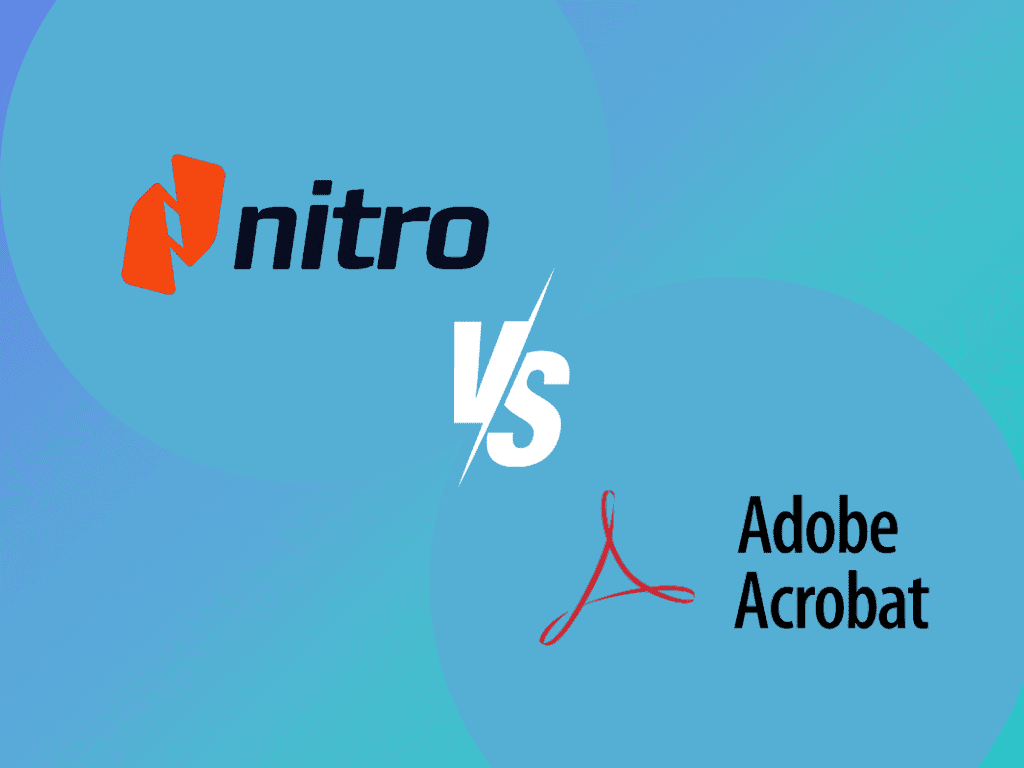



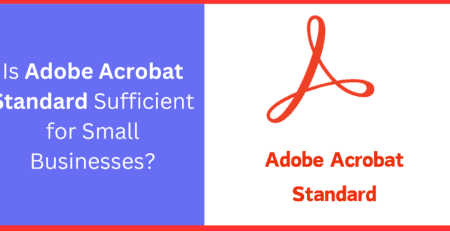





Leave a Reply