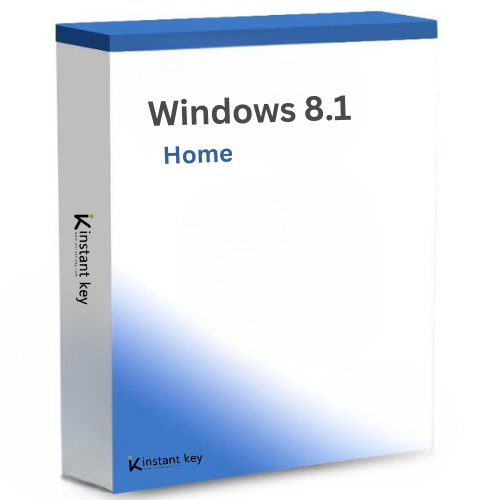
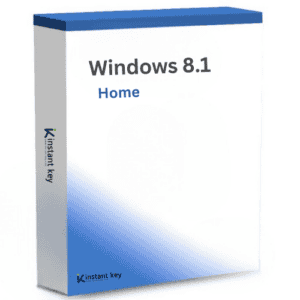
Windows 8.1 Home
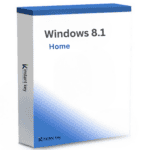
Windows 8.1 Home
45.00$
45.00$
Buy Windows 8.1 Home at the cheapest price in the online market!
After a successful purchase, you will immediately receive :
- Windows 8.1 Home activation License Keycode is a lifetime valid license
- Complete program of Windows 8.1 Home in both 32/64 bit versions
- Guides and instructions to activate your Product
- 7/7 Free Customer care support
- Description
- Reviews (0)
- Q & A
- Why buy from instant-key.com ?
Description
Buy Windows 8.1 Home for the best price at instant-key.com. Order now and download your activation licence for Windows 8.1 licence directly.
Product Details
- Brand: Microsoft
- Released on: 08-04-2014
- Platform: Windows 8
- Format: Single Use Digital Licence
- Compatibility: 32-bit and 64-bit
- Language: EU Multilingual (it is possible to change language settings after installation)
Download Windows 8.1 Home and improve the efficiency of your daily tasks
Download and activate the total and official version of Windows 8.1 Home from our website Digitalproductkey.com, which also involves substantial enhancements and advancements to make your daily tasks more efficient.
Install and activate Windows 8.1 Home.
Ameliorated user experience
The Windows 8.1 Home version featured three major enhancements that concentrate on upgrading the user experience, introducing additional functionality, and promoting devices with smaller displays. For this edition, updated programs no longer have a start-up code: for Windows 8, apps were immediately trapped on the start-up page.
International Searching
Microsoft also enhanced the built-in app quest, one of the most commonly used apps. In Windows 8.1 Home, this function is like an Omnibox that incorporates application forms, transcripts, and web content into the outcomes. In comparison, the Snap feature, which enables the synchronized operation of two applications on the computer. With one of the apps on the side of the windows taking 25% of the view.
With Windows 8.1, this ratio becomes much more versatile, enabling users to break the device in a variety of ways: 50/50, 60/40, 70/30, or something in between.
Current built-in software
Windows 8.1 Home also launched new Microsoft features, such as a clock, a timer, and a cooking program. It has a simple hands-free preparation feature that brings you towards the next level, and a health and wellness program with condition monitoring design. It’s a WebMD. In regards, the Xbox-branded music, video, and game apps all have innovative functionalities that allow the user to access the data that most interacts with.
Media and Sports have seen significant changes, with personalized pages, posts, and information about your sports players.
System Requirements for Microsoft windows 8.1 Home
- Required Processor: 1 GHz processor or faster
- Required Memory: 1 GB RAM (32-bit); 2 GB RAM (64-bit)
- Required Hard Disk Space: 16 GB (32-bit); 20 GB (64-bit)
- Recommended Display: 1024×768 screen resolution or higher
- Required Graphics Card: DirectX® 9 graphics processor with WDDM 1.0 driver
- Required Connectivity: Internet access (fees may apply)
If you have any further inquiries please do not hesitate to contact us!

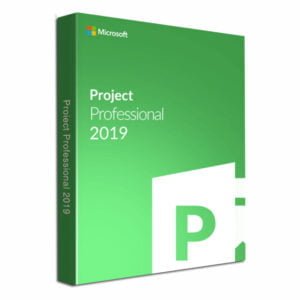
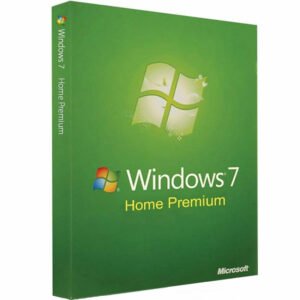

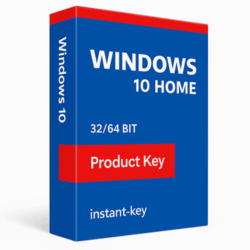












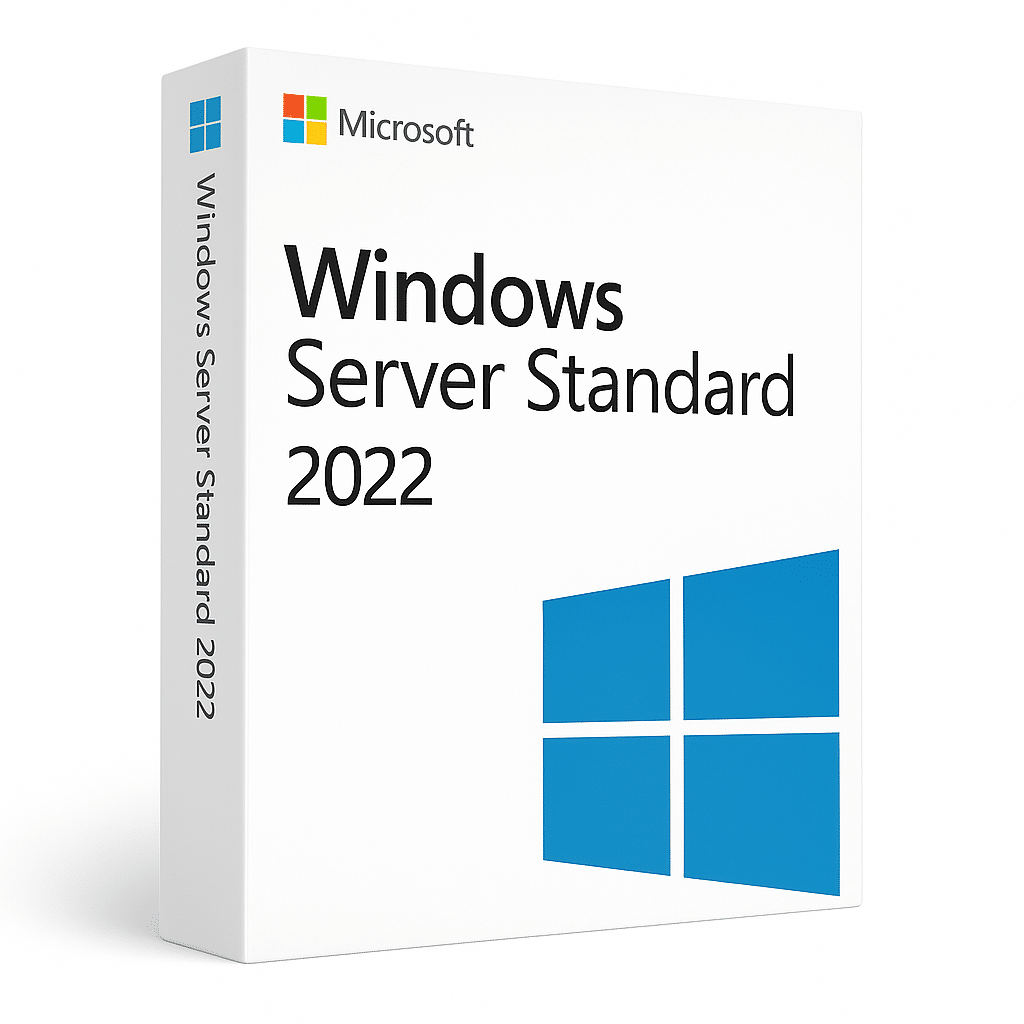


Reviews
There are no reviews yet