Download Windows 10 ISO from Microsoft (Trial Version)
How to download Windows 10 iso from Microsoft (trial version)
Method 1: You use the web to download Windows 10 ISO free from Microsoft
Step 1: You visit
Step 2: Select Windows 10 which you want to download
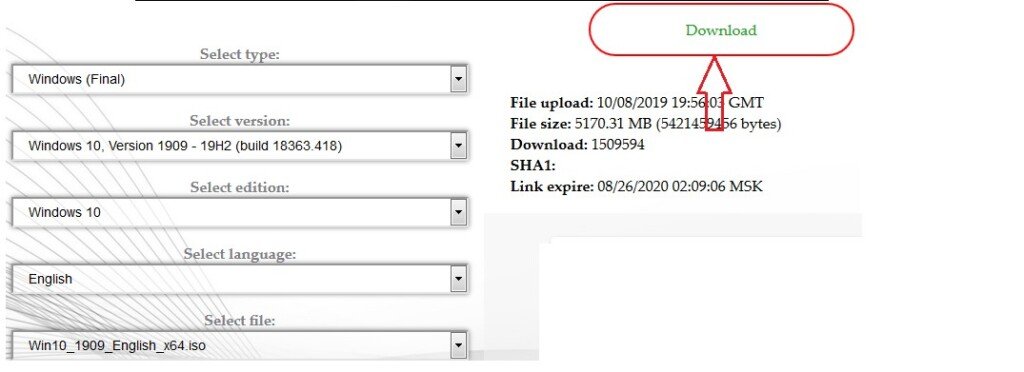
3: You click “Download“
You will see the link download Windows 10 iso free from Microsoft
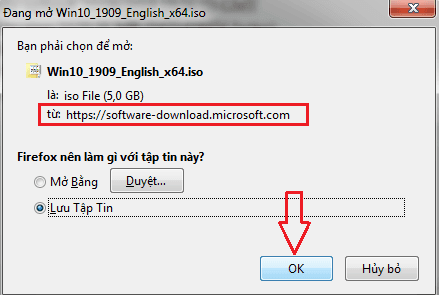
You should select the “Windows 10” edition. It includes:
- Windows 10 Home
- Windows 10 Home N
- Windows 10 Pro
- Windows 10 Pro N
- Windows 10 Education
- Windows 10 Education N
- Windows 10 Pro Education
- Windows 10 Pro Education N
- Windows 10 Pro for Workstations
- Windows 10 Pro for Workstations N
Note: At instant-key, we offer 100% genuine Windows 11, 10, and 7 license keys. Simply click “Buy Now” to order, and you’ll instantly receive the activation key.
You see here hasn’t Windows 10 Enterprise, Windows 10 Enterprise LTSC 2019, Windows 10 Enterprise LTSB 2016, Windows 10 Enterprise LTSB 2015
You can install Windows 10 Pro then upgrade Windows 10 Pro to Windows 10 Enterprise:
https://instant-key.com/product-category/microsoft/microsoft-windows-operating-system/windows-10/
If you want to download Windows 10 Enterprise LTSC 2019 visit here or here
This iso file includes Windows 10 Enterprise LTSC 2019 and Windows 10 Enterprise N LTSC 2019. You select Windows 10 Enterprise LTSC.
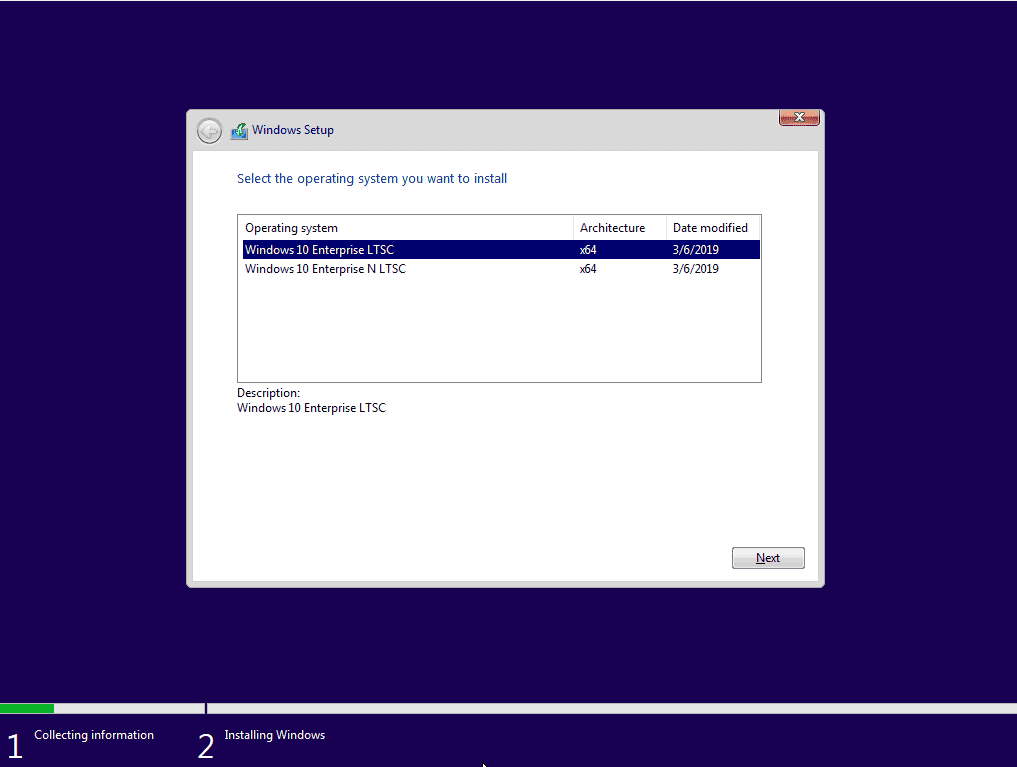
If you want to download Windows 10 Enterprise LTSB 2016 you click these links:
- Windows 10 Enterprise 2016 LTSB 32-bit: you click here
- Windows 10 Enterprise 2016 LTSB 64-bit: you click here
If you want to download Windows 10 Enterprise LTSB 2015 you click these links:
- Windows 10 Enterprise 2015 LTSB 32-bit: you click here
- Windows 10 Enterprise 2015 LTSB 64-bit: you click here
Then you create a bootable USB and install Windows 10.
You can watch this video to learn how to install Windows 10 on USB
Method 2: You use the tool to download Windows 10 ISO free from Microsoft
1: Heidoc.net develops your download tool: (this tool has an error)
2: Open this file you downloaded and choose “Windows 10”
3: Select the edition and language of Windows 10 you want to download, then click Confirm
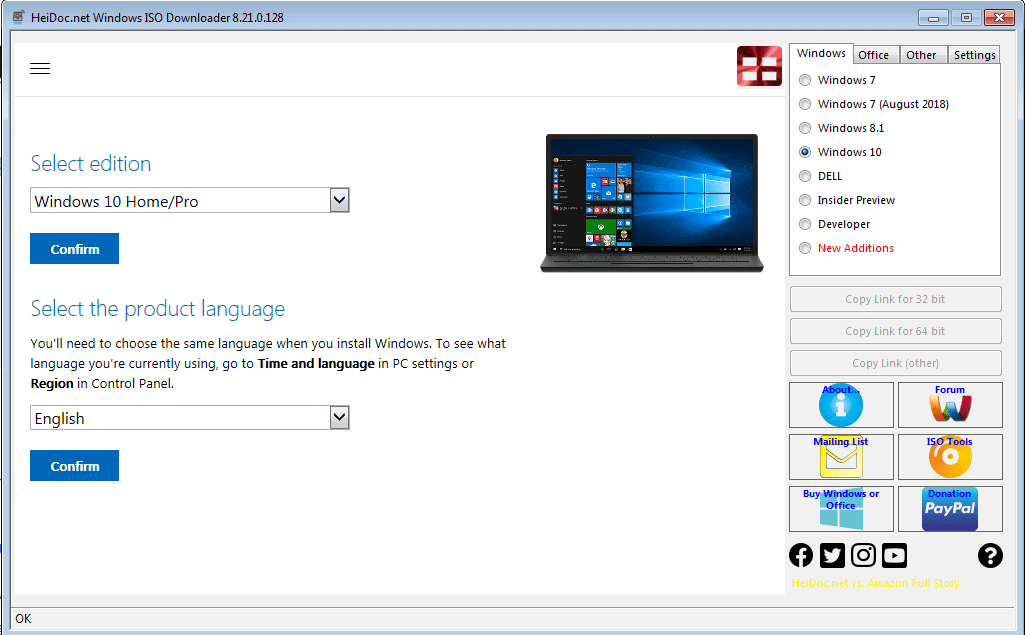
Step 4: You select the version you want to download (32-bit or 64-bit) and you click to download
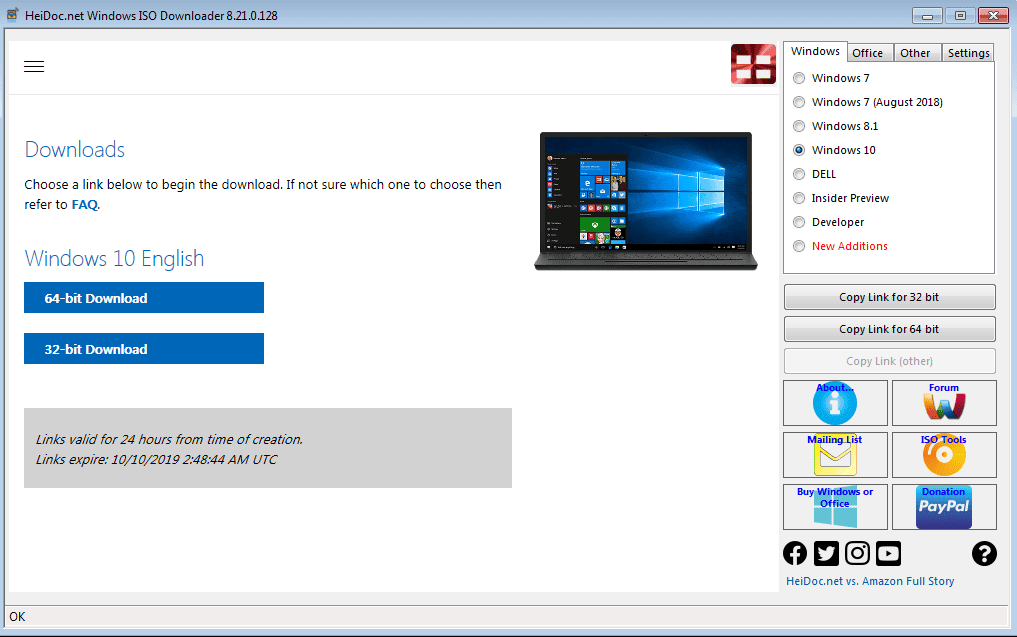
Done
With this method, you can download:
- Windows 10 Pro 32-bit – 64-bit
- Windows 10 Home 32-bit – 64 bit
- Windows 10 Edu 32 bit – 64 bit
- Windows 10 Single Language 32-bit – 64 bit
After you download it, you have Windows 10 ISO file.
Note: At instant-key, we offer 100% genuine Windows 11, 10, 7 license keys. Simply click “Buy Now” to order, and you’ll instantly receive the activation key.
Tag: Windows 10 free download, windows 10 ISO download, download Windows 10 free, download Windows 10 ISO, download windows 10 32 bit, download windows 10 64 bit










Leave a Reply