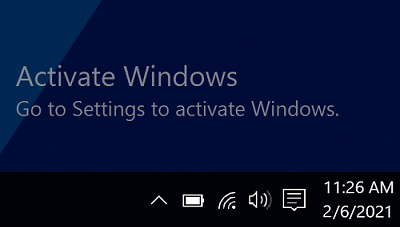Learn 2 Steps to Activating Windows 10 or Windows 11
Workable SolutionsStep-by-step TroubleshootingActivate Windows 10 with the Product KeyFind Product Key when you are installing Windows 10 to activate the system. Press Windows icon on the keyboard > Settings > Update & Security > Activation...Activate Windows 10/11 with a Digital licenseThe digital license is linked to your Microsoft account. First, check if your Windows 10 is linked to your Microsoft account. Click Windows icon > Choose Settings.Activate Windows 10 Pro for Free using CMDAnother way to activate Windows 10 is using CMD. Type CMD in the search box, right-click it and choose Run as administrator. Enter the command line.