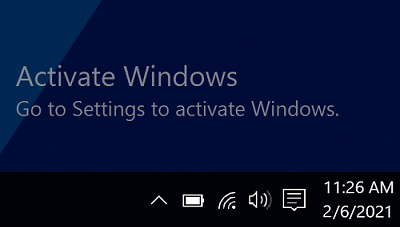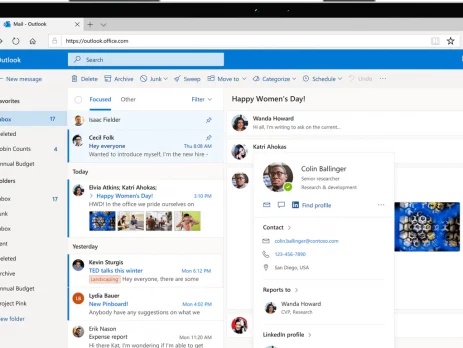WHAT IS A SQL SERVER AND HOW DO I SET ONE UP?
Microsoft SQL Server is a well-known and reliable webhosting and data management solution used by millions of businesses around the world. Installing this service, on the other hand, may appear daunting if your company is just getting started. Are you willing to take the lead on the installation? We've put together a step-by-step guide for installing SQL Server. Installing SQL Server is not as difficult as you might believe. This technique is significantly simpler if you're using a Windows platform. Plan Planning the installation or upgrading process is the first stage in SQL Server installation. This includes thinking about security, running system configuration checks, and going over the installation requirements, which includes any reboots and any downtime that may occur. SQL Server Installation One of SQL Server's benefits is how simple it is to install using the SQL Server Installation Wizard. This feature removes the guesswork from SQL Server installation by providing...