Is Autodesk Inventor the Right CAD Tool for Your Design Needs?
The selection of suitable CAD (Computer-Aided Design) software is very essential as it can have a great impact on your workflow, design accuracy and overall success of the project. Autodesk Inventor is one of the best CAD platforms, known for its extraordinary capabilities in mechanical design, simulation processes, and documentation tools.
However, this raises an important question: Is it appropriate for you? This blog post will discuss the exclusive features, benefits, and situations when it becomes most suitable for Autodesk Inventor allowing you to determine if you need this design tool or not.
What is Autodesk Inventor?

In architectural design, drafting, and documenting documentation, Autodesk Inventor is the best 3D CAD software available. In other words, it allows engineers and designers to build, see as well as test their products before making them. So with parametric modeling, users can create smart components and whole structures that have certain rules and are interconnected.
Core Features of this Product
| Parametric Design: It specializes in parametric modeling which entails defining designs by parameters such as dimensions, tolerances and materials. This ensures fast updates since when one part changes other associated components are adjusted automatically. This is important if your project involves complicated assemblies that require precision. |
| Simulation and Testing: One great merit of this program is its simulation capabilities; you can simulate the physical behavior of your designs including stress analysis, fatigue as well as motion analysis features. Identifying possible faults at an early stage in the design can save both time and money. |
| Designing with Sheet Metal: Autodesk Inventor offers specific tools for designing, unfolding and creating flat patterns of sheet metal parts if you deal with them. These tools simplify the process, thus making it suitable for production industries. |
| Collaboration Tools: Autodesk Inventor has cloud-based collaborators that enable groups to work together on designs in real time irrespective of their geographical location. In addition, integration with Autodesk Vault allows everyone to remain updated on the same page through Version Control & Design Management. |
| Interoperability with Other Software: Autodesk Inventor works well with other Autodesk software such as AutoCAD, Fusion 360 and Revit. It also supports a broad range of file types making it easier to collaborate with teams working using various software programs. This is necessary for companies operating in environments where many disciplines are involved. |
| Advanced Visualization: Photorealistic rendering and animations are among some of the high-level visualization tools offered by Inventor which can be used in presentations, marketing materials or simply for clearer understanding by clients regarding the design at hand. |
Is Autodesk Inventor Right for You?
| Autodesk Inventor is a Great Fit If: ○ If you are dealing with intricate mechanical designs or engineering projects which need high precision and control. In addition, you want parametric design functionality that allows easy modifications and adjustments. ○ Therefore if your business has anything to do with sheet metal design, product assemblies, or manufacturing; then you require a machine which integrates well into CNC machines and other production technologies. ○ Furthermore, if collaborating with others is frequent in your work and there is need for strong share features as well as version controlling. ○ Thus, to predict how these designs will perform under real-life conditions through simulation software. |
| Consider Other Tools If: ○ A need for a high degree of simplicity overrides everything. Autodesk Inventor has many features; however, it could take lots of time before becoming familiar with all its functions making it less ideal for starters who do not want an elaborate interface system. ○ On the other hand, you are mainly focused on conceptual design, industrial design or organic shapes. These kinds of tasks require other instruments like Autodesk Fusion 360 or Rhino which are more useful as they accommodate free and imaginative design processes. ○ Due to your budget constraints, Autodesk Inventor is definitely a premium software whose cost correspondingly tags. If you are working on a limited budget or just need to undertake the main building block of intended design tasks through CAD, Fusion 360 could be of more use. |
How Does Autodesk Inventor Compare to Other CAD Tools?
Fusion 360: Fusion 360 is another Autodesk product that has been built easier for beginners to learn with a wide-ranging set of tools used in conceptual design, industrial design, and CAM (Computer Aided Manufacturing). It is much less expensive thus making it ideal for small businesses or individuals in need of flexibility since it also has cloud capabilities.
AutoCAD: Despite this fact, Inventor aims at providing solutions in the area of mechanical 3D modeling and simulation while AutoCAD is more suitable for 2D drafting as well as general design.
SolidWorks: The closest competitor to Inventor is SolidWorks which provides similar applications with emphasis on mechanical design and simulation. Yet, companies already using the Dassault Systèmes ecosystem would rather prefer SolidWorks over this other software.
Conclusion
In the field of mechanical design, manufacturing, and engineering Autodesk Inventor is one of the most powerful and versatile CAD tools available. The software’s parametric design capabilities, integrated simulations, and strong collaboration tools make it an excellent choice for professionals in aerospace, automotive, or product design industries. However, those who are new to designing or who work with more abstract or organic designs may find its steep learning curve and higher cost prohibitive.
When choosing Autodesk Inventor contemplate upon the scope of your projects, on your financial capabilities as well as on how proficient your team members are at advanced CAD tools. If you require exceptional mechanical-design capabilities then Autodesk Inventor may be appropriate for you when undertaking designs.
c
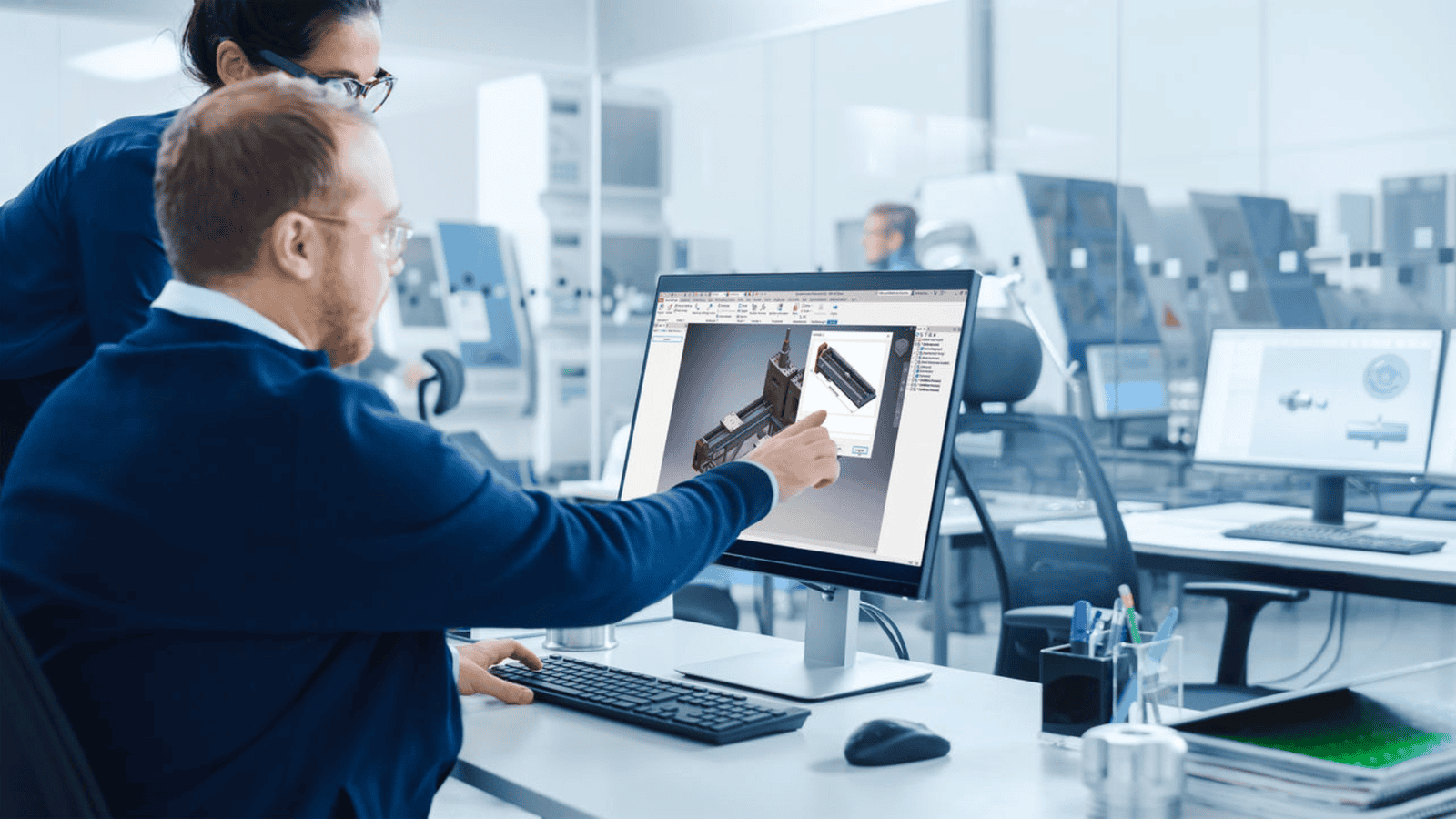
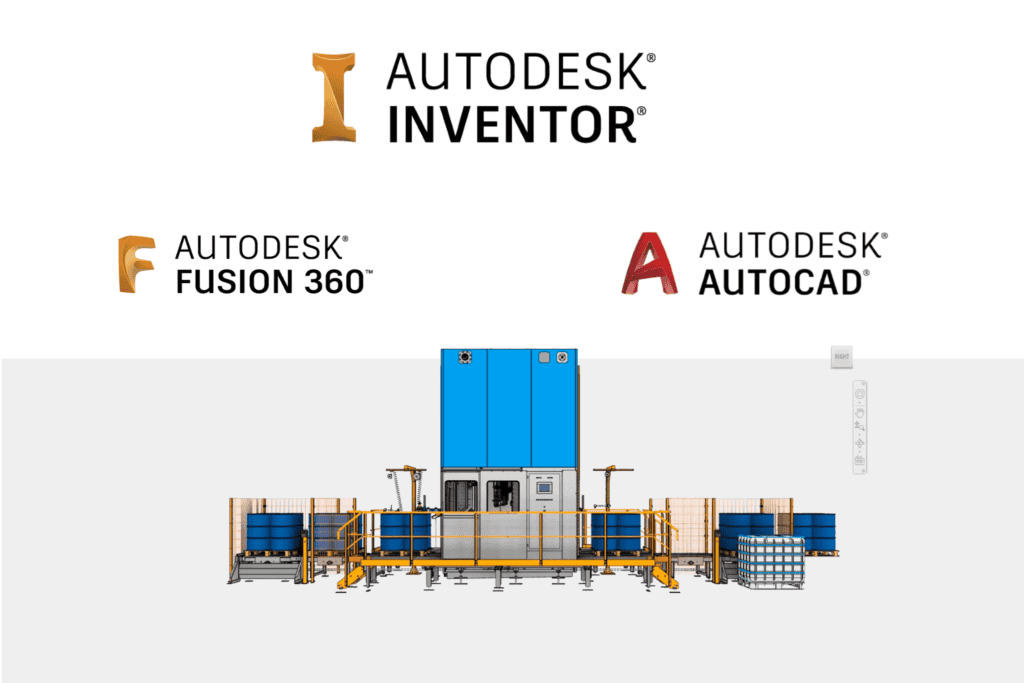



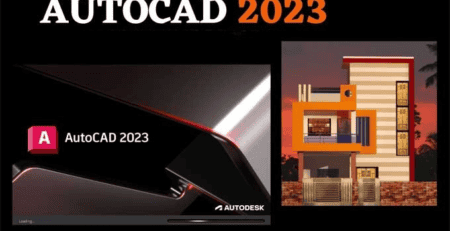
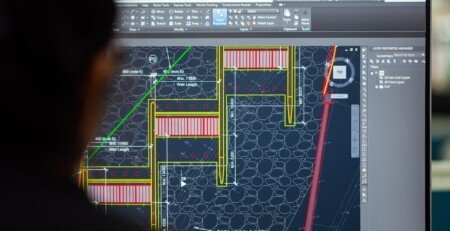

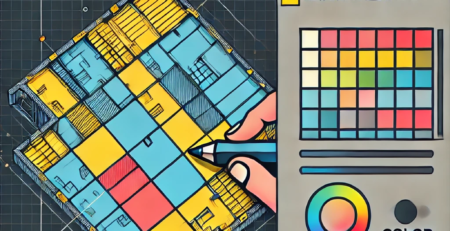
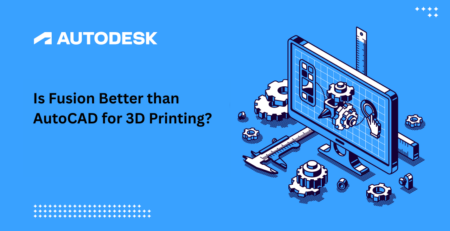
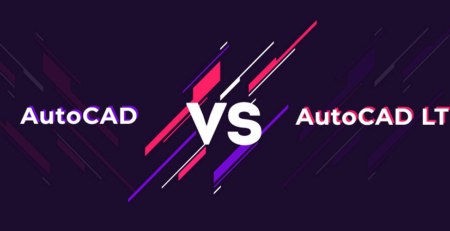
Leave a Reply