Is Adobe Acrobat Standard Sufficient for Small Businesses?
Small businesses are thriving with a wide variety of documents that require efficient management for increased productivity and a professional image. Adobe Acrobat is the perfect solution for this, with multiple versions that cater to different needs. One of these versions is Adobe Acrobat Standard, which is incredibly useful for small businesses. In this article, we will delve into the features and considerations of this software suite to help small businesses take full advantage of its potential. Let’s explore the possibilities and see how Adobe Acrobat Standard can take your business to the next level!
Understanding Adobe Acrobat Standard
Adobe Acrobat Standard is a comprehensive solution for creating, editing, converting, and managing PDF documents. It offers a range of features designed to streamline document workflows, including:
PDF Creation: Acrobat Standard allows users to easily create PDFs from various file formats, including Word, Excel, and PowerPoint, ensuring consistency and compatibility across different platforms.
Editing Tools: Acrobat Standard offers robust editing tools to modify text, images, and other elements within PDF documents. Users can add annotations, comments, and digital signatures, which streamline collaboration and document review processes.
Conversion Capabilities: The software enables users to convert PDFs into editable formats such as Word or Excel, allowing for further customization and editing as needed.
Document Security: Adobe Acrobat Standard provides basic security features, including password protection and encryption, to safeguard sensitive information in PDF files.
Integration: The product integrates smoothly with other Adobe software and services, increasing productivity and efficiency of workflows.
Assessing Suitability for Small Businesses
Let’s assess whether Adobe Acrobat Standard fulfills the requirements of small businesses.
Document Management: Adobe Acrobat Standard is a suitable solution for small businesses with moderate document management needs. It provides essential tools to create, edit, and organize PDF files.
Collaboration: While Acrobat Standard supports basic collaboration features like comments and annotations, more advanced collaboration functionalities may be limited. Small businesses with extensive collaboration needs may consider upgrading to Adobe Acrobat Pro or exploring other collaboration platforms.
Security: Small businesses handling highly sensitive information should consider upgrading to Acrobat Pro or implementing additional security solutions for advanced security measures. While Acrobat Standard provides basic security features, it may not be sufficient for businesses that require optimal security.
Cost Consideration: Exciting news for small businesses! Adobe Acrobat Standard is now within budget reach. Take a thoughtful approach and weigh its cost against your specific business needs. You got this!
Scalability: Exciting news! As small businesses blossom, their document management needs may evolve. Adobe Acrobat Standard provides some scalability, but for larger-scale operations, advanced features may be required. Let’s consider future upgrades and long-term scalability requirements to ensure success!
What are the system requirements for Adobe Acrobat Standard?
Windows
| Processor | Intel® or AMD processor; 1.5GHz or faster processor |
| Operating system | Microsoft Windows Server 2012 (64 bit), 2012 R2 (64 bit), 2016 (64 bit), or 2019 (64 bit); Windows 8.1 (32 bit and 64 bit) or Windows 10 (32 bit and 64 bit) |
| RAM | 2 GB of RAM (4 GB recommended) |
| Hard disk space | 4.5 GB of available hard-disk space |
| Monitor resolution | 1024×768 screen resolution |
| Graphics card | Video hardware acceleration (optional) |
macOS
| Processor | Intel processor; M1, M2 Apple Silicon processor |
| Operating system | macOS v10.15, macOS v11*, macOS v12, macOS v13, or macOS v14 (Sonoma) |
| RAM | 2 GB of RAM (4 GB recommended) |
| Hard disk space | 2.75GB of available hard-disk space |
| Monitor resolution | 1024×768 screen resolution |
Conclusion
In summary, Adobe Acrobat Standard can prove to be a valuable tool for small businesses that require an efficient solution for creating, editing, and managing PDF files. Its comprehensive range of features, affordability, and ease of use make it suitable for many small business contexts. However, it is essential to evaluate your specific needs and consider factors such as collaboration requirements, document security, and long-term scalability before making a decision. Depending on your business’s unique circumstances, upgrading to Adobe Acrobat Pro or exploring alternative solutions may be necessary to meet evolving demands effectively.

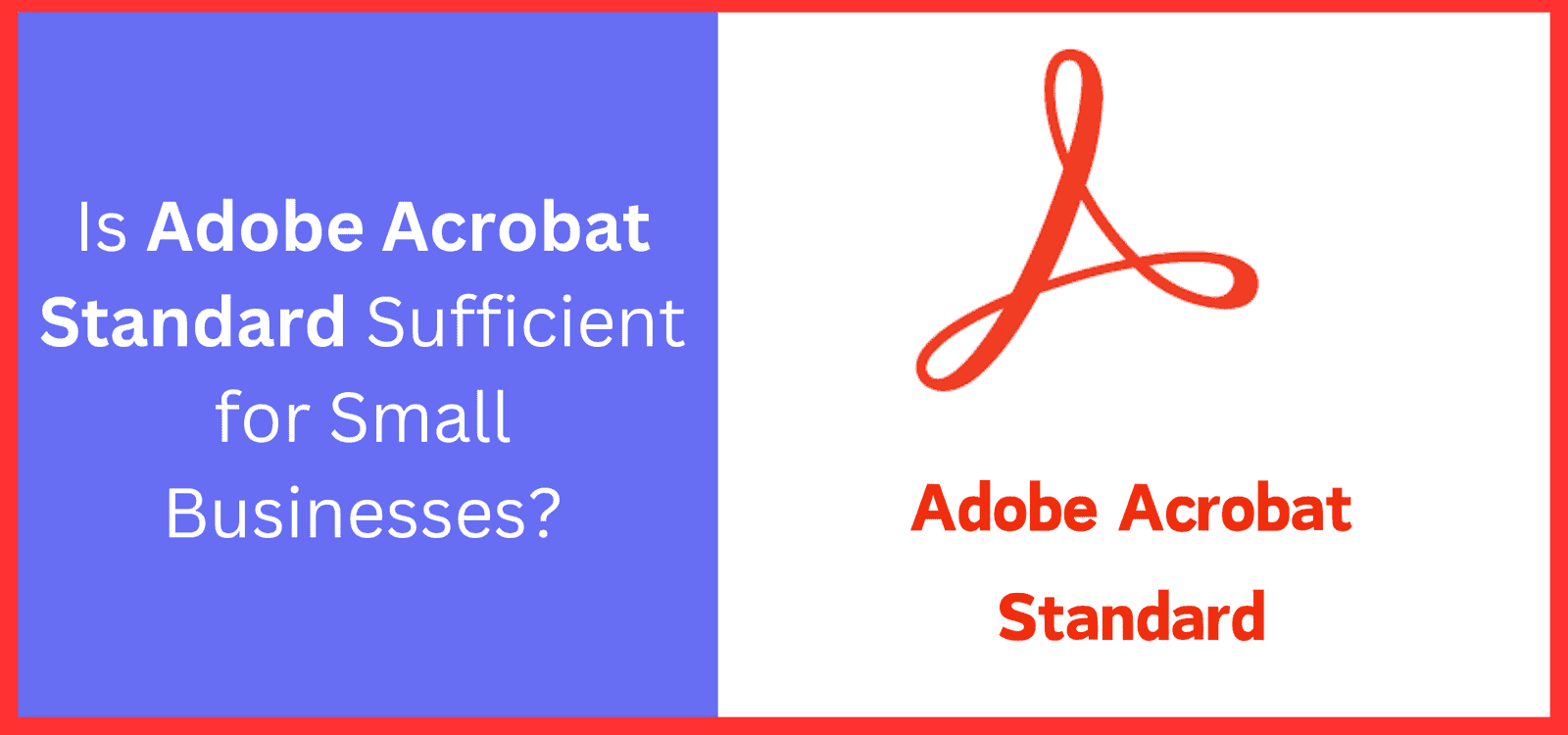





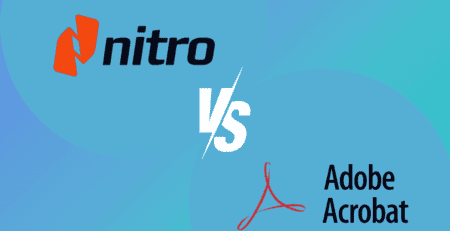


Leave a Reply