Adobe Acrobat Standard 2017 (windows)
89.00$
✔️ 100% Genuine version.
✔️All languages included.
✔️Full version compatible with win 7 and 10.
- Description
- Additional information
- Reviews (0)
- Q & A
- Store Policies
- Inquiries
Description
Adobe Acrobat Standard 2017
improves communication with your team and offers simple workflows on your desktop, mobile, and the web – wherever you work.
Adobe still supports Acrobat Standard 2017; now, support will last until 2023. It might be a more economical choice for creating and editing PDF files for many libraries and charity organizations that don’t require the most recent capabilities. However, features like e-signature management and automatic upgrades may make the Acrobat Pro subscription worth the money.
Features Exclusive to Adobe Acrobat Standard
‣ Edit
Easily edit the text and photos in your PDF from anywhere using features that help you stay productive.
‣ Edit PDF
Edit PDF text or graphics directly from your document. To insert a new paragraph, correct a spelling error, or reorder PDF pages, simply click or tap. You may even crop or add graphics to a picture.
‣ Add Comments
Add notes, highlights, and other annotations.
‣ Compress PDF
Reduce the size of your PDF for easier sharing.
‣ Combine Files
Merge multiple files into one PDF.
‣ Split PDF Acrobat
Split a PDF into multiple files.
‣ Create
Easily convert practically any form of a file, including Microsoft documents, Google docs, and photos, into a PDF.
‣ Convert to PDF
Turn almost any file into a PDF.
‣ Word to PDF
Convert Microsoft Word files to PDF.
‣ PPT to PDF
Convert Microsoft PowerPoint files to PDF.
‣ Excel to PDF
Convert Microsoft Excel files to PDF.
‣ JPG to PDF
Convert JPG, PNG, and other images to PDF.
‣ HTML to PDF
Convert web pages to PDF.
‣ Print to PDF
Turn any file into a PDF using the Print dialog box.
‣ Export
Quickly export your PDF to different file types, including Microsoft documents and image files
‣ PDF to Word
Convert PDFs to Microsoft Word files.
‣ PDF to PPT
Convert PDFs to Microsoft PowerPoint files.
‣ PDF to Excel
Convert PDFs to Microsoft Excel files.
‣ PDF to JPG
Convert PDFs to JPG, PNG, or TIFF files.
‣Sign
Acrobat is a quick, secure, and reliable way to fill out and sign electronic forms.
‣ Request Signatures
Send a document to others for signing.
‣ Fill & Sign
Prepare a Form
‣ Organize
In a few clicks, you can organize the pages in your PDF to make it tidy and exactly the way you want it.
Delete Pages
Rotate Pages
Reorder Pages
Extract PDF Pages
Insert PDF Pages
Crop Pages
‣ Share and Protect
Increase collaboration by sharing your PDF — and keep it safe with smart file protection features.
Share
Send for Comments
Protect PDF
Unlock
Compare Files
System requirements
Below are the minimum and recommended system specifications for Adobe Acrobat Standard 2017 (PC) 1 Device – Adobe Key – GLOBAL. Due to potential programming changes, the minimum system requirements for Adobe Acrobat Standard 2017 (PC) 1 Device – Adobe Key – GLOBAL may change over time.
Minimal requirements
- PROCESSOR: 1.5 GHz or faster
- GRAPHICS: 1024 × 768 screen resolution
- MEMORY: 1 GB RAM
- DISK SPACE: 2,5 GB available space
- SYSTEM: Windows Server 2008 R2 (64-bit), 2012 (64-bit), 2012 R2 (64-bit), or 2016 (64-bit); Windows 7 SP1 (32 or 64-bit), Windows 8 (32 and 64-bit) or Windows 10 (32 and 64 bit)
- Operating System: Windows
Additional information
| Version | Windows, Adobe Acrobat Standard one-year subscription for Mac, Adobe Acrobat Standard For Mac lifetime |
|---|
Q & A
General Inquiries
There are no inquiries yet.


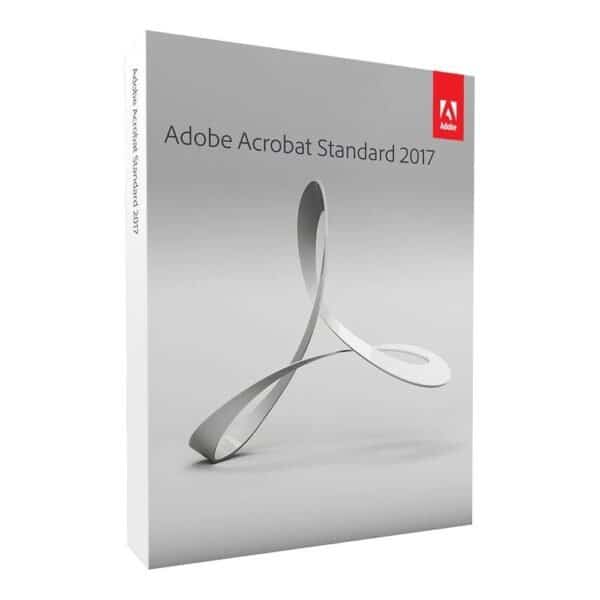

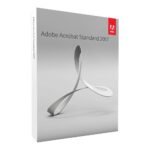






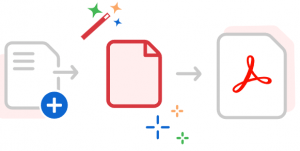








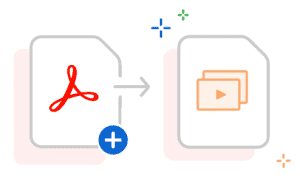
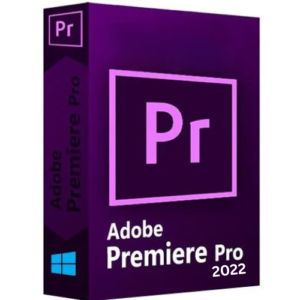
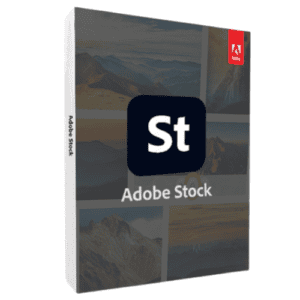
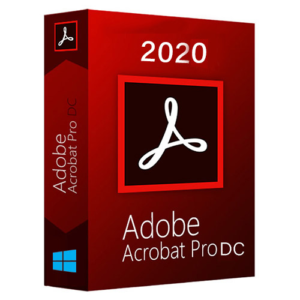
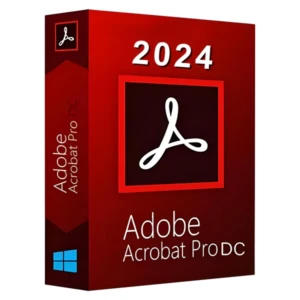












Reviews
There are no reviews yet