How do I create a bootable Windows USB drive?
You must first build the installation media before installing Windows from a USB drive. Once the USB flash drive is connected, your computer will be able to read this and boot from it. The methods for making a bootable USB flash drive using Microsoft’s Media Creation Tool are outlined here.
Download Windows 10 and Secure Affordable Software Keys
If you’re looking to buy Windows keys cheap or get access to Microsoft office keys cheap, you’re in the right place. In this blog, we’ll guide you through the process of downloading the appropriate Windows installation media and setting up a bootable USB drive. Plus, we’ll show you how to find the cheapest software keys, making your software purchases both easy and affordable.
Step-by-Step Guide to Downloading Windows
To get started, you first need to download Windows 10 from the official Microsoft website. Here’s how to do it:
- Download the installation media from Microsoft’s official page:
Visit Microsoft’s download page for Windows 10 and select the version you need. Depending on your purchase, you may need to enter your product key to verify your eligibility. - Save the Media Creation Tool:
Once you’ve selected the version, download the Media Creation Tool onto your computer. After the download is complete, open the file and accept the license terms by clicking “Accept.” - Choose your installation media:
Select “Create installation media (USB flash drive, DVD, or ISO file) for another PC” and click “Next.” This step is essential to ensure that you can create a bootable USB drive to install Windows later. - Set up your language, Windows edition, and system architecture:
Follow the prompts to select your preferred settings. If you’re unsure, check the “Use the recommended options for this PC” box. - Create a bootable USB drive:
Choose “USB flash drive” as your installation media and select your USB device from the list. The installation files will be downloaded onto your drive. This process can take some time, especially if your internet connection is slow. Be sure to allow the download to finish without interruptions.
By following these simple steps, you’ll be able to set up a bootable USB drive with Windows 10. This will make it easier for you to reinstall or upgrade your operating system on any compatible device.



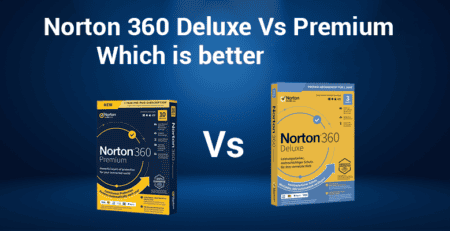
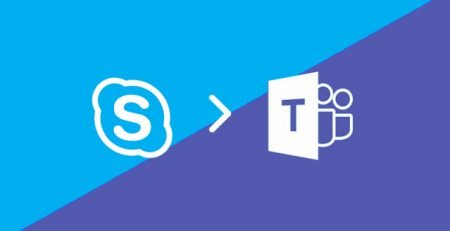
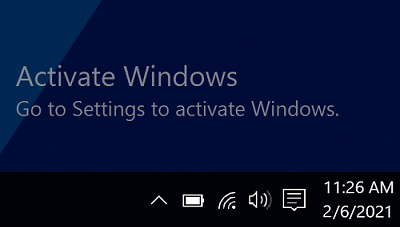





Leave a Reply