what is the difference between Adobe Photoshop and Photoshop Elements
| TABLE OF CONTENT 1. Introduction – Brief overview of Adobe Photoshop and Photoshop Elements. – Purpose of the comparison. 2. Target Audience and Usability – Discussion on the intended user base for each software. – Ease of use and user interface comparison. 3. Features and Tools – Comparison of key features and tools available in both software. – Highlighting unique tools in Photoshop and Elements. 4. Performance and System Requirements – Analyze the software performance of different systems. – Comparison of system requirements. 5. Cost and Subscription Model – Overview of pricing for both Photoshop and Elements. – Discussion on the subscription model versus one-time purchase. 6. Creative Possibilities and Limitations – Exploration of the creative boundaries enabled by each software. – Limitations encountered in Photoshop Elements compared to Photoshop. 7. Conclusion – Summary of the key differences. – Final recommendations based on user needs |

INTRODUCTION
In digital imaging and graphic design, Adobe Photoshop and Photoshop Elements are potent tools, offering various functionalities to cater to professionals and hobbyists alike. At the same time, Photoshop is heralded as the industry standard for professional photo editing and graphic design. Photoshop Elements is often celebrated for its simplicity and user-friendliness, making sophisticated photo editing accessible to enthusiasts. This post delves into the distinctions between these two giants, aiming to guide users in selecting the software that best suits their creative needs.
TARGET AUDIENCE AND USABILITY
Adobe Photoshop targets professionals and serious enthusiasts seeking advanced editing capabilities with its comprehensive toolset. It offers a complex, customizable interface that caters to various creative tasks, from photo editing to difficult digital painting and 3D modeling. Photoshop Elements, however, are designed with amateur photographers and hobbyists in mind. It prioritizes ease of use, featuring a more streamlined and less intimidating interface than its professional counterpart. This section will explore how these differences in target audience influence each software’s usability and learning curve.
Features and Tools
Photoshop and Photoshop Elements boast a robust selection of editing tools and features, yet they cater to different levels of complexity in creative projects. Photoshop has advanced features like layer masks, advanced compositing, and professional color grading tools. Meanwhile, Photoshop Elements simplifies the editing process with automated options, like the Quick Edit mode, guided edits, and pre-set templates. This part of the post will compare both programs’ key features and tools, highlighting their strengths and applications in various creative workflows.
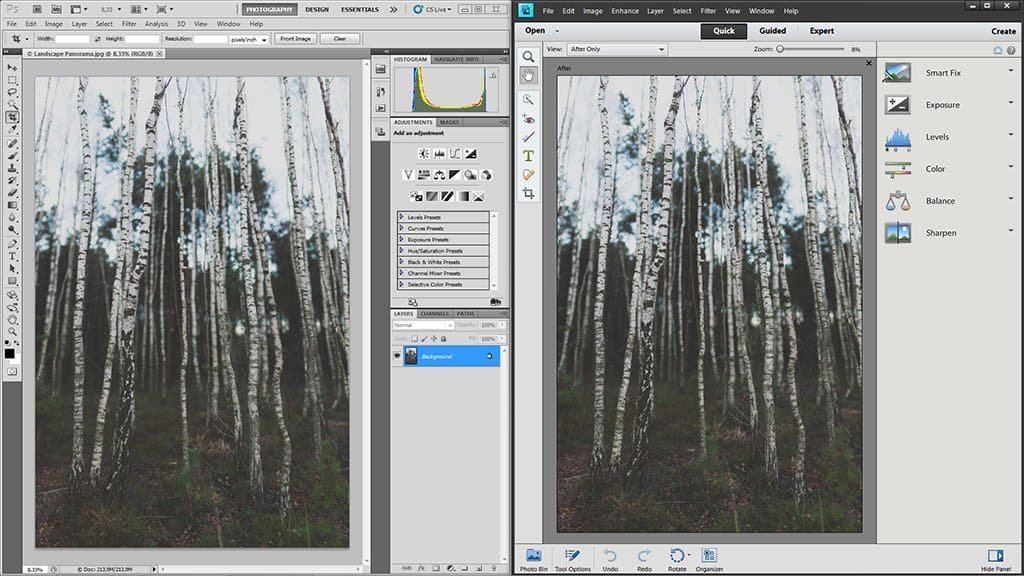
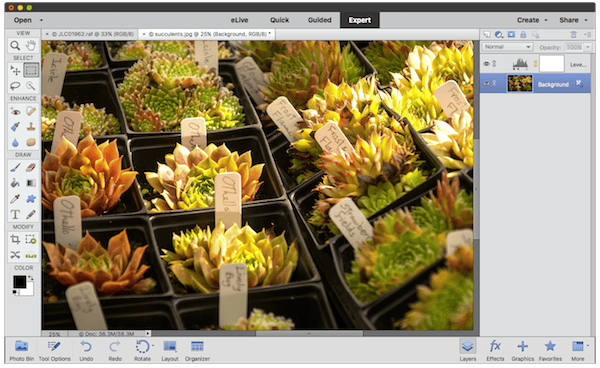
Performance and System Requirements.
The performance of photo editing software is crucial for a smooth creative process, particularly when handling large files or complex edits. Photoshop demands more from hardware due to its professional-grade features, requiring a more robust setup to operate efficiently. Photoshop Elements is less demanding, making it more accessible to users with mid-range computers. Here, we’ll compare both programs’ system requirements and performance nuances, providing insights into which might be more suitable for your hardware.
Creative Possibilities and Limitations
& Cost and Subscription Model
One of the most significant differences between Photoshop and Photoshop Elements is their pricing structure. Adobe Photoshop operates on a subscription basis, requiring a monthly or annual fee for continued use, which includes regular updates and cloud storage. Photoshop Elements, however, is available as a one-time purchase, offering a more economical option without recurring fees. This section will discuss the cost implications and subscription models, helping potential users make an informed financial decision.
While Photoshop Elements offers a wide range of features for photo editing, it does have limitations when compared to Photoshop, particularly in terms of advanced editing, typography, and graphic design capabilities. This segment will explore the creative possibilities each software offers and discuss how the limitations of Photoshop Elements affect users depending on their project needs.
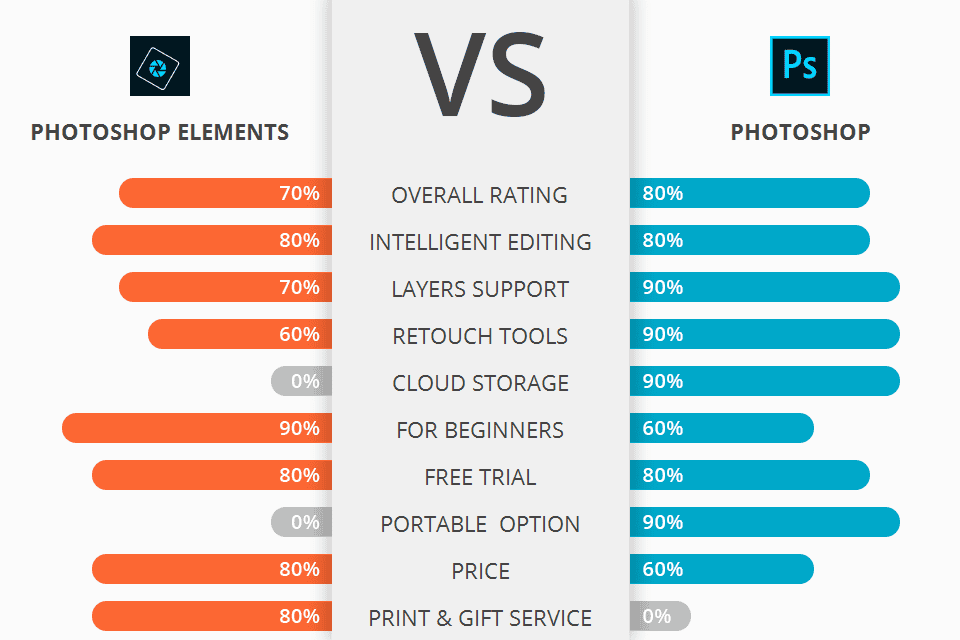
conclusion
The choice between Photoshop and Photoshop Elements hinges on the user’s specific needs, expertise, and budget. Photoshop caters to professionals and serious enthusiasts requiring advanced functionality and flexibility, while Photoshop Elements is ideal for amateurs and those seeking simplicity and cost-effectiveness. Understanding the critical differences outlined in this post will help users choose the software that best aligns with their creative ambitions and workflow requirements.
-
Adobe Software
Adobe Photoshop
Price range: 69.00$ through 149.00$This product has multiple variants. The options may be chosen on the product page

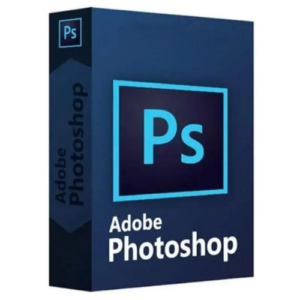

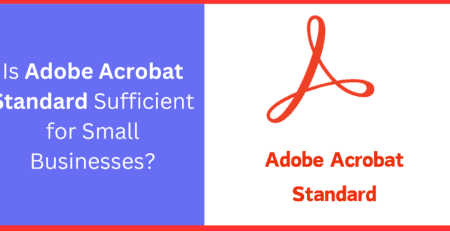


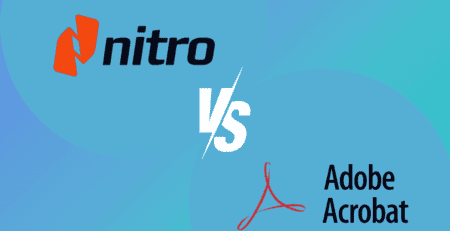

Leave a Reply