CorelDRAW Graphics Suite (Windows/ Mac)
55.00$ – 83.00$
100% authentic and unique key
All languages version support.
Online update support.
Lifetime effective
Available Editions 2020,2021 & 2022
- Description
- How to download /use
- Additional information
- Reviews (0)
- Q & A
- Store Policies
- Inquiries
Description
CorelDRAW Graphics Suite 2022
Are you ready to take your creative designs to the next level? Look no further than CorelDRAW Graphics Suite 2022! This software package is not only comprehensive, but it’s also incredibly powerful. You’ll be amazed at how easily you can unleash your creativity and design with confidence.
What sets CorelDRAW Graphics Suite 2022 apart from other graphic design software is its intuitive and user-friendly interface. It doesn’t matter if you’re a beginner or an experienced designer – you’ll be able to create professional-quality designs with ease. You’ll have access to CorelDRAW, a vector-based illustration software that allows you to create precise and scalable artwork, and Corel PHOTO-PAINT, a powerful image editing tool that lets you retouch, enhance, and manipulate photos.
But it doesn’t stop there! CorelDRAW Graphics Suite 2022 also boasts several advanced features and enhancements that are sure to impress. For instance, the new AI-powered Trace feature allows you to quickly and accurately trace raster images into editable vector graphics. This feature will save you loads of time and effort, especially when working with complex or detailed photos.
So don’t hesitate – try CorelDRAW Graphics Suite 2022 today and see for yourself how it can transform your designs! With its comprehensive tools and user-friendly interface, you’ll be able to create stunning graphics, illustrations, layouts, and more with ease.
| All the tools you need to tackle any project |
| CorelDRAW® Vector illustration and page layout |
| Create anything and everything with this powerful, full-featured graphic design application for vector illustration, page layout, and more. |
| CAPTURE™ Screen capture |
| Capture and save images of your computer screen, including the entire screen, individual windows, or menu lists, in one click. |
| Corel PHOTO-PAINT™ Image editing and pixel-based design process |
| s images in high gear with the robust AI-powered Corel PHOTO-PAINT and enjoy an integrated workflow with CorelDRAW. |
| Corel® Font Manager Font exploration and management |
| Organize and manage your font library with the simple yet intuitive, Corel Font Manager, and use your favorite fonts without needing to install them. |
| CorelDRAW.app™ Browser-based vector illustration and graphic design use |
| Use CorelDRAW.app on the web or iPad for convenient collaborative file review or to design on the go. |
| AfterShot™ HDR RAW photo editor make |
| e professional-grade corrections and enhancements to RAW or JPEG photos and create high-dynamic range images with AfterShot HDR. Available in English, German, and Japanese |
Here are some reasons why you need it:
Specifications and Compatibility
- Windows 10*, Windows 8.1 or Windows 7, in 64-bit or 32-bit**, all with latest Updates and Service Packs
- Intel Core i3/5/7/9 or AMD Ryzen 3/5/7/9/Threadripper, EPYC
- OpenCL 1.2 capable video card (recommended)
- 4 GB RAM
- 4 GB hard disk space
- Multi-touch screen, mouse, or tablet
- 1280 x 720 screen resolution at 100% (96 dpi)
- Microsoft Internet Explorer 11 or higher
- Microsoft.NET Framework 4.7.2
- An Internet connection is required to install and authenticate CorelDRAW Graphics Suite and access some of the included software components, online features, and content.
Additional information
| Edition | 2020, 2021, 2022 |
|---|---|
| choose OS | Windows, Mac |
Q & A
General Inquiries
There are no inquiries yet.


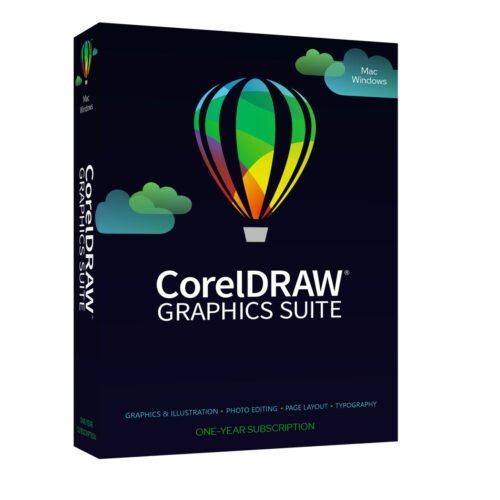
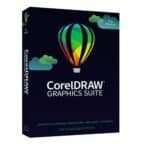

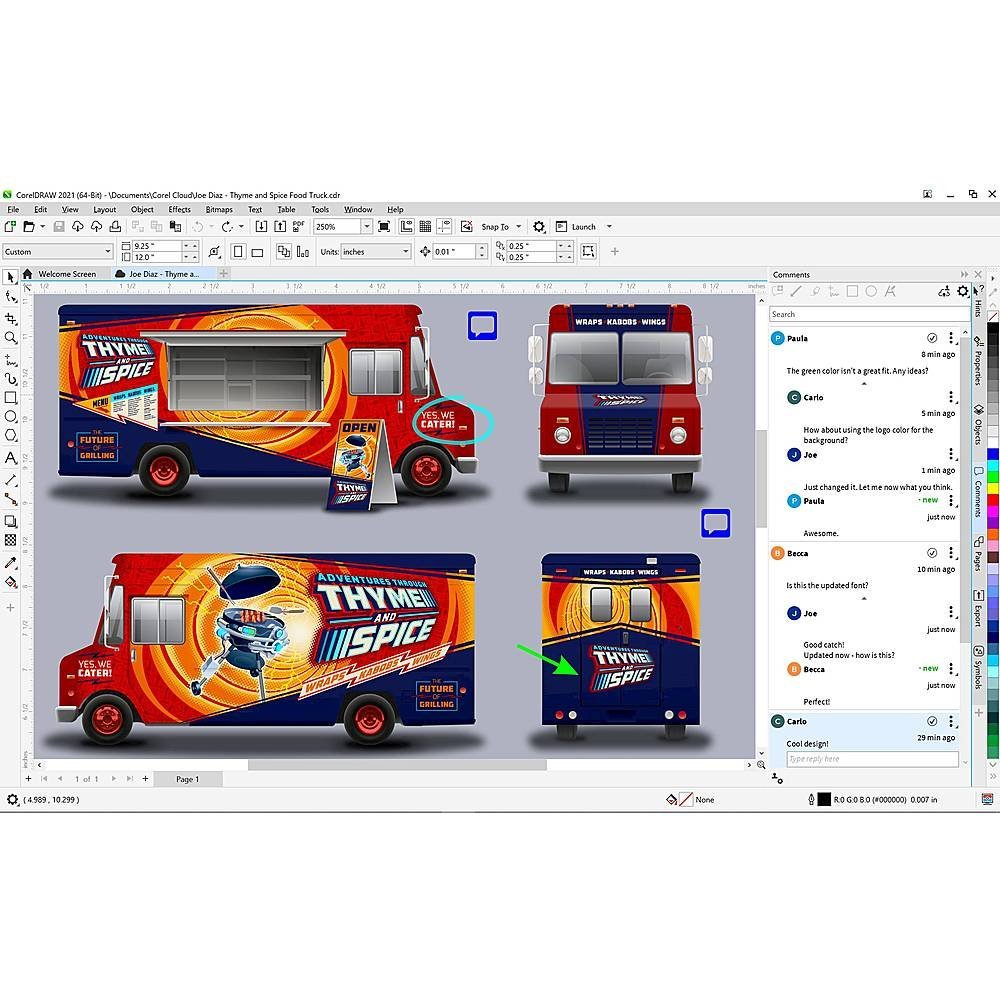
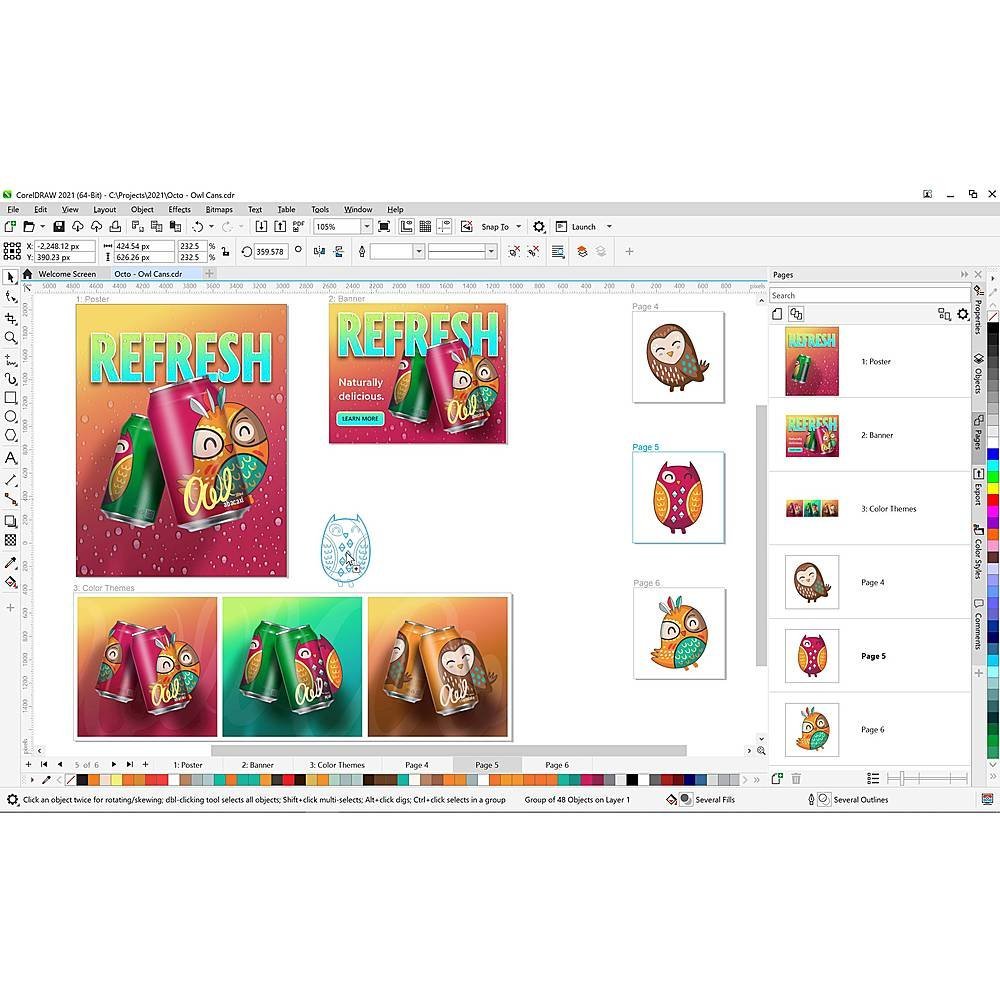
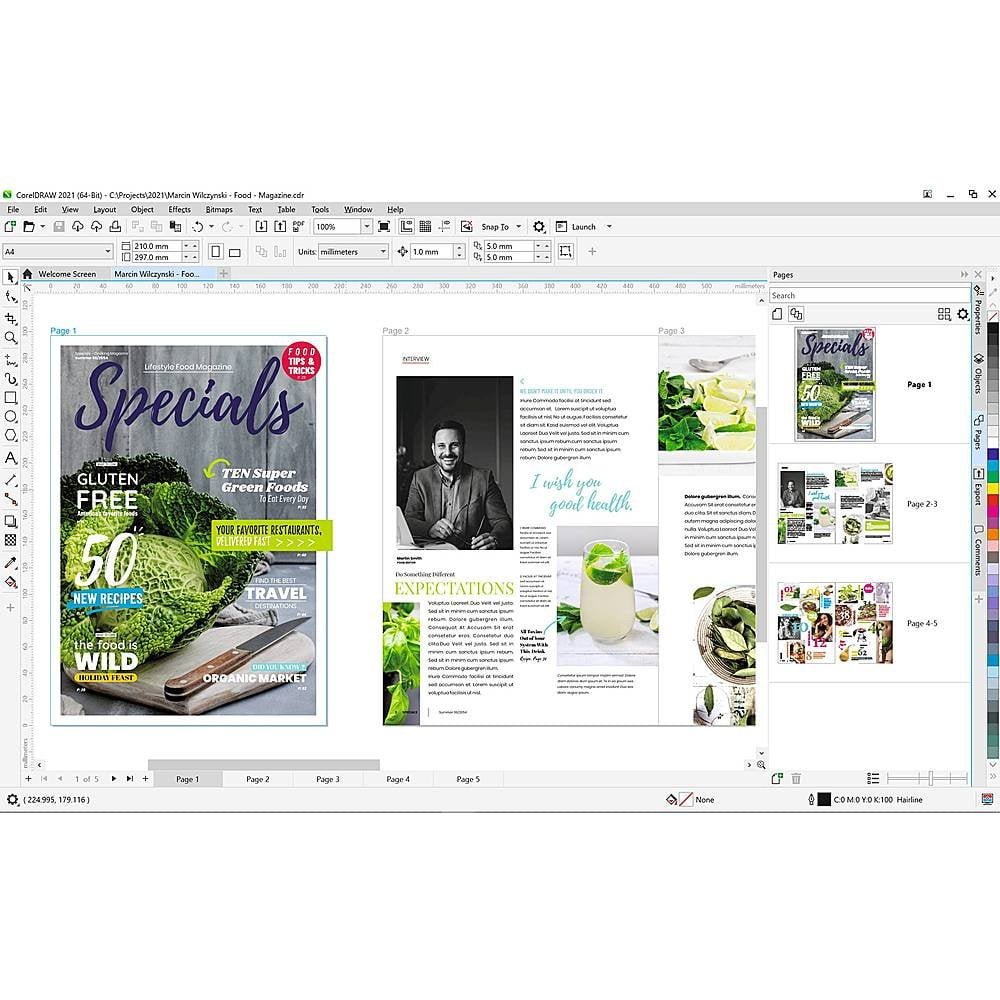

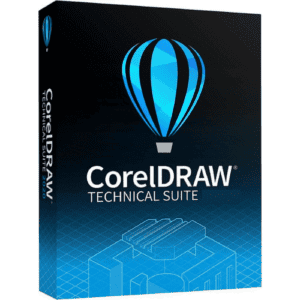


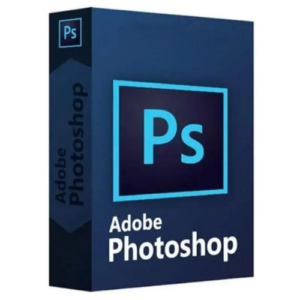












Reviews
There are no reviews yet