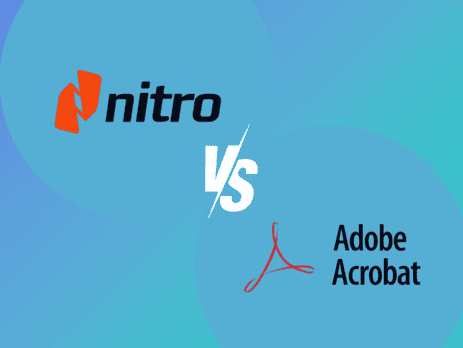Nadira2025-08-27T14:43:52+00:00
Adobe has once again raised the bar for digital document innovation with the launch of Acrobat Studio, marking the next era of productivity, collaboration, and AI-powered document workflows. Building on the trusted legacy of Adobe Acrobat, Acrobat Studio introduces cutting-edge tools designed for modern professionals, teams, and businesses who demand efficiency, creativity, and security in every file they share.
What Is Acrobat Studio?
Acrobat Studio is Adobe’s new platform that combines the familiar power of Acrobat with next-generation AI features, creative tools, and seamless integrations. It’s more than just a PDF solution—it’s a hub where users can create, edit, collaborate, and automate documents with intelligence and ease.
Whether you’re working on contracts, design reviews, e-signatures, or interactive reports, Acrobat Studio makes it faster and smarter.
https://youtu.be/IOCm_Qk6u-g?feature=shared
Key Features of Acrobat Studio
FeatureDescriptionBenefitAI AssistantContext-aware document summaries, insights, and auto-generated contentSaves time with instant answersInteractive PDFsEmbed multimedia, links, and live collaboration toolsMore engaging...