New features in AutoCAD 2025
The world of design software is constantly evolving with the advancements in technology. Furthermore, one of the most powerful Computer-Aided Design (CAD) software, AutoCAD, has recently released its latest version, AutoCAD 2025. The software has been updated with new features and improvements. These enhancements promise to revolutionize the way designers, architects, engineers, and artists bring their creative ideas to life. We have gathered information about the latest enhancements from Autodesk’s official website. In this text, we’ll take a look at some of the exciting advancements in this cutting-edge software.
What is New in AutoCAD 2025?
Whether you’re an architect designing the skyscrapers of tomorrow, an engineer crafting intricate machinery, or an artist pushing the boundaries of creativity, AutoCAD 2025 offers the tools you need to bring your vision to life with unparalleled precision and efficiency. As we look to the future of design, AutoCAD 2025 is at the forefront, paving the way for innovation and creativity in the digital age. So, let’s explore the upcoming new features in AutoCAD 2025.
- Smart Blocks: Object Detection Tech Preview
AutoCAD 2025 introduces a groundbreaking feature in the form of a technology preview. This innovative tool utilizes machine learning capabilities to analyze your drawings and identify specific objects that have the potential to be converted into blocks. By doing so, it streamlines the block creation process, thus enhancing productivity and efficiency for designers and engineers. AutoCAD 2025 aims to optimize workflow using machine learning.
When using Object Detection in AutoCAD, the program analyzes the geometry of the drawing using machine learning to recognize objects. If AutoCAD identifies any objects that can be converted into blocks, the palette will alert you. So, if you want to examine the objects more closely, you can click on “Review Objects”.
The Detection toolbar appears during the review process and offers options to manage detection results. Results are grouped based on their similarities and can be transformed into a single block instance.
Each set has a primary instance that is clearly outlined by a blue border. This primary instance serves as the block definition when converting into a new block. Moreover, if users choose to convert into an existing block, the primary instance sets the insertion scale and rotation parameters with utmost precision.
- Smart Blocks: Search and Convert
AutoCAD 2025 now allows users to convert multiple instances of selected geometry into blocks, providing an optimized design workflow.
AutoCAD’s geometry conversion feature is a game-changer for designers. With just a few clicks, you can select a geometry, and the software will swiftly identify and highlight all other instances of the same geometry. You can then convert both the initially selected geometry and the highlighted instances into a single block, making it easier to manage and manipulate your design. This feature saves you valuable time and ensures that your designs are accurate and consistent.
When choosing to convert to an existing block, AutoCAD 2025 provides users with several options. Users can either choose a block from the current drawing, pick from the recently used blocks, or choose from similar blocks saved in their block library. These similar blocks can be identified through the integration of a machine-learning algorithm.
Users can adjust the scale and rotation of selected block definitions to dictate how they replace identified instances. Alternatively, Users have the option to convert either the source object or the selected instances into a new block. To create a new block, users can access the ‘Convert’ dialog box and specify a block name and insertion point.
This feature allows for quick conversion of repetitive geometry into blocks, thereby reducing redundancy in design and offering more options for organizing drawings. As a result, this enhances efficiency and productivity.
- Activity Insights:
Activity Insights is a feature in AutoCAD 2024 that helps you keep track of the progress of your sketches and analyze the development of your drawings. Moreover, it documents your activities and allows you to compare them. Recently, the feature has been enhanced to track a wider range of activities and provide more comprehensive data through the newly integrated Activity Properties panel.
As an example, users now have the ability to access detailed insights on different activities such as object removal through the Purged function. This functionality allows users to examine the number and types of objects removed during a specific Purged activity.
Autodesk has integrated the DWG History feature into Activity Insights, providing a more streamlined experience for its users. Consequently, with this integration, users of Google Drive, OneDrive, Dropbox, Box, or Autodesk Docs can now have a new version created and recorded automatically as a Version activity in the Activity Insights panel every time a file is saved. Moreover, by clicking on the Compare option within the Version activity, users can quickly compare the current version with previous versions. This new integration will make it easier and more efficient to manage and track file versions. Ultimately, this will save valuable time and effort.
Furthermore, users can easily access the activity log of a drawing without opening the file. To do this, navigate to the Start tab and select Recent. From there, locate the desired drawing and click on the vertical ellipsis. Then, select View Activity Insights to display the drawing’s activities in a docked palette for easy reference and analysis.
- Hatch Improvements
In the latest update, the HATCH command in AutoCAD offers a convenient feature allowing users to draw hatches without relying on pre-existing boundary geometry. Additionally, this enhancement provides flexibility by enabling users to select between two distinct options. Creating a filled shape or applying hatching along a designated path. Furthermore, users can utilize polyline, circle, or rectangle draw options to specify the desired path for the hatch. Enhancing efficiency and simplifying the hatch creation process.
- Import Markup from Autodesk Docs
Autodesk Docs has introduced a new feature that enables the connection of PDF markup files to AutoCAD. This latest update has made it easier for drafters to access and incorporate revisions seamlessly.
You can easily create markups on a PDF using Autodesk Docs. Once you have done that, you can sync the PDF so that your collaborators can view the markups in the AutoCAD Trace workspace. The PDF markup file remains continuously connected to the AutoCAD drawing. This means that any changes made to the markup file will be visible to your collaborators in AutoCAD.
- Trace Updates
The Trace feature in AutoCAD has undergone significant improvements with a new toolbar and the ability to edit external references (xrefs) while in Edit Drawing mode. Users can now pin the Settings drop-down menu and relocate it by dragging it, providing greater flexibility and enhancing user experience. These updates streamline workflow efficiency and make Trace function more user-friendly.
Additional New Enhancements in AutoCAD 2025
- 2D Graphics: Font display enhancements and the Graphics Performance dialog box now boast a fresh “Diagnosis” tab tailor-made to pinpoint typical graphics card issues.
- 3D Graphics: The Wireframe visual style is now a part of the universal 3D graphics system. Refer to the fast-shaded mode selection in the Graphics Performance dialog box for comprehensive details.
- Autodesk Assistant: Leveraging cutting-edge generative AI, Autodesk Assistant delivers condensed responses and intelligent search outcomes. Presently, this upgrade is exclusively accessible in English AutoCAD.
- New and Changed File Formats: The ACTM and DXE file formats have transformed, making way for the new ACTMX and DXEX formats. Newly recorded action macros are now stored in the ACTMX format, incompatible with prior AutoCAD versions. While DXE files remain viable for data extraction, alterations can only be saved in the new DXEX format, incompatible with AutoCAD 2024 and earlier iterations.
Here are some benefits of the new AutoCAD 2025 in bullet points:
- Enhancements for projects on Autodesk Docs. For users with the AEC Collection and using Autodesk Docs, one of Autodesk’s CDEs (common data environments in the cloud). Users can use the Markup Import function in AutoCAD to bring in markups from Autodesk Docs. Consequently, the syncing of markups between Docs and AutoCAD extends the power of AutoCAD via cloud-based modalities never present in desktop software isolated to a single computer or LAN.
- Activity Insights gains more detailed event properties like filter by DWG version.
- The inclusion of advanced and specialized toolsets in Autodesk Docs is a game-changer, significantly enhancing its capabilities. It’s a smart investment for anyone looking to streamline their workflow and improve productivity.toCAD.
- AutoCAD Plant3D 2025 enables effortless viewing of new subfolders and weld symbols in both Autodesk Docs and Navisworks.
- AutoCAD Architecture 2025 and AutoCAD MEP 2025 now auto-sync DWG files across multiple users and computers on Autodesk Docs. Ideal for teams with over two members collaborating on files, it streamlines collaboration, keeping everyone on the same page.
- Core Performance and Drafting : You can now draw the boundary of a hatch after you initiate the command and you can now create hatches along a path with a defined width.
- ArcGIS Basemaps — users can ground their projects, in reality, using real-world geographical information from Esri.
Final Thoughts
AutoCAD 2025 is a significant upgrade to the world of design software. It comes with a strong emphasis on collaboration, AI-powered assistance, immersive visualization, workflow automation, and performance optimization. Whether you are an architect, engineer or artist, AutoCAD 2025 provides you with the necessary tools to bring your vision to life with unparalleled precision and efficiency. As we look forward to the future of design, AutoCAD 2025 leads the way for innovation and creativity in the digital age.

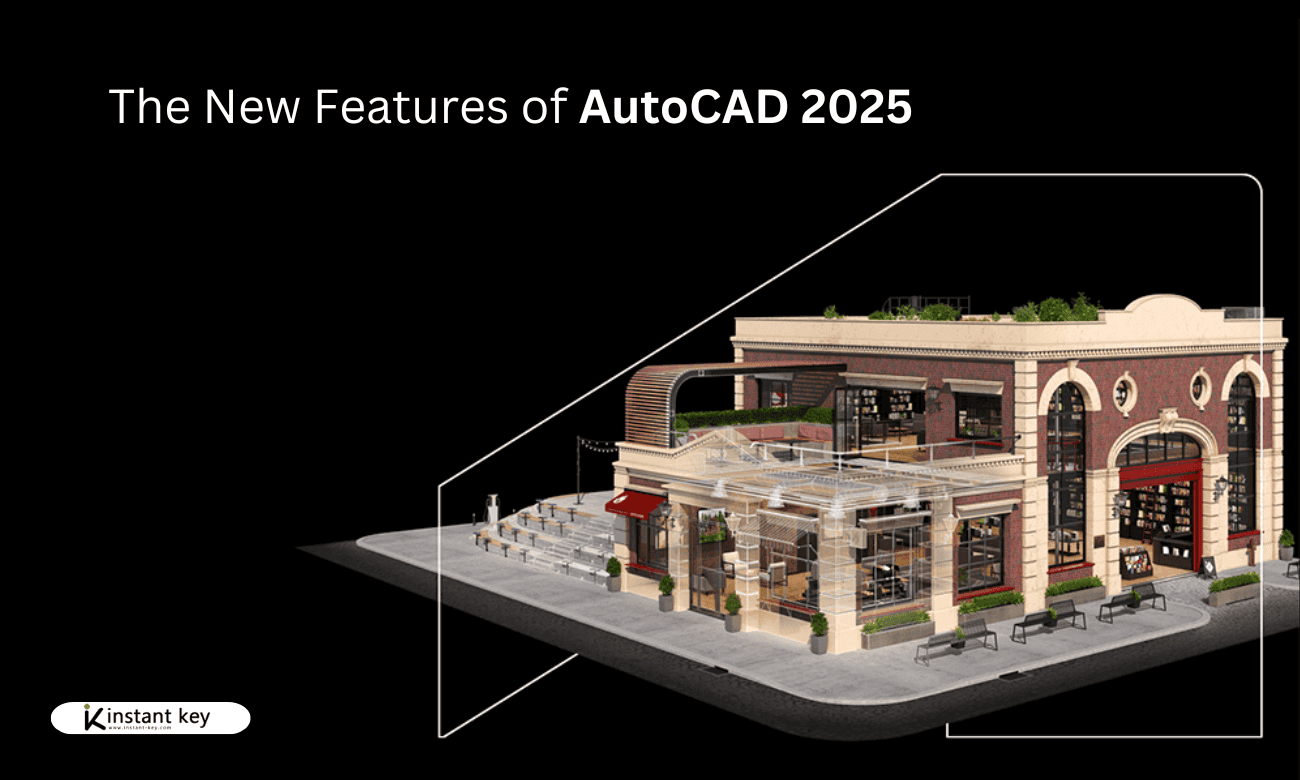
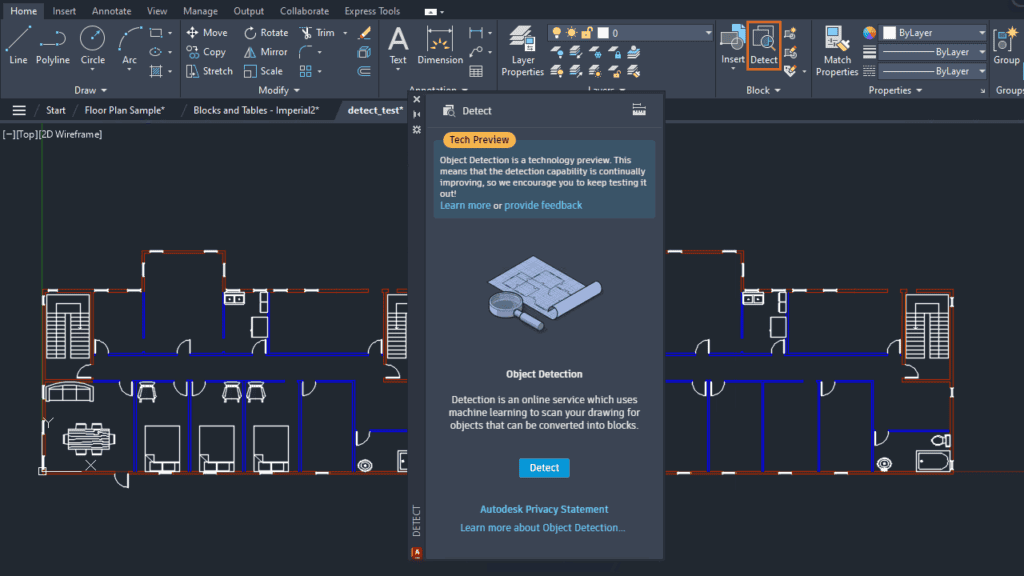
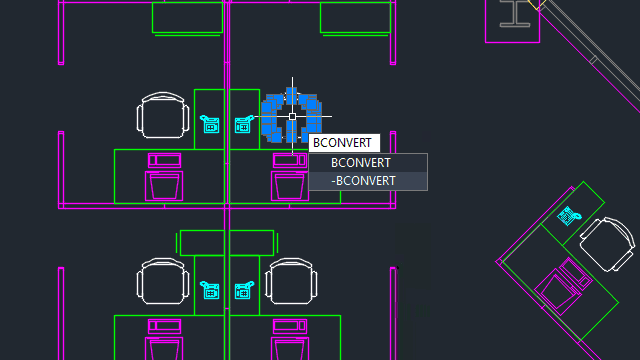





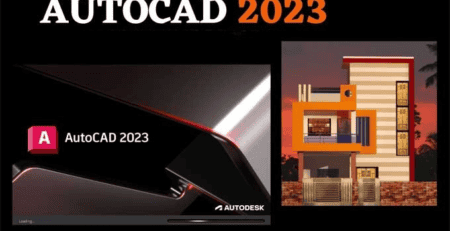
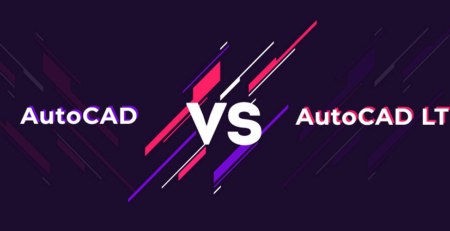

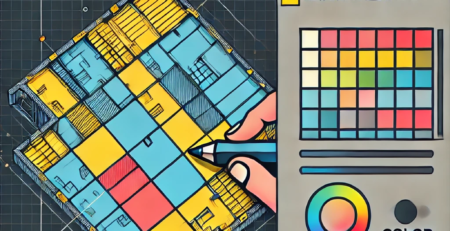

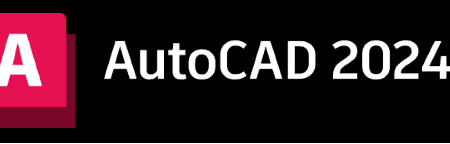



Leave a Reply