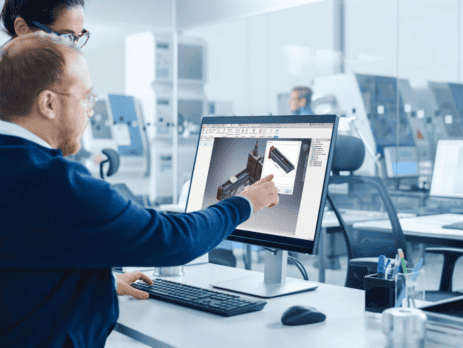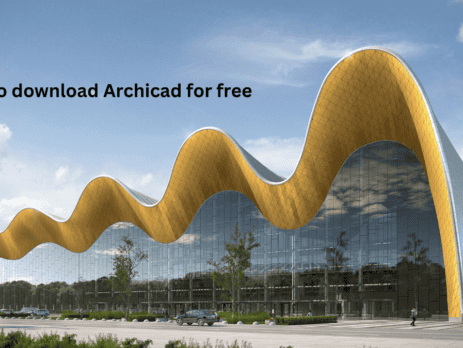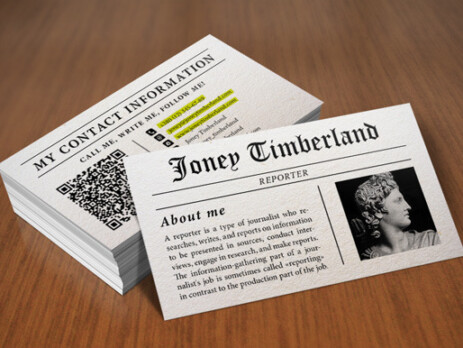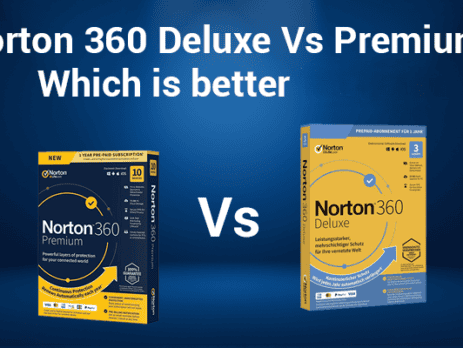How to Configure Graphics Settings in Parallels for Autodesk Inventor Pro
Running Autodesk Inventor Pro on a Mac can be tricky if you’re using a virtual machine. Many users face Error Code 10, which usually points to a driver or GPU acceleration issue. Luckily, this can often be fixed by adjusting your Parallels Desktop graphics settings. In this guide, we’ll walk you through the exact steps to configure Parallels for smooth performance when running Autodesk Inventor Pro. Why Error Code 10 Happens in Inventor Pro on a VM Autodesk Inventor is a graphics-intensive application that relies heavily on DirectX 11 GPU acceleration. When running Windows through Parallels Desktop on a Mac, Inventor may fail to detect proper graphics support if: 3D acceleration is not enabled in Parallels. The virtual GPU is set to the wrong DirectX version. Graphics memory allocated to the VM is too low. Parallels Tools are not properly installed. These issues can lead to the dreaded “This device cannot start. (Code 10)” error. Step-by-Step: Configuring Parallels Graphics...