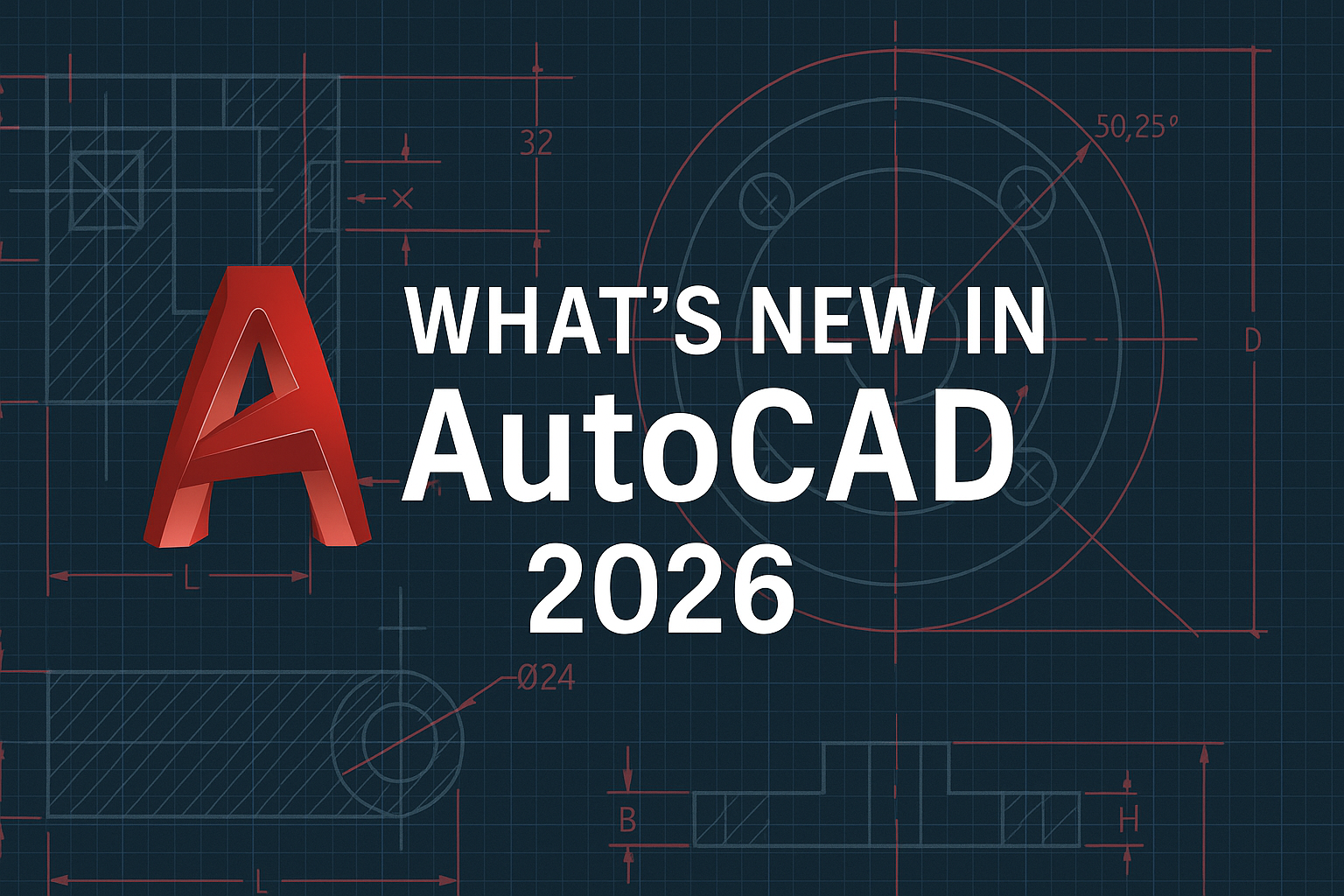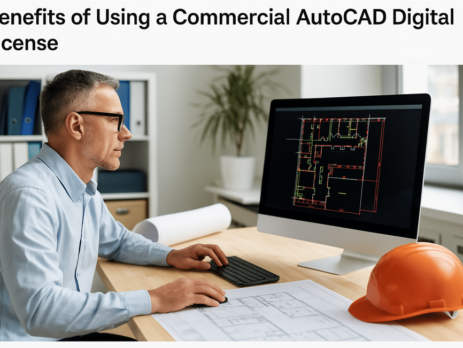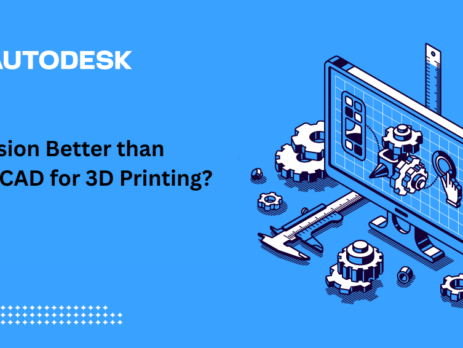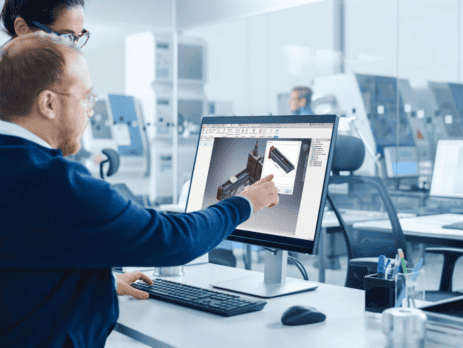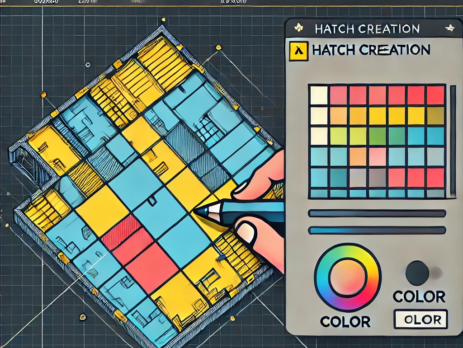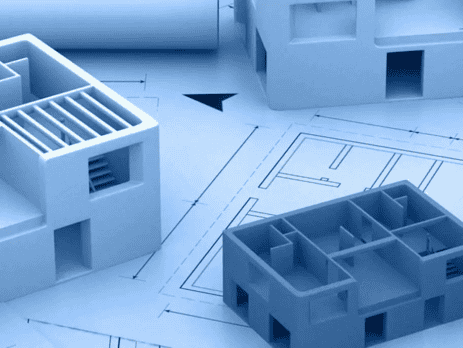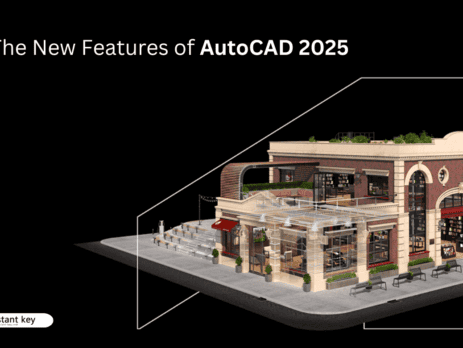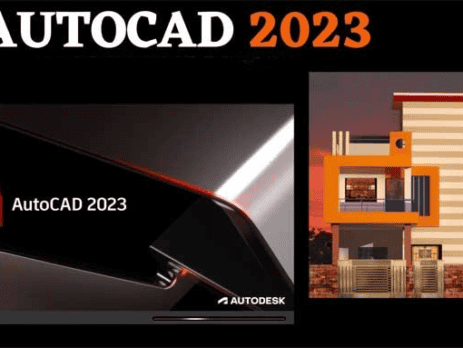What’s new in AutoCAD 2026
AutoCAD 2026 has launched, offering powerful features that enhance efficiency and streamline the design process for architects, engineers, and designers. This release provides advanced tools to simplify creating, editing, and collaborating. With improved performance, AI-powered insights, and time-saving automations for DWG files, AutoCAD 2026 helps you bring your ideas to life. Additionally, seamless integration with Autodesk Docs allows for smoother workflows and enhanced collaboration, keeping you connected to your designs anytime, anywhere. In this blog post, we’ll explore the key features and improvements in AutoCAD 2026. Performance Improvements Perhaps the most immediately noticeable upgrade in AutoCAD 2026 is its speed improvements: Program Launch: On average, AutoCAD 2026 opens 4x faster than AutoCAD 2025. File Loading: On average, both 2D and 3D files will open 11x faster in AutoCAD 2026 compared to the 2025 version. In testing with various project files ranging from simple 2D layouts to more complex 3D models, there is indeed a noticeable improvement in...