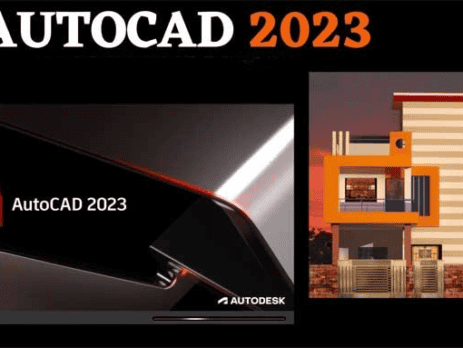What’s the latest on AutoCAD 2023?
AutoCAD is a widely used software application in the field of computer-aided design (CAD) that enables users to create precise 2D and 3D drawings, models, and designs. Each year, Autodesk, the company behind AutoCAD, releases a new version of the software with new features and enhancements to improve the user experience and productivity. In this blog post, we will explore the latest updates and improvements in AutoCAD 2023. Enhanced Graphics Performance One of the most significant changes in AutoCAD 2023 is the enhanced graphics performance. The new release comes with updated graphics drivers that allow for faster and smoother rendering, especially when working with complex and large models. This improvement makes the software more responsive and efficient, providing a better user experience. New Collaboration Tools AutoCAD 2023 has also introduced new collaboration tools that enable users to work more seamlessly with their colleagues and clients. With the integration of Autodesk Drive,...