- Description
- How to download /use
- Additional information
- Reviews (0)
- Q & A (1)
Description
Adobe Lightroom Overview
Adobe Lightroom is an extensively employed software program created by Adobe Systems. It belongs to the realm of tools used for editing and organizing images mainly intended for photographers and creative individuals seeking to manage, enhance and refine their photos. Adobe Lightroom is available as part of the Adobe Creative Cloud subscription, and it is offered in two main versions: Lightroom Classic CC (desktop-based) and Lightroom CC (cloud-based). Each version caters to different user preferences and workflows
Key Features of Adobe Lightroom
Adobe Lightroom offers a wide range of key features that cater to photographers and creative professionals, making it a comprehensive and popular tool for managing, editing, and enhancing digital photographs. Here are some of the key features of Adobe Lightroom:
- Image Organization
- Non-Destructive Editing
- Integration with Adobe Ecosystem
- Presets and Profiles
- Lightroom Classic CC and Lightroom CC
- Subscription Model
- Lightroom provides a wide range of powerful editing tools to enhance and improve images
Adobe Lightroom System Requirements
Operating System: Windows 10 (64-bit) or macOS 10.14 (Mojave) and later versions.
Processor: Intel or AMD processor with 64-bit support; multicore processor recommended for better performance.
RAM: 8 GB of RAM (16 GB or more recommended).
Graphics Card: GPU with OpenGL 3.3 or later support. A dedicated GPU with at least 2 GB of VRAM is recommended for smoother performance, especially when working with high-resolution images and videos.
Hard Disk Space: 2 GB of available hard-disk space for installation. Additional free space is required for cache and working files, which can be significant when working with large photo libraries.
Monitor Resolution: 1024 x 768 display with 16-bit color or higher.
Internet Connection: An internet connection is required for software activation and access to online features.
Right after you place your order, an email will be sent to the email address used during checkout. This email will contain a manual and a download link from the official software website.
Please note that you can access the download link in your customer portal at any time. You can find it by clicking on the "My Downloads" button. You can also access the license key by clicking on the "My Licenses" button.
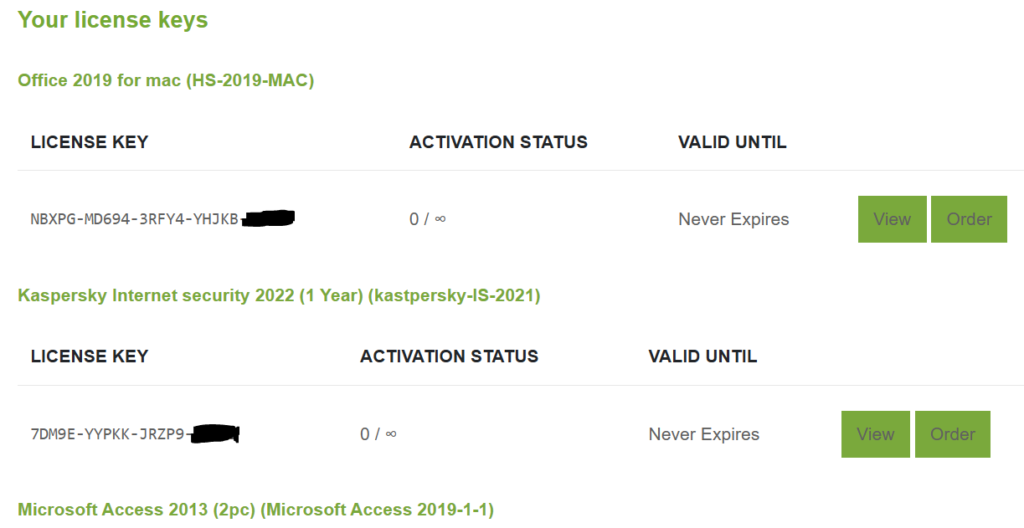
note that the download link and the license key can be checked anytime in your customer portal, the button " My downloads and the button My licenses
Additional information
| Variant | One-year subscription for Mac (2pc), One-year subscription for Windows (2pc), One-year subscription for Windows + Mac |
|---|
Q & A
Works globally and includes lightroom and lightroom classic



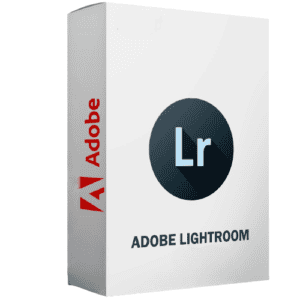
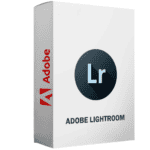

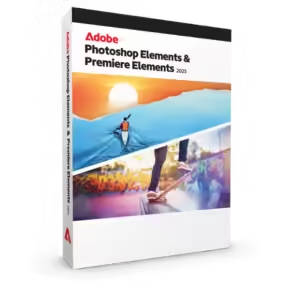

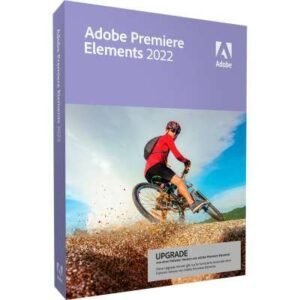
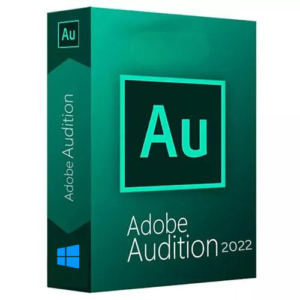













Reviews
There are no reviews yet