Maximizing Your Investment in Autodesk AutoCAD LT
One of the best ways to maximize your investment in AutoCAD LT is to stay updated with the latest software updates and enhancements. Autodesk regularly releases updates that not only address any bugs or issues but also introduce new features and improvements. By installing these updates, you ensure that you are utilizing the most advanced tools that AutoCAD LT has to offer. Investing in Autodesk AutoCAD LT can significantly enhance your design and drafting capabilities, but to truly maximize this investment, it’s essential to fully leverage its features and integrate it seamlessly into your workflow. Here are some strategic tips to help you get the most out of AutoCAD LT.
Take Advantage of Customization
| Custom Commands and Shortcuts: Customize your commands and keyboard shortcuts to suit your workflow. This can significantly reduce the time spent navigating menus and executing commands. Macros and Scripts: Develop macros and scripts to automate repetitive tasks. This not only saves time but also reduces the risk of errors |
Utilize Built-in Tools and Features
- Templates and Standards: Create and use templates that follow your project standards. This ensures consistency and saves time on repetitive tasks.
- Layer Management: Organize your drawings effectively by using layers, making them easier to manage and edit.
- Blocks and Libraries: Use blocks for common symbols or components, and create a library of these blocks for quick access. This will significantly speed up your drafting process.
Efficient Workflow Practices
Drawing Efficiency: Make efficient use of model space and layout space. Utilize viewports in layout space to efficiently manage multiple views of your drawing.
Precision Tools: Utilize precision tools such as object snaps, grid snaps, and tracking to create accurate drawings.
Cost Management
| Subscription Plans: Select the subscription plan that best suits your needs and budget. Opting for an annual or multi-year subscription often offers cost savings in the long term. ROI Analysis: Conduct regular assessments to analyze the return on investment and determine how the software has enhanced your productivity and project results. |
Understanding the Key Features and Benefits of Autodesk AutoCAD LT
| Key Features of AutoCAD LT | Benefits of Using AutoCAD LT |
| 2D Drafting and Drawing: AutoCAD LT is renowned for its comprehensive 2D drafting and drawing capabilities. It allows you to create detailed technical drawings, floor plans, and layouts with precision. The software provides a wide range of tools for creating and editing shapes, lines, and other drawing elements. | User-Friendly Interface: The software features an intuitive and user-friendly interface, making it accessible to both new and experienced users. The learning curve is relatively gentle, allowing users to become productive quickly. |
| Layer Management: Efficient layer management is a core feature of AutoCAD LT. You can organize your drawings by placing different elements on separate layers, making it easier to manage complex projects. Layers can be locked, hidden, or color-coded to enhance clarity and organization. | Cost-Effective Solution: AutoCAD LT provides a cost-effective solution for professionals who need the essential drafting tools without the additional cost associated with the full version of AutoCAD. It is ideal for small to medium-sized businesses and individual professionals. |
| Annotation Tools: The software includes robust annotation tools, allowing you to add text, dimensions, leaders, and tables to your drawings. These tools help in creating clear and informative drawings that convey all necessary details to stakeholders. | Enhanced Productivity: The efficient tools and features of AutoCAD LT enhance productivity by streamlining the drafting process. Customizable settings, reusable blocks, and precise drawing tools reduce the time spent on repetitive tasks and minimize errors. |
| Blocks and Dynamic Blocks: AutoCAD LT supports the creation and use of blocks, which are reusable drawing components such as symbols or standard details. Dynamic blocks are particularly useful as they can be modified through custom properties, reducing the need for multiple block definitions. | High Precision and Accuracy: With AutoCAD LT’s advanced precision tools, your drawings are ensured to be accurate and meet required standards, which is crucial for technical drawings where precision is paramount. |
| File Compatibility and Exchange: AutoCAD LT offers support for a wide array of file formats, including DWG, DXF, and PDF. This facilitates seamless compatibility with other software, making it effortless to share drawings with clients and collaborators. | Scalability and Flexibility: The software is scalable and flexible, making it suitable for a wide range of industries, including architecture, engineering, construction, and manufacturing. Whether you are working on small projects or large, complex designs, AutoCAD LT can handle your needs. |
| Precision Drawing Tools: Utilize features like object snaps, grid snaps, polar tracking, and coordinates input to guarantee the accuracy of your drawings. These tools are essential for precise alignment and maintaining the overall integrity of your designs. | Regular Updates and Support: As part of Autodesk’s suite of products, AutoCAD LT receives regular updates introducing new features and improvements. Users also have access to abundant support resources, including documentation, forums, and customer service. |
By incorporating these approaches, you will optimize your investment in Autodesk AutoCAD LT, resulting in heightened productivity, improved project results, and overall efficiency in your design and drafting workflows. Embrace the complete capabilities of AutoCAD LT and witness your projects and expertise reaching new levels of success.

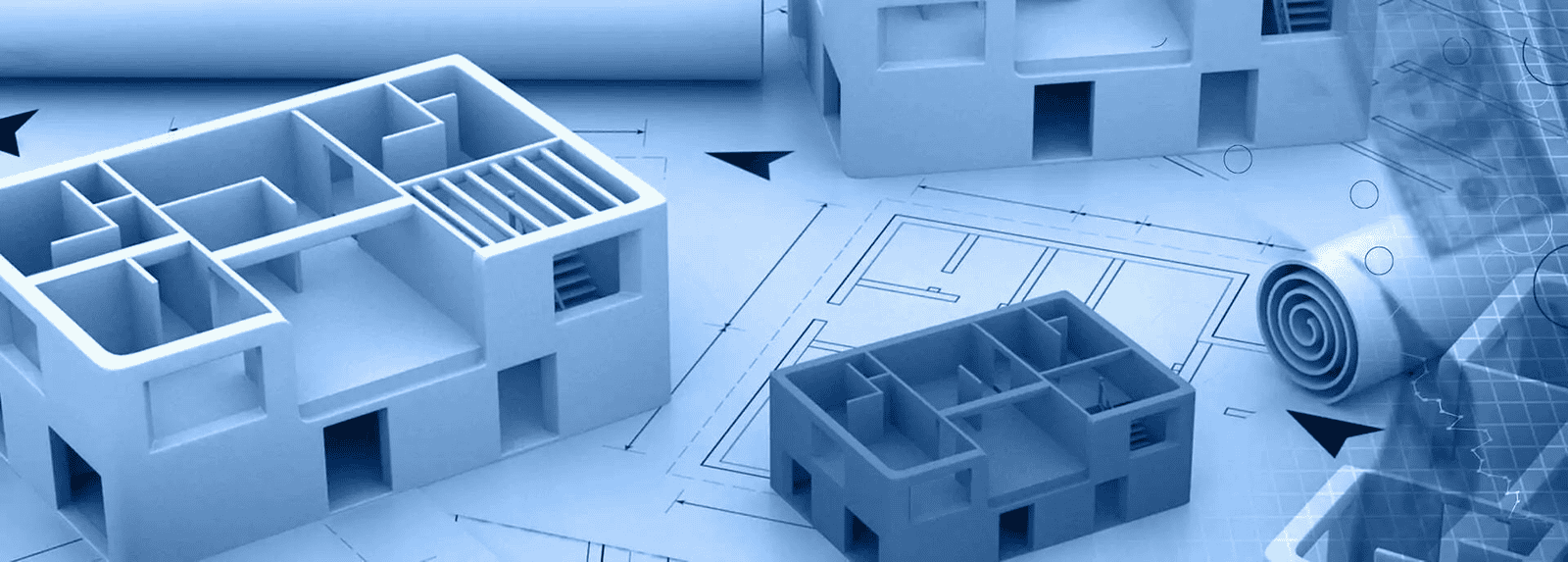
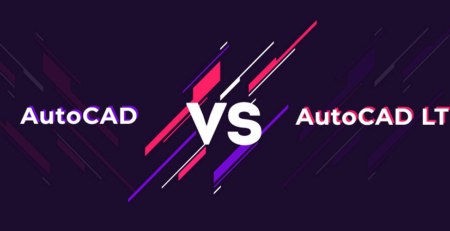

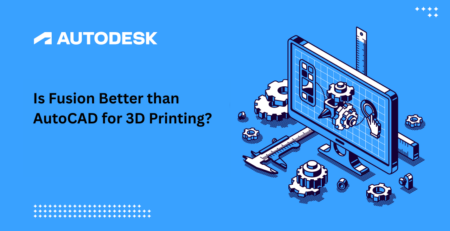
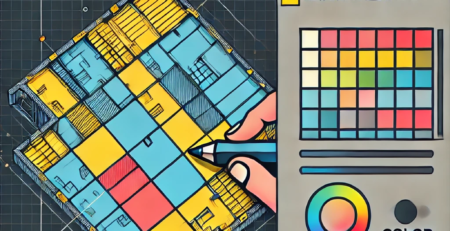


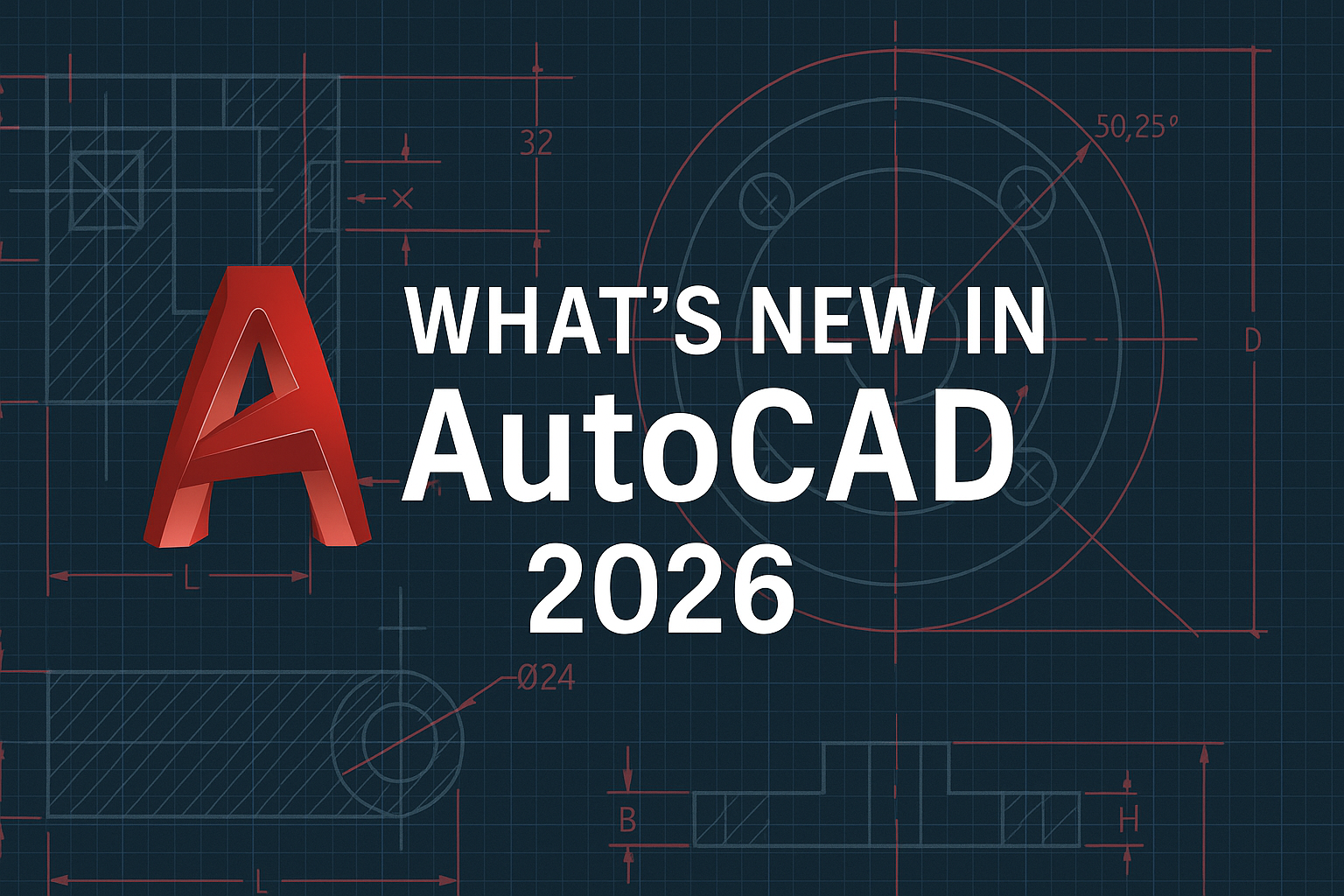

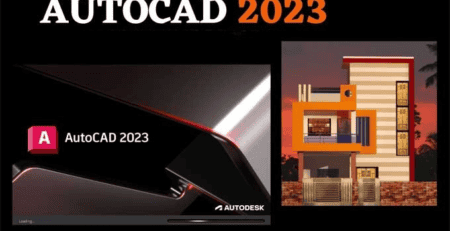
Leave a Reply