What’s new in Autodesk AutoCAD 2024?
AutoCAD 2024 comes with new features that offer customized functionalities and enhance user experience. These features facilitate a more connected and automated design process, enabling users to access their projects from any location through the new web and mobile apps. AutoCAD 2024 provides the flexibility to access any DWG file on any device, whether it is a desktop, web or mobile device. AutoCAD is trusted by millions and is designed to accelerate creativity and boost design workflows by leveraging assistive machine learning technology. Let’s explore the new features of AutoCAD 2024 that can assist you in designing more efficiently and creatively.
Activity Insights
Autodesk AutoCAD 2024 is an advanced software application that provides a range of features to facilitate the drawing process. One of the most intriguing features of this software is Activity Insights, which represents a significant upgrade on Drawing History. From the perspective of a CAD Manager, this feature is highly beneficial, as it allows for all drawing activities to be closely monitored and tracked. With this feature, you can easily keep track of all the modifications made to the drawing, including edits, saves, external references, and more. Activity Insights offers an intuitive interface that allows you to log activities based on user, feature, and date, enabling you to review and filter the activities at any time. This feature is particularly useful for tracking the progression of a drawing and ensuring that all changes are accounted for.
Web Functionality
As a valuable AutoCAD subscriber, you’ll have access to exclusive features that are designed to take your productivity to the next level. With AutoLISP API on the web and batch plot to PDF(s), you can streamline your work and achieve more in less time. We’re excited to bring you these enhancements, and we’re confident they will make a significant difference in your day-to-day work.
Smart Blocks: Replacement
AutoCAD 2024 introduces a significant upgrade to the Block Palette interface with the introduction of Smart Blocks. The block placement engine is now capable of learning how the existing block instances are placed in your drawing. This helps it to suggest possible locations for the next placement of the same block. As you insert a block, the engine provides placement suggestions that are close to the geometry of similar blocks placed earlier. Another great feature is that you can replace specific block references by selecting from a palette of suggested similar blocks. When you select block references to replace, the software suggests similar blocks that you can choose from.
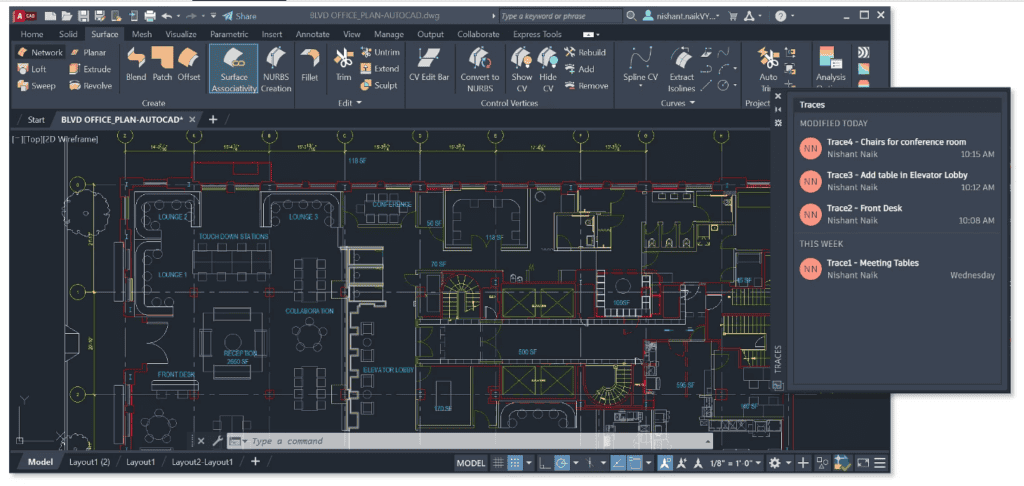
Markup Import and Markup Assist
AutoCAD allows you to quickly send and integrate design feedback. You can import feedback from printed paper through your mobile device or from PDFs, and AutoCAD will automatically add the changes to your drawings. Additionally, AutoCAD uses machine learning to detect and execute certain instructions in markup text, including commands such as “MOVE,” “COPY,” or “DELETE.”
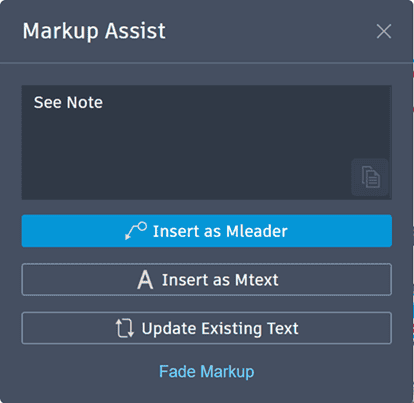
Connected Paper Updates
Accelerate cross-platform markup workflows with advanced machine learning capabilities and improved user experience. Collaborate with confidence by securely sharing and annotating drawings across desktop, web, or mobile devices. Upgrade your productivity and streamline your workflow with ease!






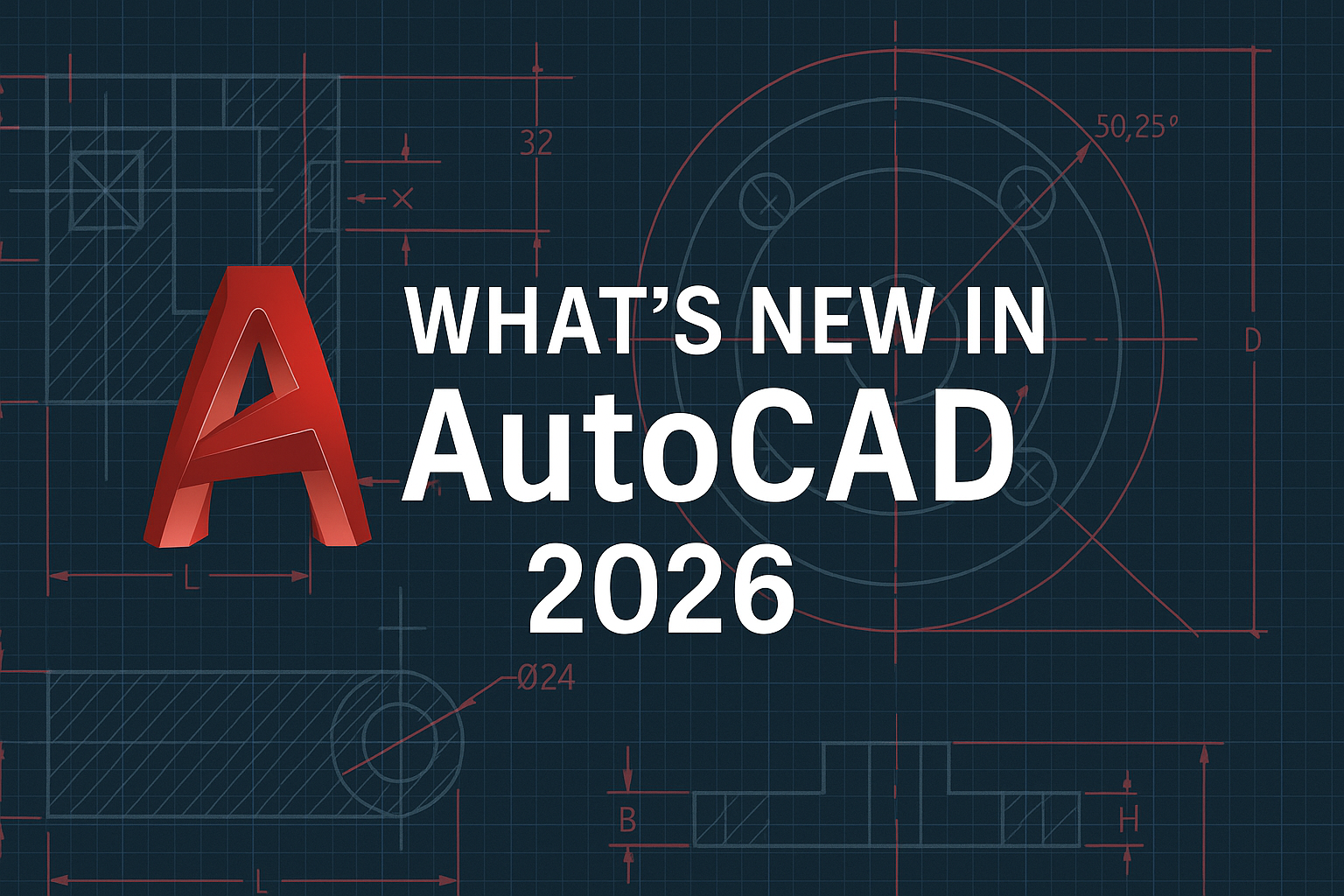


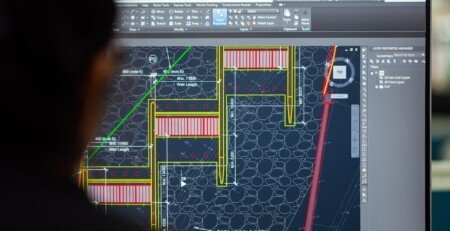
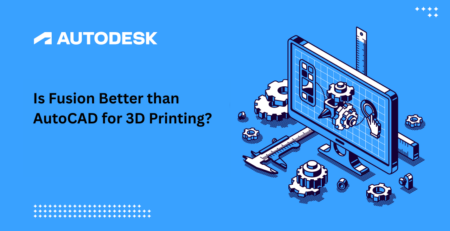
Leave a Reply