What is the difference between AutoCAD and AutoCAD LT
AutoCAD and AutoCAD LT If you work in computer-aided design (CAD), you have definitely encountered Autodesk’s primary products: AutoCAD and AutoCAD LT. Both are powerful tools, designed to fulfill distinct needs. So, how can you determine which one is suitable for you? Let’s dissect the key differences to help you confidently make an informed decision.
| Key differences between AutoCAD vs AutoCAD LT |
| Functionality: AutoCAD LT is a 2D drafting and documentation software. It primarily focuses on 2D drawings and lacks many of the 3D modeling and visualization tools available in the full version of AutoCAD. |
| 3D Modeling: AutoCAD LT does not offer native support for 3D modeling. It allows you to view 3D models created in the full AutoCAD, but you cannot create or edit 3D models within AutoCAD LT. |
| Cost: AutoCAD LT is typically more affordable than the full version of AutoCAD, making it a suitable choice for users who primarily need 2D drafting functionality and want to keep costs lower. |
| Industry-Specific Toolsets: The full version of AutoCAD provides access to specialized toolsets tailored to different industries, such as architecture, mechanical design, electrical design, and more. AutoCAD LT does not include these industry-specific toolsets. |
| Customization: AutoCAD LT has limited customization capabilities compared to the full AutoCAD. The full version allows you to create and use custom scripts, macros, and plugins to automate tasks and enhance productivity. |
| File Compatibility: Both AutoCAD and AutoCAD LT use the same DWG file format, which ensures compatibility between the two. You can easily share files between the two versions without compatibility issues. |
| Cost: AutoCAD LT is typically more affordable than the full version of AutoCAD, making it suitable for users who primarily need 2D drafting functionality and want to keep costs low. |
Conclusion: Which One is Right for You? ( AutoCAD vs AutoCAD LT)
The choice between AutoCAD and AutoCAD LT ultimately comes down to your specific needs. If your work requires 3D modeling, extensive customization, and advanced features, AutoCAD is worth the investment. However, if you’re focused on 2D drafting and need a reliable, efficient tool at a lower cost, AutoCAD LT is an excellent choice.
By understanding the differences between AutoCAD and AutoCAD LT, you can select the one that best fits your workflow, helping you maximize productivity while staying within your budget.

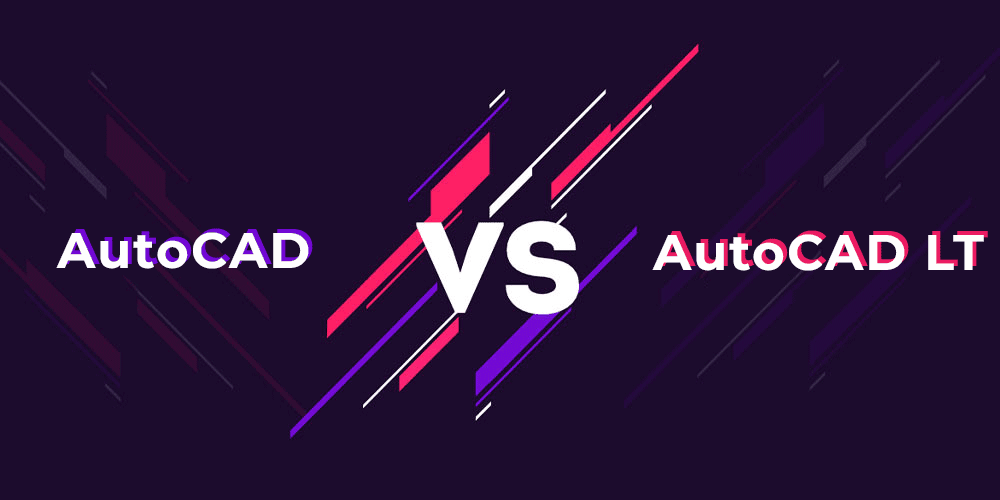

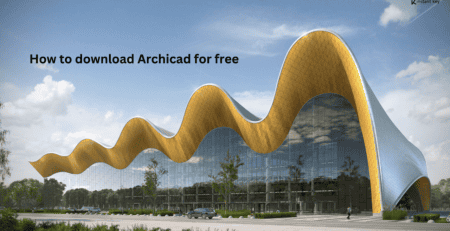

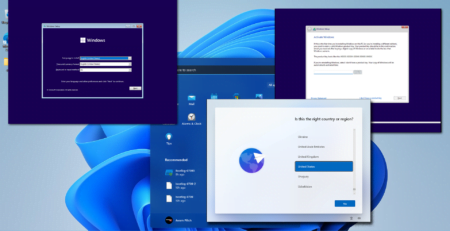



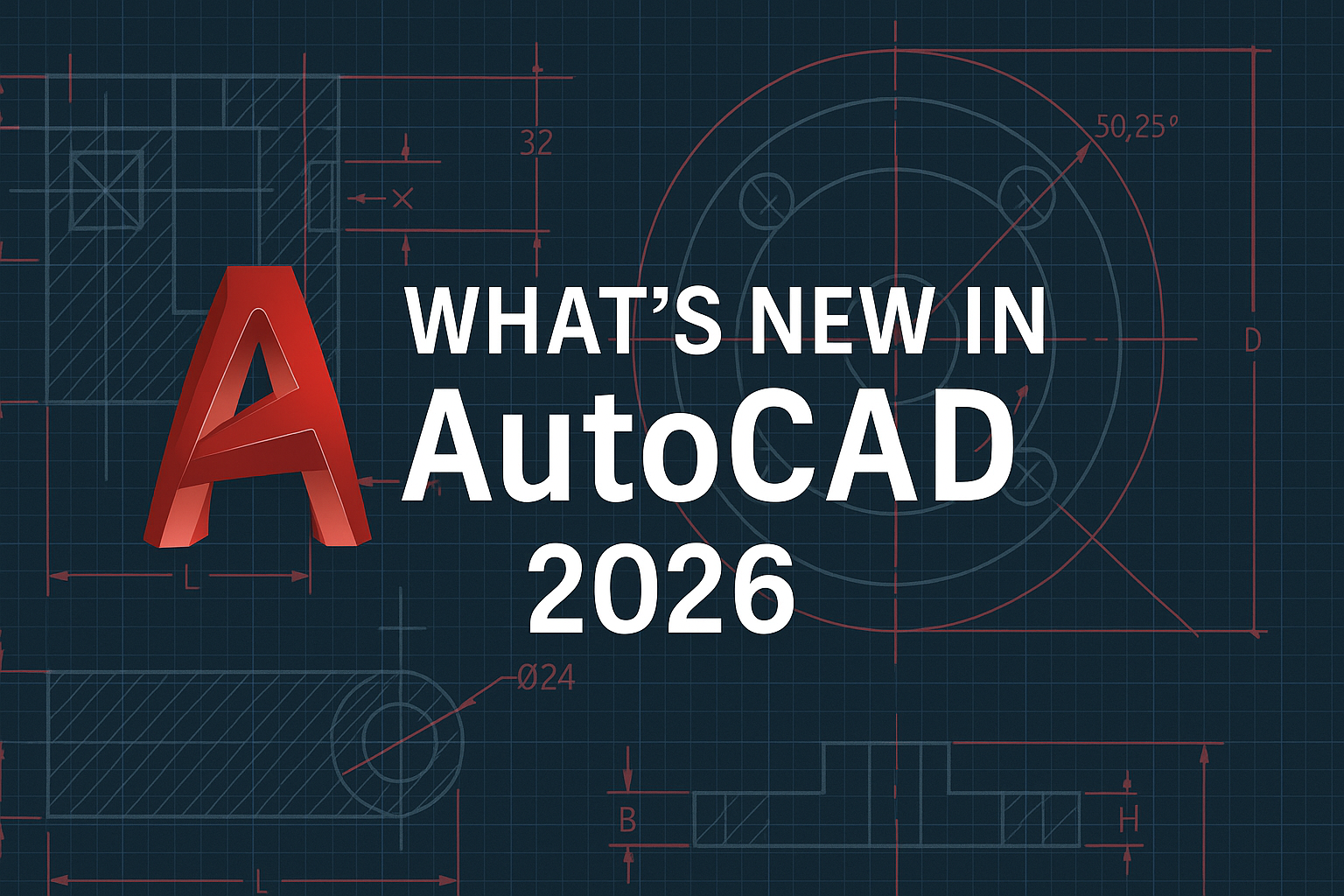

Leave a Reply