Save on Your AutoCAD Renewal: Easy Tips to Avoid Overpaying
It’s time to take control of your AutoCAD subscription renewal and look into ways to save money without compromising your ability to use your essential design tools. Many professionals end up overpaying simply because they don’t know where to look for the best AutoCAD renewal deals.
With the help of this guide, you will be able to compare prices efficiently, save money, and use a special Autodesk discount code called “Autocad15” to lower your renewal costs right away. Don’t accept anything less; seize these chances!
AutoCAD Renewal: Easy Tips to Avoid Overpaying
1. Use the Autodesk Discount Code “Autocad15” for Instant Savings
Let’s start with the easiest method to save money.
Before completing your renewal, enter the promo code “Autocad15” to enjoy an instant 15% discount on your AutoCAD subscription. This simple step can help you reduce your renewal cost significantly, especially if you renew annually or manage several licenses.
Using discount codes is one of the most overlooked ways to secure an AutoCAD renewal discount. If you purchase through a reseller or partner, ask them directly whether they honor the Autocad15 code or if they offer their own promotional pricing.
2. Check the AutoCAD Pricing Guide Before You Renew
Spend a few minutes looking over the most recent AutoCAD pricing guide before automatically renewing. Autodesk regularly modifies its subscription plans and costs, and you can occasionally save hundreds of dollars annually by switching plans.
A three-year subscription, for instance, might end up costing less than three separate yearly renewals. By going over your options, you can make sure that the plan you select best suits your workflow and budget.
3. Compare Offers from Authorized Resellers
Authorized Autodesk partners often provide seasonal promotions, bundle offers, and exclusive prices for renewals. Many professionals find lower renewal costs by comparing prices between official resellers rather than renewing directly from Autodesk.
These sellers can offer:
- Better AutoCAD renewal discounts
- Multi-year price reductions
- Added benefits like technical support
- Lower pricing for multi-seat licenses
Always verify that the reseller is Autodesk-authorized. This ensures your license is genuine, safe to use, and fully compatible with Autodesk services.
4. Save More with Team or Multi-User Licensing
If you work with a design team, don’t renew individual subscriptions separately. Autodesk provides team and enterprise plans with built-in discounts for multiple users.
This option can dramatically reduce your AutoCAD license cost because:
- You pay less per seat
- You simplify license management
- You avoid paying full price for each user
- You can manage seats more efficiently using one admin panel
For companies and studios, bulk renewal is often where the best AutoCAD renewal deals are found.
5. Renew on Time and Watch for Promotions
Don’t let your subscription expire! Renewing early or during Autodesk promotions can unlock additional savings. Autodesk and its partners occasionally offer seasonal AutoCAD renewal discounts—and you can often combine these with your Autocad15 code for maximum benefit.
6. Evaluate What You Really Need
AutoCAD offers various versions and add-ons. Use your AutoCAD pricing guide to check whether all your current tools are necessary. You might find you can downgrade to a simpler plan or drop certain extensions, further reducing your AutoCAD license cost.
Final Thoughts
Renewing your AutoCAD license is an excellent opportunity that can be both affordable and beneficial! Take advantage of the Autodesk discount code “Autocad15,” explore the latest renewal deals, and refer to the AutoCAD pricing guide. This is your chance to keep your software up to date without breaking the bank! Seize this opportunity—plan ahead, compare prices, and take advantage of every available discount. You’ve got this!


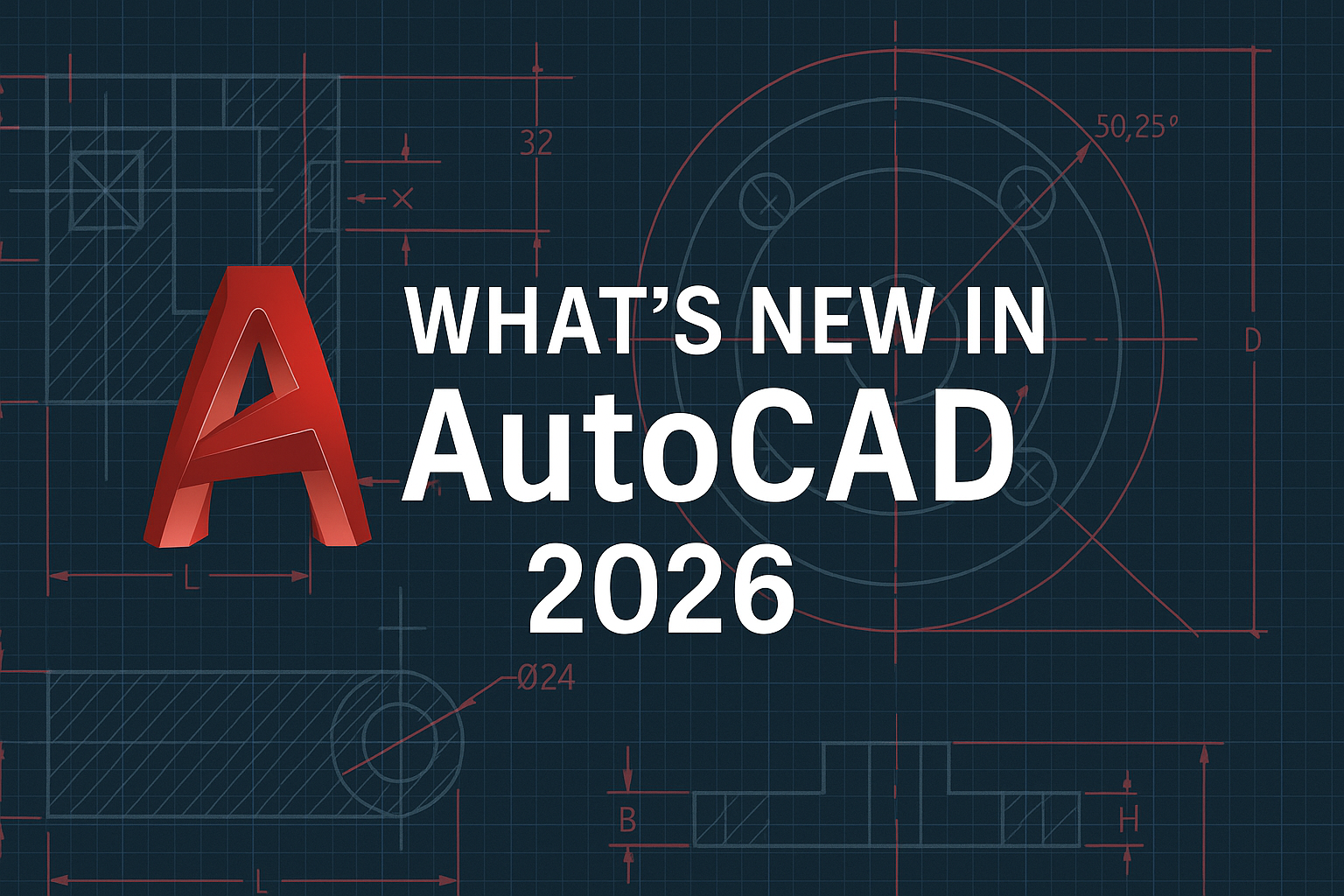
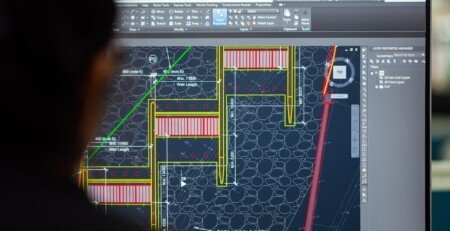
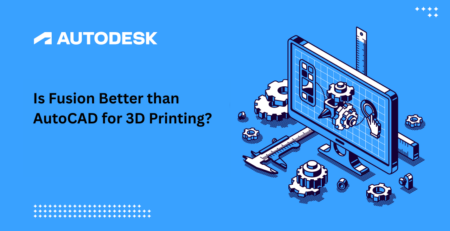



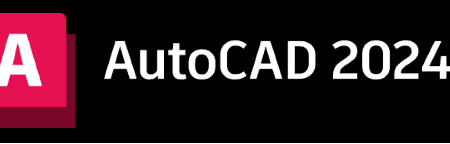

Leave a Reply