Windows Server 2025 Remote Desktop Services User CALs
80.00$ – 199.00$
✔️ 100% Genuine (Retail Version).
✔️ All languages version support.
✔️Lifetime effective
- Description
- How to download /use
- Additional information
- Reviews (0)
- Q & A
Description
Windows Server 2025 Remote Desktop Services User CALs
Windows Server 2025 Remote Desktop Services User CALs. Ideal for organizations requiring dependable remote work solutions, these user CALs provide streamlined access to desktop applications and centralized resources, enhancing teamwork teams to large enterprises, the Windows Server 2025 platform delivers a secure, flexible, and high-performance environment for all connected users. Purchase now and instantly download your activation license to unlock seamless remote desktop experiences for your workforce.
Features
Remote Access Solution
- Fast internet connection for a maximum of 50 users.
- Secure and smooth remote desktop functionality for business needs.
Improved Security Features
- Incorporates measures safeguarding data and user interactions.
- Regular updates to counter new security risks.
Adaptable Licensing
- Scalable Windows Server 2025 Remote Desktop Services User CALs for expanding companies.
- Ability to increase user CALs as your workforce grows.
Improved processing and application accessibility.
- Enhanced system speed guarantees smooth operations.
Why Upgrade?
Upgrading to Windows Server 2025 and its Remote Desktop Services User provides your business with cutting-edge remote access technology:
- Improved user experience: Modern interface with simplified management.
- Higher productivity: Enables employees to access the company network securely from any location.
- Robust security: Advanced threat protection built into every layer of the server.
- Scalable solutions: Start with 50 user CALs and expand as your needs grow.
System Requirements
- Operating System: Microsoft Windows Server 2025
- Processor: 2 GHz or faster, multi-core recommended
- RAM: Minimum 4 GB (8 GB recommended)
- Storage: Minimum 40 GB available space
- Network: High-speed internet connection for optimal performance
FAQ
What is a User CAL?
A User CAL allows a specific user to access the Windows Server 2025 Desktop Services. Each user CAL grants access rights for that individual, enabling them to connect from any device.
Why choose user CALs over device CALs?
User CALs are ideal when employees use multiple devices or work from different locations. For environments with many users and fewer devices, consider Windows Server 2025 Remote Desktop Services Device CALs.
Can I add more CALs later?
Yes, you can purchase additional user CALs as your business grows. This ensures scalability and flexibility for your remote access needs.
Is there support for installation issues?
Yes, 24/7 support is available to assist you with any questions or technical difficulties related to your Windows Remote Desktop Services CAL setup.
Right after you place your order, an email will be sent to the email address used during checkout. This email will contain a manual and a download link from the official software website.
Please note that you can access the download link in your customer portal at any time. You can find it by clicking on the "My Downloads" button. You can also access the license key by clicking on the "My Licenses" button.
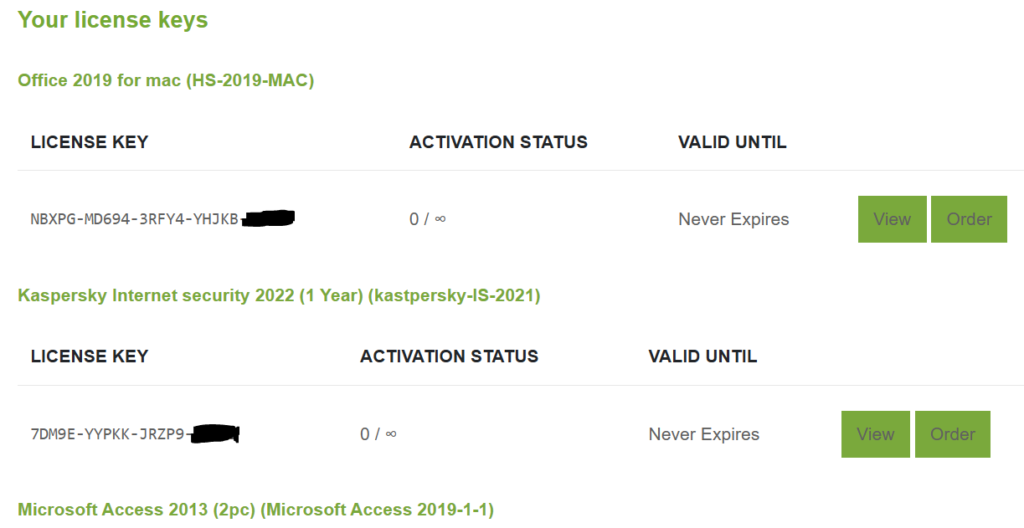
note that the download link and the license key can be checked anytime in your customer portal, the button " My downloads and the button My licenses
Additional information
| Type | Device, user |
|---|---|
| Number Of Device/user | 5, 20, 50 |


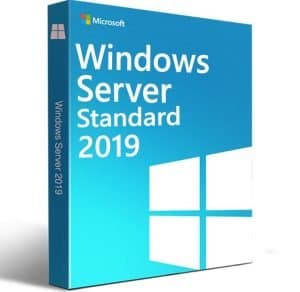

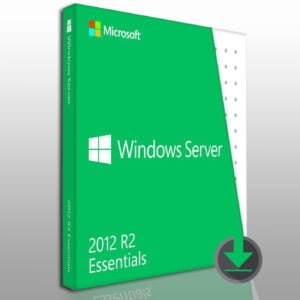
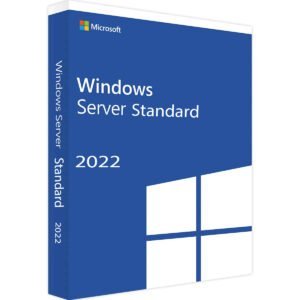
Reviews
There are no reviews yet