- Description
- Reviews (0)
- Q & A
- Why buy from instant-key.com ?
Description
Ashampoo Photo Commander 17 license key
A complete photo organizer and editor, Ashampoo Photo Commander 17 is made to simplify your digital photography endeavors. It incorporates strong photo-editing features. This software is ideal for both casual users and photography enthusiasts wishing to organize, improve, and enjoy their photo collections because of its rich feature set and user-friendly interface.
The Ashampoo Photo Commander 17 license key is a unique code provided to users after purchasing the software. This license key is essential for activating the full version of the software and unlocking all its features.
Ashampoo Photo Commander is back!
Ashampoo Photo Commander 17, a new take on a vintage program, provides the required technological enhancement for lightning-fast performance, support for the most recent image formats, and complete compatibility with Windows 11. Version 17 is up to 40% faster than version 16 due to improved CPU management and 64-bit memory utilisation. This results in quicker browsing and opening of images.
We have also enhanced the codec support (PNG, WEBP, JXR, etc.) and redesigned the burning and scanning procedures. Prepare for a Photo Commander that is future-proof with cutting-edge performance and contemporary graphics!
- Complete compatibility with Windows 11
- Native 64-bit support for optimum speed and memory use
- Support for Advanced Vector Extensions (AVX) for optimal CPU utilisation
- 40% quicker JPG loading
- several updates to codecs (PNG, WEBP, JXR, etc.)
- Novel methods for burning and scanning
- Rapidly speedy file browser with minimal memory use
- Better playback of videos
- Additional wizards for bulk processing, slideshows, and duplicate scans
- Transform WebP to JPG
Key Benefits of Ashampoo Photo Commander
Create slideshows with ease
Create music-filled, high-resolution presentations with Ashampoo Photo Commander 17. You can make stunning 4K high-resolution slideshows with appropriate transitions, and effortlessly enhance your photos using different types of music to highlight each moment. Furthermore, completed projects can be burnt directly to disc for easy sharing. In addition, these projects are immediately previewable thanks to the new video playbar, ensuring seamless playback and editing adjustments before finalizing your work.
The image viewer with the perfect overview
Regardless of how big your picture collections are, Ashampoo picture Commander helps you remain on top of your shots with its clever filters and grouping choices. Sort your images chronologically, thematically, or geographically, or apply custom filters to discover every shot in a moment!
Present your photos in style
Adaptable presentation mode for all situations
Whether you’re viewing your images alone or with loved ones, the new presentation option is really brilliant—especially when there are several displays available. You operate the presentation on one screen, such as a video projector, and your audience sees the results on another. Even better, you can make changes in real time without exiting the presentation!
Crop and edit photos
Easily crop your images to highlight colours, straighten image horizons, and adjust exposure. Remove certain individuals and objects, then adjust the image’s viewpoint as needed. Experiment with a variety of amazing picture effects and become an expert with tone value correction and gradation curves!
Apply geotags
No more ambiguity over the locations of the shots.
Geotagging is a feature of modern cameras and cellphones that records the location of each picture. Ashampoo Photo Commander can create and edit these tags in addition to using them for sorting. You will receive accurate information right down to the street! Do you want to view every Parisian photo? Not an issue. Even better, you can quickly view any place on Google Maps!
A real feature beast for your photos
20 years in the making–and it shows!
Fans of Ashampoo Photo Commander refer to it rightfully as a “feature beast” because it has over 200 photo-related functions. It’s true that you can navigate the software with a click and continually finding new useful features and capabilities that other firms would be happy to offer you as separate apps. Today is the start of your exciting trip into the realm of photo editing!
Ashampoo Photo Commander 17 – System Requirements
- Operating system: Windows 10, Windows 11 or later.
- Processor: Any CPU that can support multiple cores for increased performance (faster processors are advised).
- RAM: At least 2 GB of RAM (higher amounts recommended for handling large photo collections)
- Hard Disk Space: 600 MB of available disk space for installation
- Graphics Card: DirectX 9-compatible graphics card or higher Display: Minimum resolution of 1280×1024 pixels

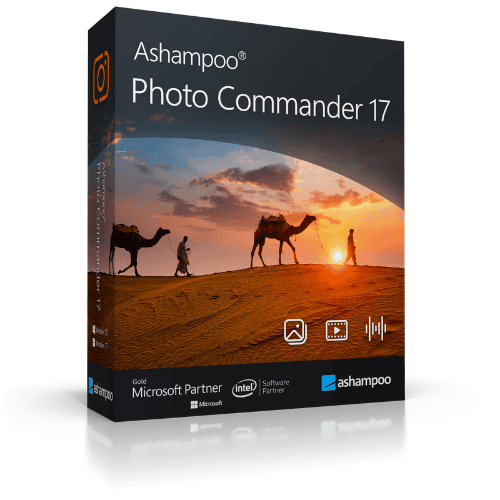
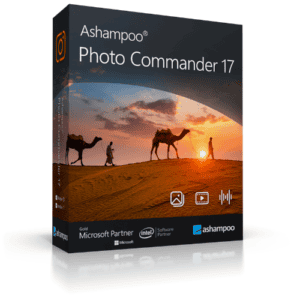
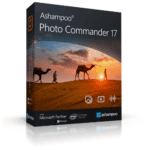
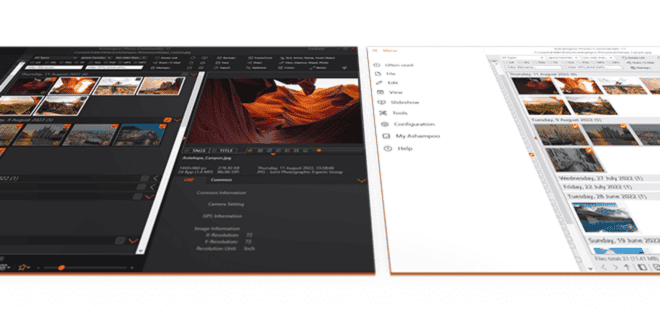
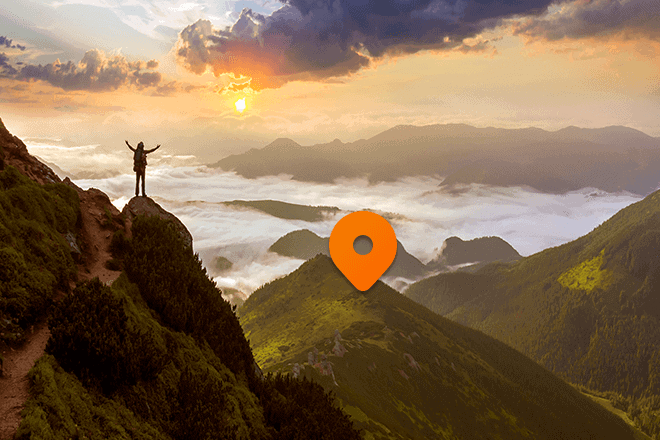
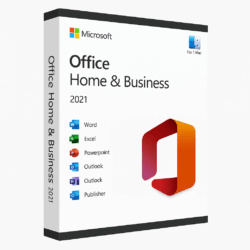
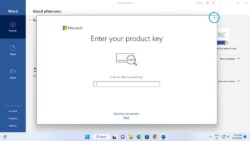
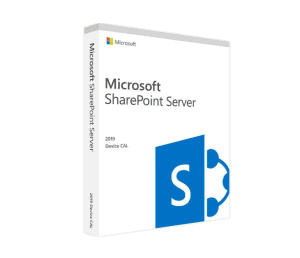

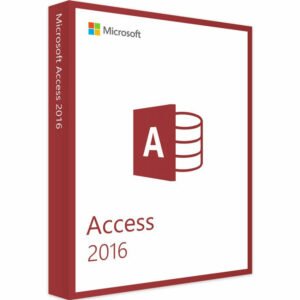














Reviews
There are no reviews yet