How to Choose Between AutoCAD and AutoCAD LT
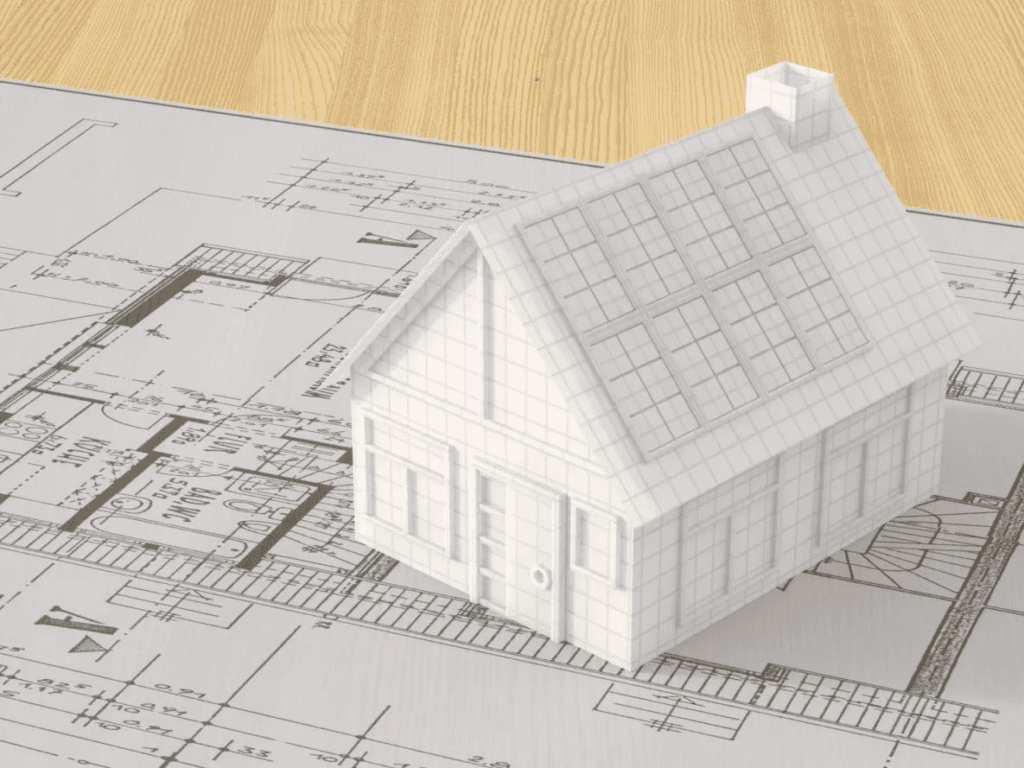
If you’re considering computer-aided design (CAD) software, you’ve probably encountered AutoCAD and AutoCAD LT. Both are robust tools from Autodesk, but they serve different purposes and have unique features. Choosing between the two can be difficult, particularly if you’re new to CAD software. In this blog post, we’ll delve into the main differences between AutoCAD and AutoCAD LT to assist you in making an informed decision.
Understanding AutoCAD and AutoCAD LT
AutoCAD
AutoCAD is a comprehensive CAD software that provides a robust set of tools for both 2D drafting and 3D modeling. It’s widely used in various industries, including architecture, engineering, and construction, due to its extensive features and capabilities.
AutoCAD LT
AutoCAD LT is a more streamlined version of AutoCAD, focusing primarily on 2D drafting and documentation. While it lacks some of the advanced features of AutoCAD, it offers a cost-effective solution for professionals who do not require 3D capabilities or extensive customization options.
Key Differences Between AutoCAD and AutoCAD LT
| Matter of Difference | AutoCAD | AutoCAD LT |
| 3D Modeling and Visualization | Empowers you with 3D modeling, rendering, and visualization capabilities, providing essential tools for creating and editing 3D models to elevate your complex design projects. | This software is designed for 2D drafting and documentation and does not support 3D modeling or rendering. Therefore, it may not be the best choice for projects that require 3D design. |
| Customization and Automation | Allows for extensive customization through APIs, LISP routines, and other programming interfaces. This enables users to automate repetitive tasks and create custom workflows tailored to specific project needs. | Does not support LISP routines or other advanced customization options. Users must rely on the built-in tools and features, which may limit workflow efficiency for more complex projects. |
| Advanced Tools and Features | Includes advanced tools such as dynamic blocks, parametric constraints, and point clouds. These features are crucial for handling complex designs and ensuring precision. | While it shares many of the basic tools with AutoCAD, it lacks advanced features. This makes it ideal for simpler projects but less suitable for advanced design work. |
| Cost | Higher cost due to its extensive features and capabilities. It is a worthwhile investment for professionals who need advanced tools and customization. | More affordable, making it a cost-effective option for users who do not need 3D capabilities or extensive customization. It’s ideal for small businesses and independent contractors focused on 2D drafting. |
| Hardware Requirements | Requires more robust hardware due to its advanced features and 3D capabilities. This can lead to higher costs for computer equipment. | Can run on less powerful hardware, making it suitable for environments with limited resources. This can help save on hardware costs. |
When to Choose AutoCAD
| ➤Architects, Engineers, and Designers: Who require advanced 3D modeling, visualization, and complex design capabilities. ➤Firms with Specific Customization Needs: Where the ability to customize and automate workflows is crucial. ➤Projects Requiring Advanced Collaboration: Involving multiple file types and more sophisticated collaboration tools. |
When to Choose AutoCAD LT
➤Drafters and Designers: Who primarily focus on 2D drafting and documentation.
➤Small Businesses and Independent Contractors: Who need a cost-effective solution without advanced 3D features.
➤Simpler Projects: Where the advanced features of AutoCAD are not necessary.
Decision Matrix
| Criteria | AutoCAD | AutoCAD LT |
| 3D Modeling | Yes | No |
| Customization (LISP, APIs) | Yes | No |
| Advanced Tools | Yes | No |
| Cost | Higher | Lower |
| Hardware Requirements | Higher | Lower |
| Primary Focus | 3D and 2D Design | 2D Drafting |
| Suitable for Small Businesses | Possibly, if advanced features are needed | Yes |
Conclusion
Choosing between AutoCAD and AutoCAD LT depends on your specific needs, project requirements, and budget. AutoCAD is the go-to choice for professionals needing advanced features, while AutoCAD LT offers a cost-effective solution for 2D drafting and simpler projects. Evaluate your needs carefully to make the best decision for your CAD software investment.
By understanding the key differences and considering your unique requirements, you can select the software that best aligns with your workflow and project goals. Whether you opt for the full power of AutoCAD or the streamlined efficiency of AutoCAD LT, both tools offer robust capabilities to help you achieve your design objectives.

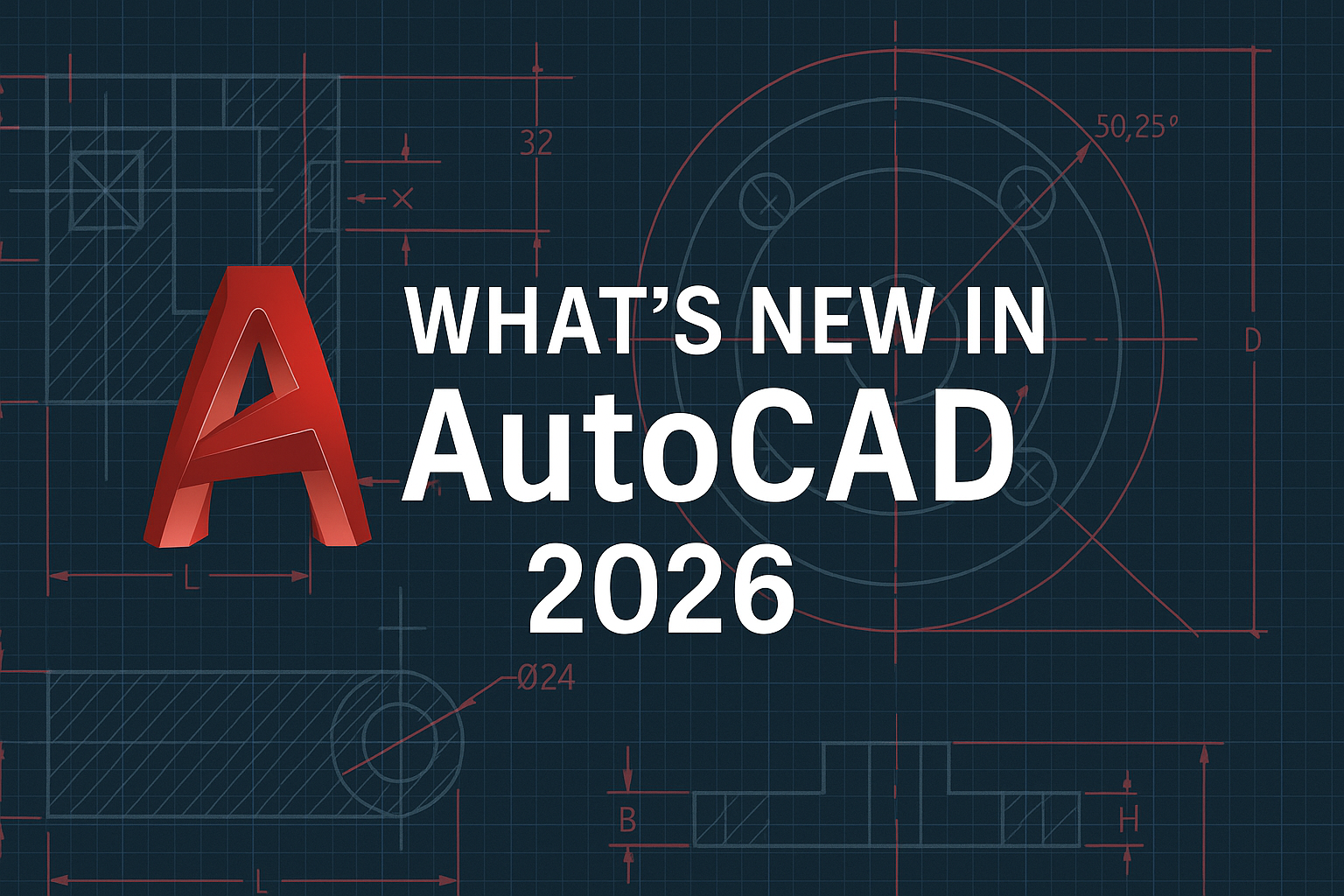

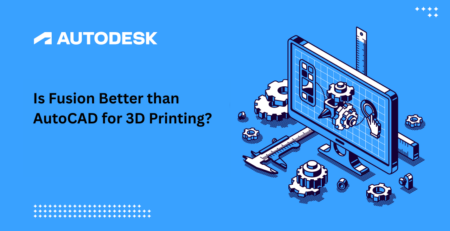

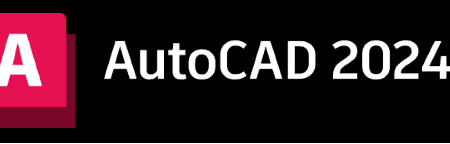
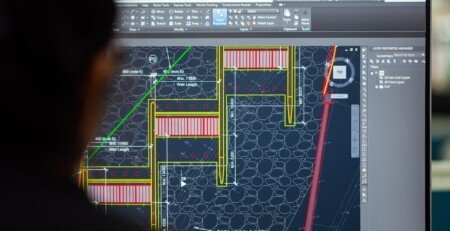



Leave a Reply