Office 2021 Home & Business For Mac
99.00$
Applications included : ![]()
![]()
![]()
![]()
![]()
✔️ 100% Genuine version.
✔️ Classic 2021 versions of Word, Excel, PowerPoint, OneNote, and Outlook
✔️All languages included.
✔️System Requirements: macOS 10.13 or later (Catalina, Mojave, Big Sur)
Please Note: If you’ve MacOS 10.13.6 or older then click here to order Office 2016
![]()
By purchasing Office Home and Business 2021 for Mac, you will receive an Original Microsoft license that can be activated directly on the official Microsoft website
- Description
- Installation Guide
- Reviews (9)
- Q & A (5)
- Why buy from instant-key.com ?
Description
Product Description
Microsoft Office 2021 Home & Business for Mac incorporates an array of novel and improved features, encompassing co-authoring tools, inking capabilities, enhanced data types and functions, translation and editing tools, motion graphics, and ease-of-use features. The software developers have conscientiously worked towards enhancing its overall performance, resulting in faster response times, particularly for older or less powerful machines. This upgrade signifies substantial progress and presents a compelling justification for upgrading to the latest version.
Microsoft Office Home And Business 2021 for MacBook, Macbook Aire & iMac
‣ Microsoft Word 2021
With Excel 2021, you can create and manage tables and do more robust data analysis. This version of Excel provides a variety of tables from product and accounting databases. You may now display data in a more appealing manner thanks to, among other things, new, remarkable features and functions including formulae, map and funnel charts, updated aesthetics, publishing to Power BI, new themes, precision selection, and more. Additionally, you can save time while taking advantage of a familiar work flow thanks to improved aesthetics, ink, sharing, and accessibility capabilities.
‣ Microsoft Excel 2021
With Excel 2021, you can create and manage tables and do more robust data analysis. This version of Excel provides a variety of tables from product and accounting databases. You may now display data in a more appealing manner thanks to, among other things, new, remarkable features and functions including formulae, map and funnel charts, updated aesthetics, publishing to Power BI, new themes, precision selection, and more. Additionally, you can save time while taking advantage of a familiar work flow thanks to improved aesthetics, ink, sharing, and accessibility capabilities.
‣ Microsoft PowerPoint 2021
With PowerPoint 2021, you can produce more sophisticated and visually appealing content to draw in your audience. The most recent edition of a well-known tool includes enhanced visual effects, including Zoom, Text Highlighter, and Morph Transition. Additionally, it enables you to include 3-D models, backdrop elimination, 4K export, Ultra-HD recording options, and other features to make your presentations more exciting.
‣ Microsoft Outlook 2021
Outlook 2021 allows you to send, receive, and manage your emails more effectively. Outlook gives you access to all of your saved contacts and email addresses, enabling you to maintain current records of your business partners and clients. Along with new contact cards, @mentions, Focused Inbox, Travel Package cards, and more, the upgraded app gives you additional options. You may plan meetings in multiple time zones, listen to your emails, have cloud files downloaded automatically, and configure reminders to appear over the windows you are working in to further reduce your workload.
- Pick the perfect color
- Insert images, icons, and more
- Find what you need with Microsoft Search
- Visual refresh
- Performance improvements
- Updated Draw tab
- Save your changes as they happen
- Support for OpenDocument format (ODF) 1.3
- Try the Sketched style outline
Microsoft Excel 2021
- Pick the perfect color
- Insert images, icons, and more
- Find what you need with Microsoft Search
- Visual refresh
- Performance improvements
- Updated Draw tab
- Save your changes as they happen
- Support for OpenDocument format (ODF) 1.3
- Sketched style outline
- Look left, look right… XLOOKUP
- LET function
- Dynamic arrays
- XMATCH function
- Get a quick summary of what’s in your workbook
PowerPoint 2021
- Pick the perfect color
- Insert images, icons, and more
- Find what you need with Microsoft Search
- Visual refresh
- Performance improvements
- Updated Draw tab
- Save your changes as they happen
- Support for OpenDocument format (ODF) 1.3
- Sketched style outline
- New and improved Record Slide Show
- Replay your ink strokes
- Arrange elements on your slides for screen readers
Microsoft Outlook 2021
- Pick the perfect color
- Insert images, icons, and more
- Find what you need with Microsoft Search
- Visual refresh
- Performance improvements
- Use Instant Search to quickly find emails
- Translator and ink in Outlook
System Requirements
Before downloading Microsoft Office 2021 Home & Business for Mac, your Mac must satisfy the following requirements
- Processor: Intel or Apple Silicon (As supported by the three most recent versions of macOS.)
Operating System: Office for Mac is supported on the three most recent versions of macOS. - RAM: 4 GB RAM
- Hard disk drive: 10 GB of available disk space
- Resolution : 1280 x 800 screen resolution
- Graphics: DirectX 10 graphics card for graphics hardware acceleration
How to Install Office 2021 Home and Business for Mac
Activation Instructions
Product: Office 2021 Home and Business (Mac)
Download Link: https://setup.office.com
License Key: Sent immediately after purchase
Step-by-Step Installation Guide
- Go to setup.office.com
- Sign in with your Microsoft account (or create a new one).
- Enter the Office 2021 Home and Business license key sent to your email.
- Select your product and choose Mac as your device.
- Download the installer and open the file once it finishes downloading.
- Follow the on-screen instructions to complete installation.
- Open any Office app (Word, Excel, PowerPoint) and sign in again to activate.
Need Help?
If you experience any issues during installation or activation, reply to your order email.
Our support team is available 24/7, and we can also assist you remotely via AnyDesk.
9 reviews for Office 2021 Home & Business For Mac
Customer Images

Q & A
Hello, I recommend that you purchase Office 365 Pro for your iPad, which includes all full versions of the Office suite. Here is the link: https://instant-key.com/product/office-365-pro-plus-account-5-devices/
Hi Cindy, yes this license is transferable, you should just uninstall it from your old PC before
Hi Bob,
This is a lifetime license for just one mac, id you want to use it on more than one mac, then you should take Office 365 but it's an annual subscription
Hi Bob,
yes, it's a lifetime license for 1pc
Hi Marcus,
Samy from support, wish all is well with you!
Yes, It's a lifetime license no need for any subscription, but Office Pro-Plus is just for PCs, If you need an Office for Mac, you should purchase one of these versions:
Office 2019 Home and Student at 59$ (Word 2019 + Excel 2019 + PowerPoint 2019)
Office 2019 Home and Business at 69$ (Word 2019 + Excel 2019 + PowerPoint 2019 + Outlook 2019)
Office 2021 Business and Business at 75$ (Word 2021 + Excel 2021+ PowerPoint 2021+ Outlook 2021)
regards,

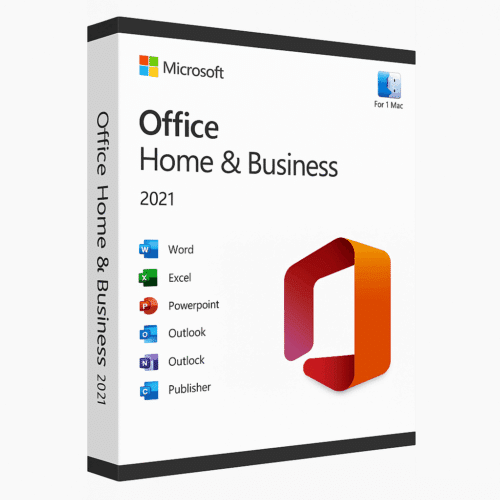
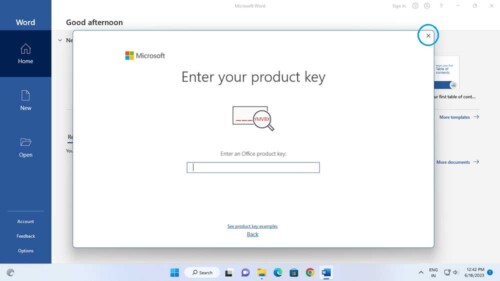

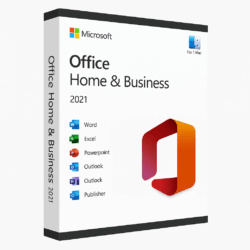
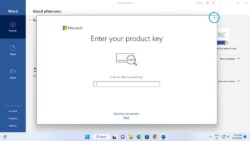

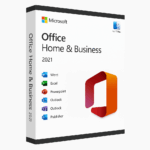


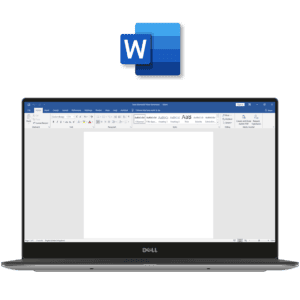


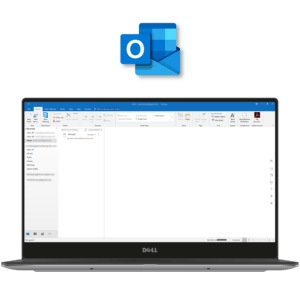

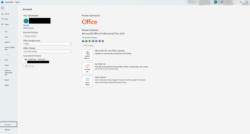
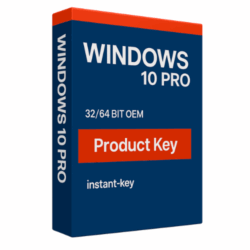

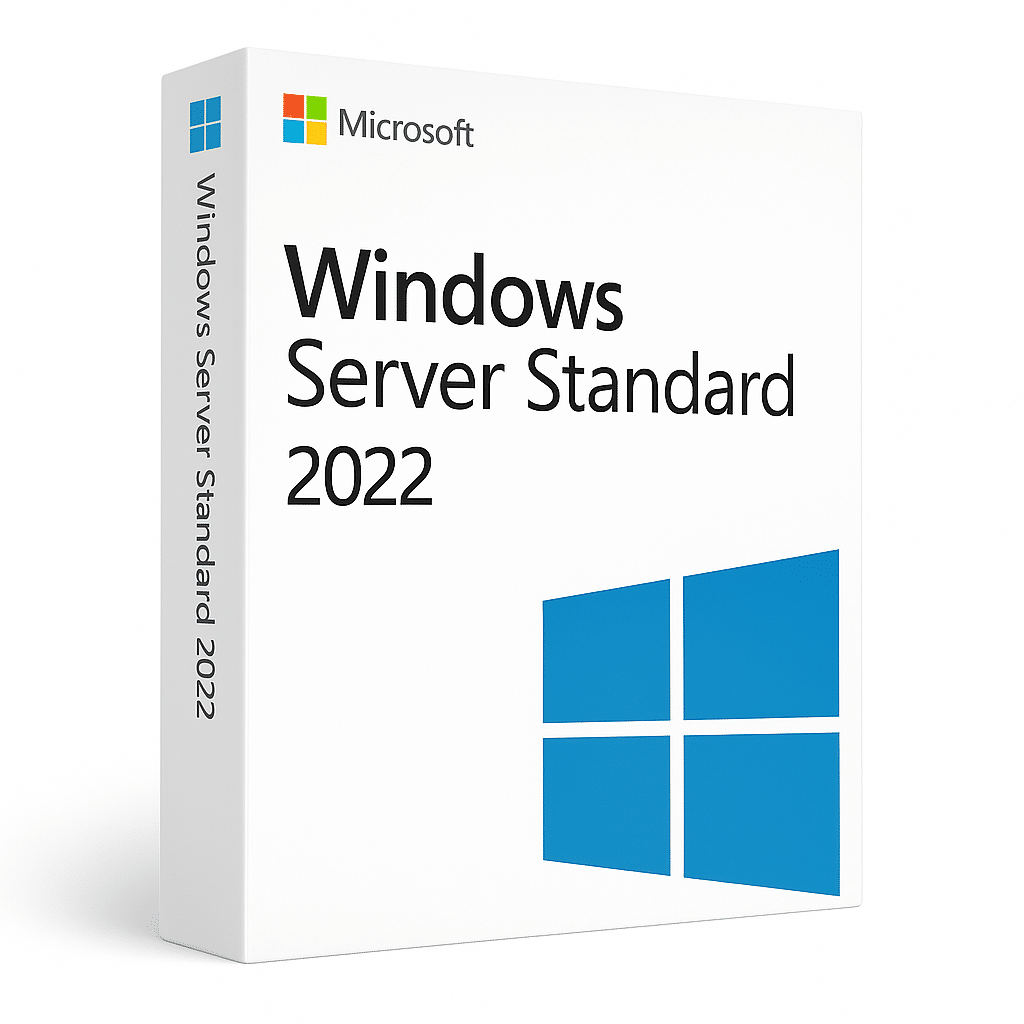















Excellent and quickly respond if you some help with the access key.
the first key sent did not work so they changed the key then it all worked perfectly.
Efficient
I got my Office 2021 for mac in 2 min !