- Description
- Reviews (0)
- Q & A
- Why buy from instant-key.com ?
Description
Modify your data by downloading and activating Microsoft Exchange Server 2019 Standard.
We’re excited to announce that our website, Instant-Key, is currently offering the highly desired Microsoft Exchange Server 2019 Standard at an unbeatable price point. This version is tailored to medium-sized businesses and can handle 1 to 5 mailbox databases with ease. With our expert team guiding you through the process of obtaining the necessary CALs, you’ll be able to access your email and calendar data from any platform, browser, or mobile device with confidence. This is a fantastic opportunity to elevate your business to new heights, so don’t miss out! Take advantage of this unbeatable offer today!
Benefit from the new features of Microsoft Exchange Server 2019 Standard by installing and activating it.
Microsoft Exchange Server 2019 Standard is the latest version after Microsoft Exchange Server 2016. This updated version allows users to collaborate with other employees at work. Email servers make it easier to collaborate within the company. The primary objective of this product is to make internal corporate communication safer and more secure by utilizing the latest security measures.
Modify the way your data is stored
The “Edge Transport Role,” a feature in Microsoft Exchange Server 2019 Standard that reduces the attack surface of the server exchange interface, makes the server extremely secure. It also offers strong message security and data protection against spam and viruses. Additionally, it has the ability to manage Internet email operations and offers Anti-Spam security for a flawlessly secure experience.
More supported server systems
Microsoft Exchange Server 2019 Standard offers a range of new features, but its most noteworthy upgrade is its ability to support more powerful server systems. Thanks to this, it can now support up to 192 GB to 256 GB of RAM, which is a significant improvement. This upgrade has resulted in improved performance, efficiency, and user experience.
Data protection
Our product now includes the powerful Edge Transport Role feature that significantly minimizes the server exchange interface’s attack surface and enhances security. This feature ensures that your data is always safeguarded against viruses and spam, guaranteeing peace of mind. Moreover, the Edge Transport Role streamlines Internet email operations and provides seamless Anti-Spam security, offering an unbeatable user experience. We’re excited to bring this feature to you and help you protect your data with ease.
System Requirements
- Operating System: Windows Server 2019 Standard or Datacenter (Full GUI). Windows Server Core 2019
- Processor: x64 architecture-based computer with Intel processor that supports Intel 64 architecture (formerly known as Intel EM64T) or AMD processor that supports the AMD64 platform
- Memory: Minimum 128 GB. Recommended 256 GB. Memory requirements vary depending on mailbox server role and configuration, such as mailbox database caching, etc.
- Disk Space: At least 30 GB of free space on the drive where you’re installing Exchange
Additional storage for mailbox databases, which can be either directly attached storage or storage in a storage area network (SAN) - Network: Gigabit Ethernet network adapter. Additional Software: Windows Remote Management (WinRM) 3.0. Microsoft .NET Framework 4.8
- Exchange Management Tools: You can install this Tools on Windows Server 2019 Standard Core.
- Active Directory: The Active Directory forest functional level must be Windows Server 2008 R2 or later.


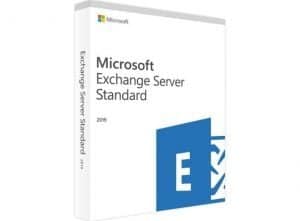




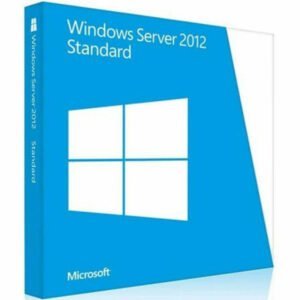
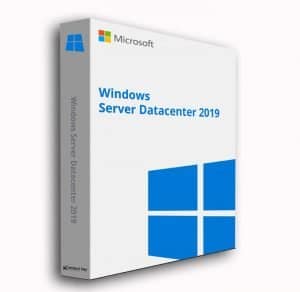
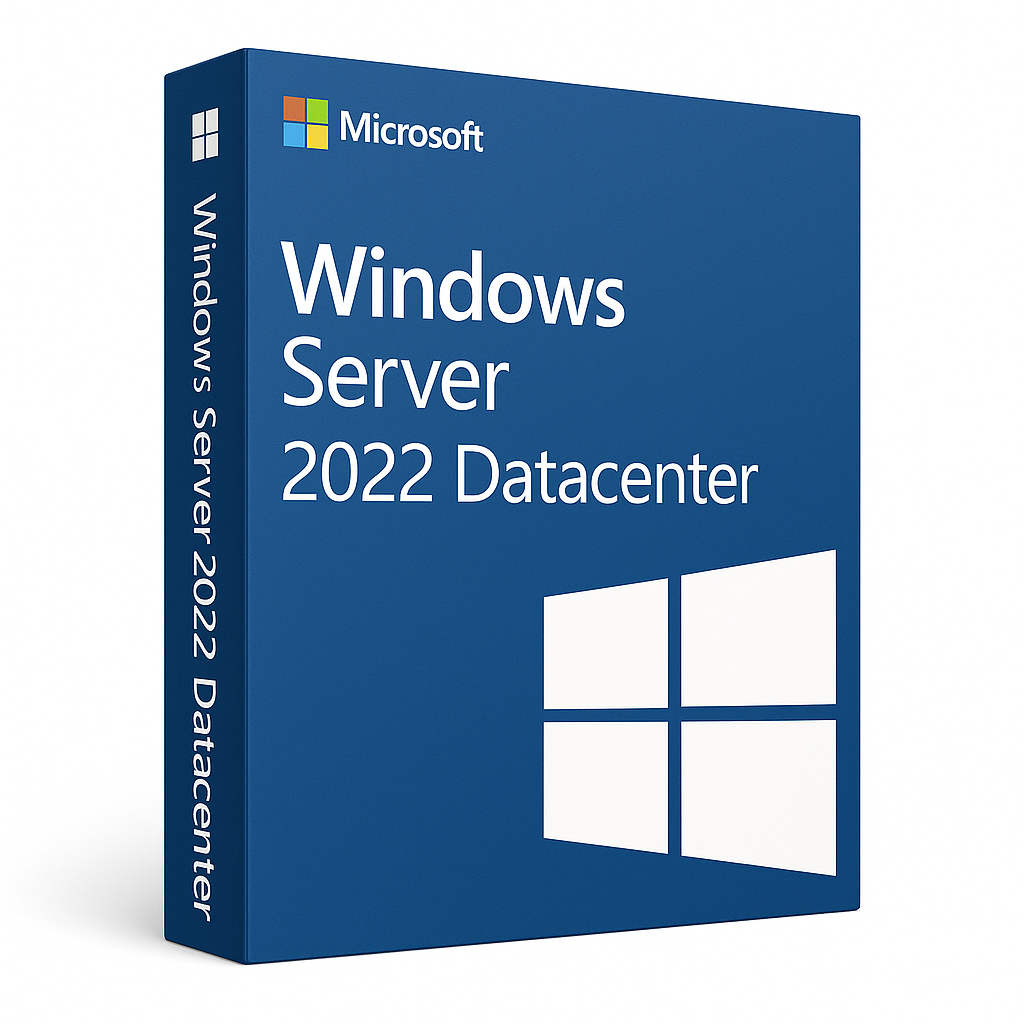

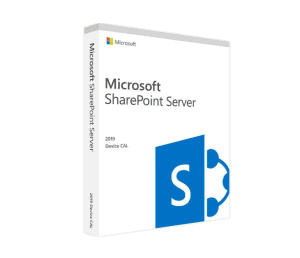












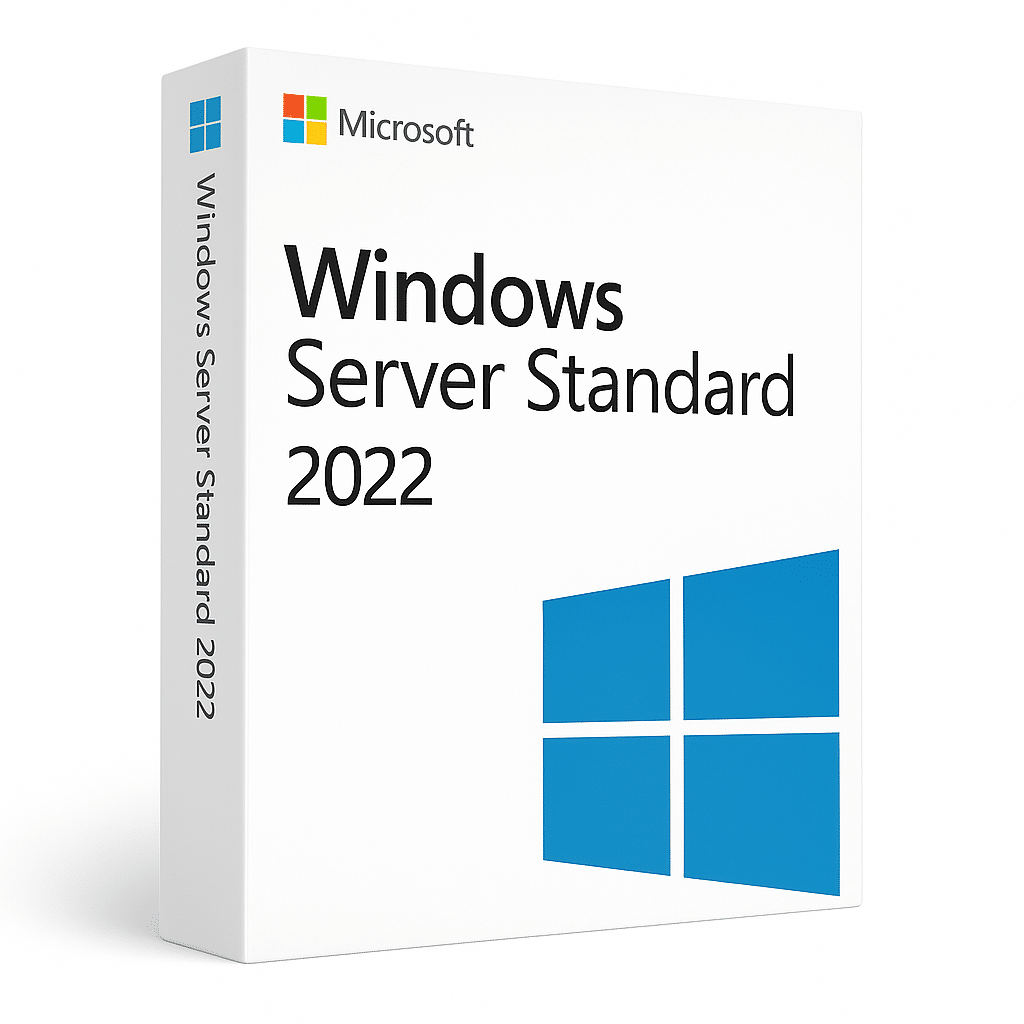


Reviews
There are no reviews yet