- Description
- Additional information
- Reviews (0)
- Q & A
- Why buy from instant-key.com ?
Description
What is HSMWorks?
Autodesk HSMWorks Ultimate is a software product developed by HSMWorks Inc. that combines computer-aided design (CAD) and computer-aided manufacturing (CAM). The main objective of HSMWorks is to seamlessly integrate CAM capabilities into widely-used CAD programs such as Autodesk Inventor and SolidWorks.
The software was designed to streamline the process of creating toolpaths for CNC (Computer Numerical Control) machines that are used in manufacturing for automating the production of components and parts.
Key features of HSMWorks
| Integration with CAD Software | 2D and 3D Machining | Toolpath Simulation | Post-Processing | High-Speed Machining (HSM) |
| With the seamless integration of HSMWorks with CAD software including Autodesk Inventor and SolidWorks, engineers and designers can now easily create toolpaths in their CAD environment. | HSMWorks supports both 2D and 3D machining operations, making it suitable for a wide range of manufacturing applications. Users can create toolpaths for milling, turning, and other machining processes. | Exciting news! Our latest update allows users to confidently simulate the entire machining process, giving a clear visualization of toolpath interactions with the workpiece. This valuable feature helps avoid potential issues before sending the program to the CNC machine. | With HSMWorks, users can effortlessly generate CNC machine-compatible G-code while customizing or selecting post-processors. | HSMWorks–outstandingly efficient CAD/CAM software for high-speed machining. It facilitates the optimization of toolpaths leading to quicker and more effective machining processes. In this way, manufacturers are able to gain an edge over their competitors through shortened lead times, extending tool life, among others. |
System Requirements for Autodesk HSMWorks Ultimate
In case you would like to use Autodesk HSMWorks Ultimate, it is worthwhile noting that it could differ based on the version and release of the software. Nevertheless, there is no reason for you to panic! Autodesk’s official website or documentation is always the best place to look for the latest information. After all, it’s good to be ahead of others.
The following are typically recommended system requirements for Autodesk HSMWorks Ultimate according to what was available at that moment.
- Operating System:
- Processor: Intel or AMD 64-bit multi-core processor with SSE2 instruction set.
- RAM: 8 GB or more recommended
- Graphics: A dedicated graphics card with DirectX 11 support is recommended. OpenGL 3.3 or higher is also recommended.
- Hard Disk:
- 4 GB of free disk space for installation.
- SSD (Solid State Drive) is recommended for improved performance.
- Display: To ensure the best possible display quality, use a screen with a resolution of 1920 x 1080 pixels or higher.
- Pointing Device: A three-button mouse with a scroll wheel is essential for navigation and selection within the software.
- Internet Connection: You need a reliable internet connection to activate the software, update it, and access online services.
Additional information
| Variants | (2023-2025), 2026 |
|---|

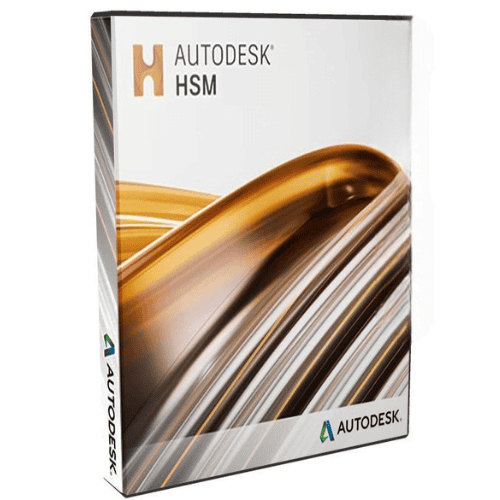

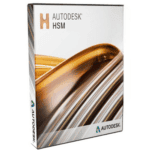


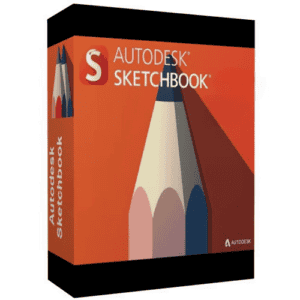
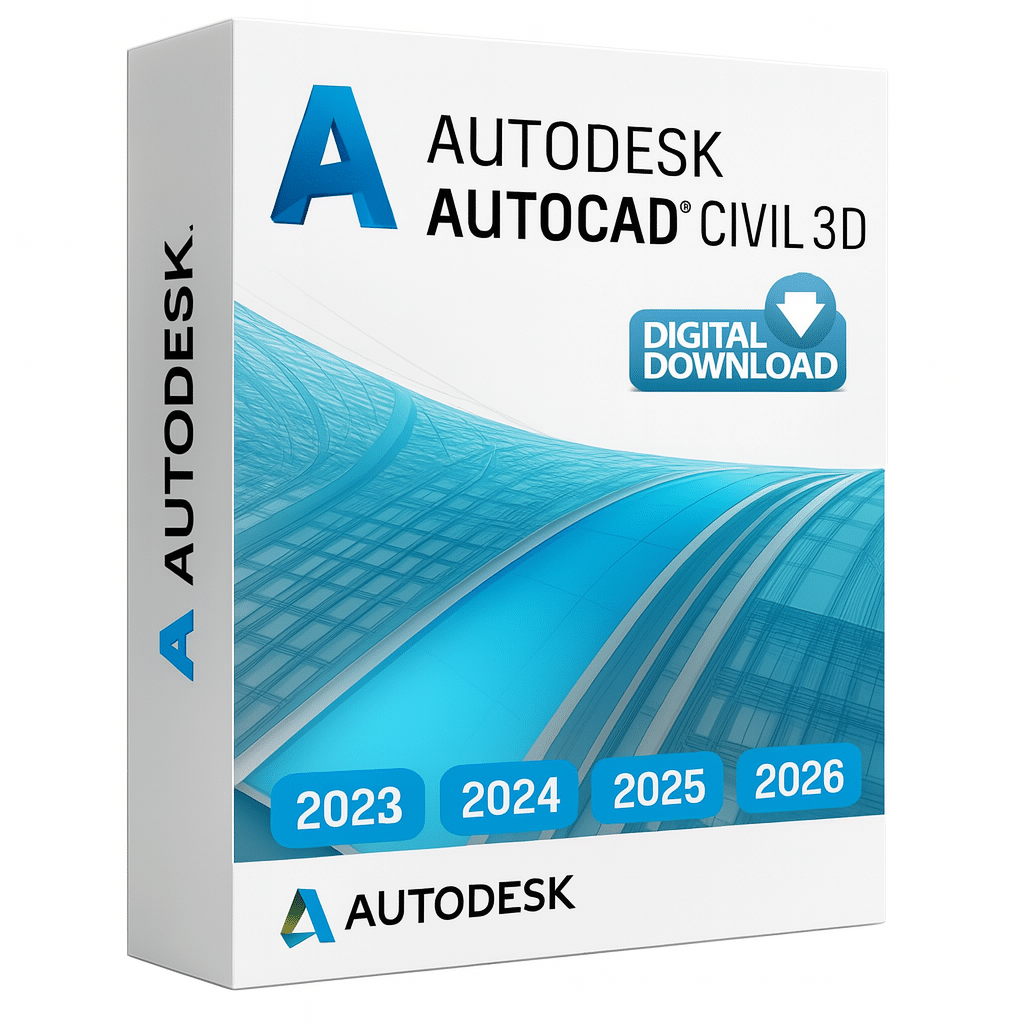
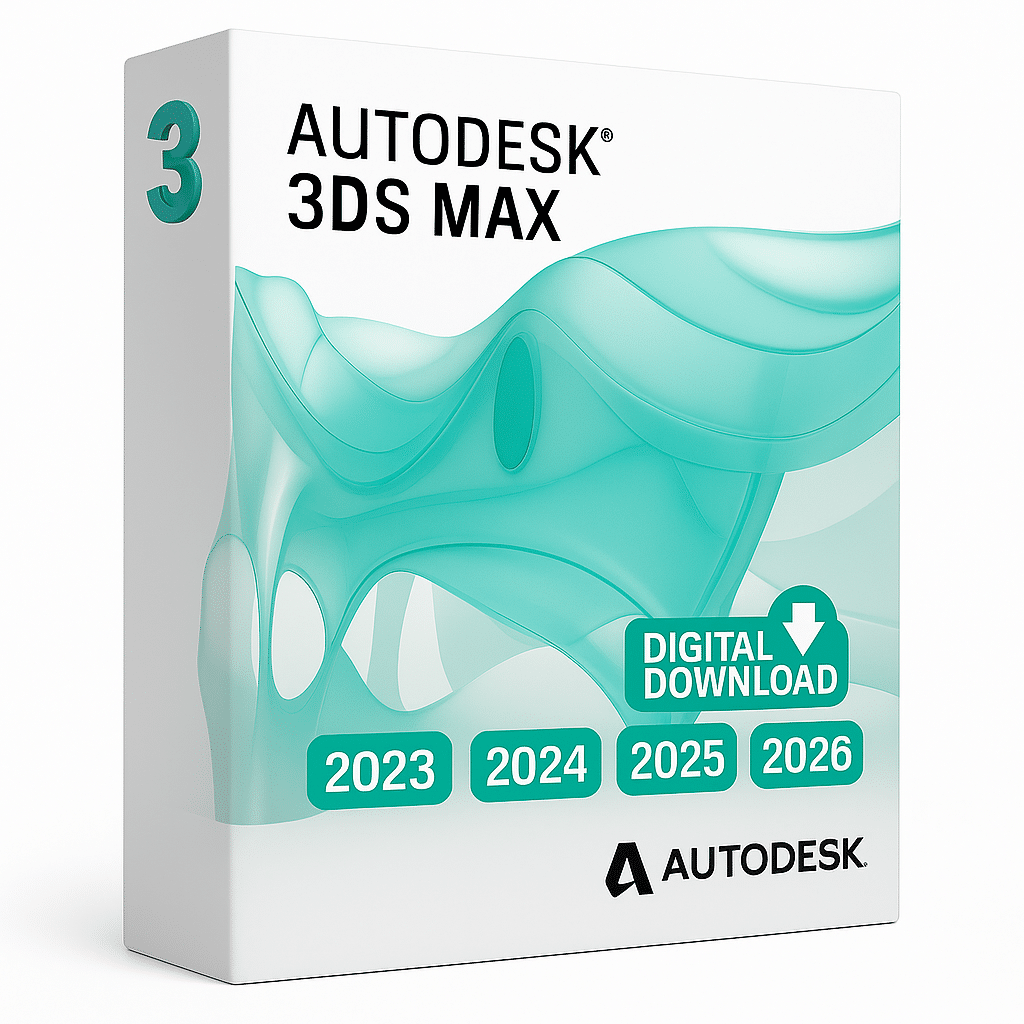














Reviews
There are no reviews yet