Is Fusion Better Than AutoCAD for 3D Printing?
When it comes to designing for 3D printing, choosing the right software is crucial. Two of the most popular tools on the market are AutoCAD and Fusion 360, both from Autodesk. But which one is better suited for 3D printing? In this blog post, we’ll break down the strengths of each and explain why Fusion 360 often comes out on top for 3D printing projects.
In this post, we’ll compare Fusion 360 and AutoCAD in terms of features, usability, and suitability for 3D printing, helping you decide which tool is best for your needs.
Fusion 360 vs. AutoCAD: Key Differences
| Feature | Fusion 360 | AutoCAD |
| Primary Use | Parametric & direct modeling, CAM, simulation | 2D drafting & basic 3D modeling |
| 3D Modeling | Advanced (parametric, freeform, sculpting) | Basic (solid & surface modeling) |
| Mesh Editing | ✅ | ❌ |
| Cloud-based version control | ✅ | ✅ |
| CAM & 3D Printing | ✅ | ❌ |
| Collaboration | Cloud-based, version control | Traditional file-based workflow |
| Learning Curve | Moderate (more features to learn) | Easier for 2D, harder for 3D |
| Simulation Tools | ✅ | ❌ |
Why Fusion 360 is Better for 3D Printing
- Designed for 3D Modeling & Manufacturing
Fusion 360 is built for product design, simulation, and manufacturing, making it ideal for 3D printing. It supports:
Parametric modeling (editable designs with constraints)
Freeform & sculpting tools (for organic shapes)
Mesh editing (repairing STL files for printing)
AutoCAD, while powerful for 2D drafting, lacks advanced 3D tools optimized for 3D printing.
- Built-in CAM & Slicing Features
Fusion 360 includes CAM (Computer-Aided Manufacturing) tools, allowing you to generate G-code directly for CNC or 3D printing. While it doesn’t replace dedicated slicers like Cura or PrusaSlicer, it offers better integration than AutoCAD, which has no native 3D printing support. - Simulation & Testing Before Printing
Before 3D printing, you can run stress tests, thermal analysis, and motion studies in Fusion 360—saving time and material. AutoCAD lacks these features. - Better for Complex & Functional Parts
If you’re designing mechanical parts, prototypes, or assemblies, Fusion 360’s parametric design ensures precision. AutoCAD is better for architectural & engineering drawings but struggles with complex 3D models.
When to Use AutoCAD Instead
AutoCAD is still useful for:
- Technical 2D drawings (blueprints, schematics)
- Architectural & civil engineering designs
- Legacy DWG file support
- However, for pure 3D printing workflows, Fusion 360 is the clear winner.
Final Verdict: Which Should You Choose?
✅ Choose Fusion 360 if:
- You need advanced 3D modeling for 3D printing
- You want simulation & CAM tools
- You design functional parts & prototypes
✅ Choose AutoCAD if:
- You primarily work with 2D drafts & technical drawings
- You need compatibility with DWG files
- You work in architecture or construction
For most 3D printing enthusiasts and professionals, Fusion 360 is the better choice due to its specialized tools for modeling, simulation, and manufacturing.
Which Do You Prefer?
Are you Team Fusion 360 or Team AutoCAD? Let us know in the comments!

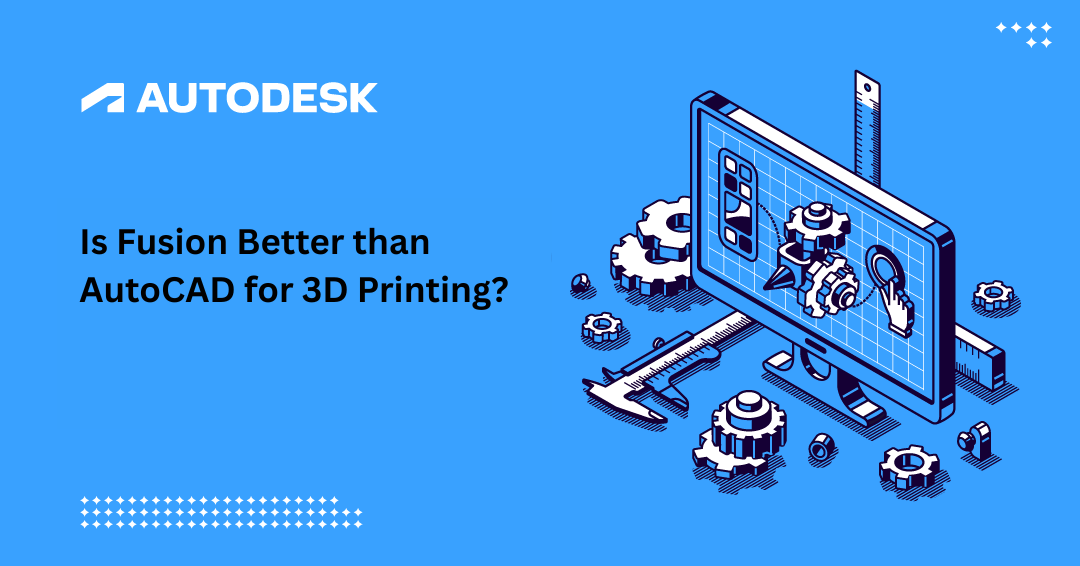


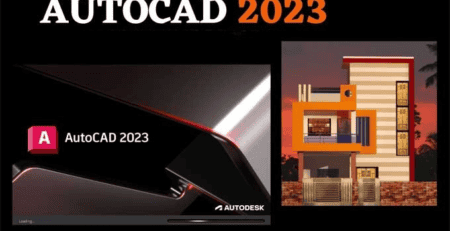

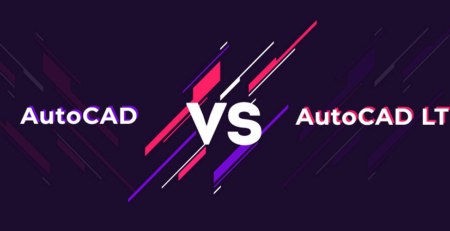


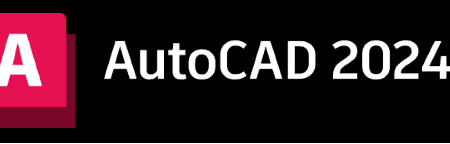


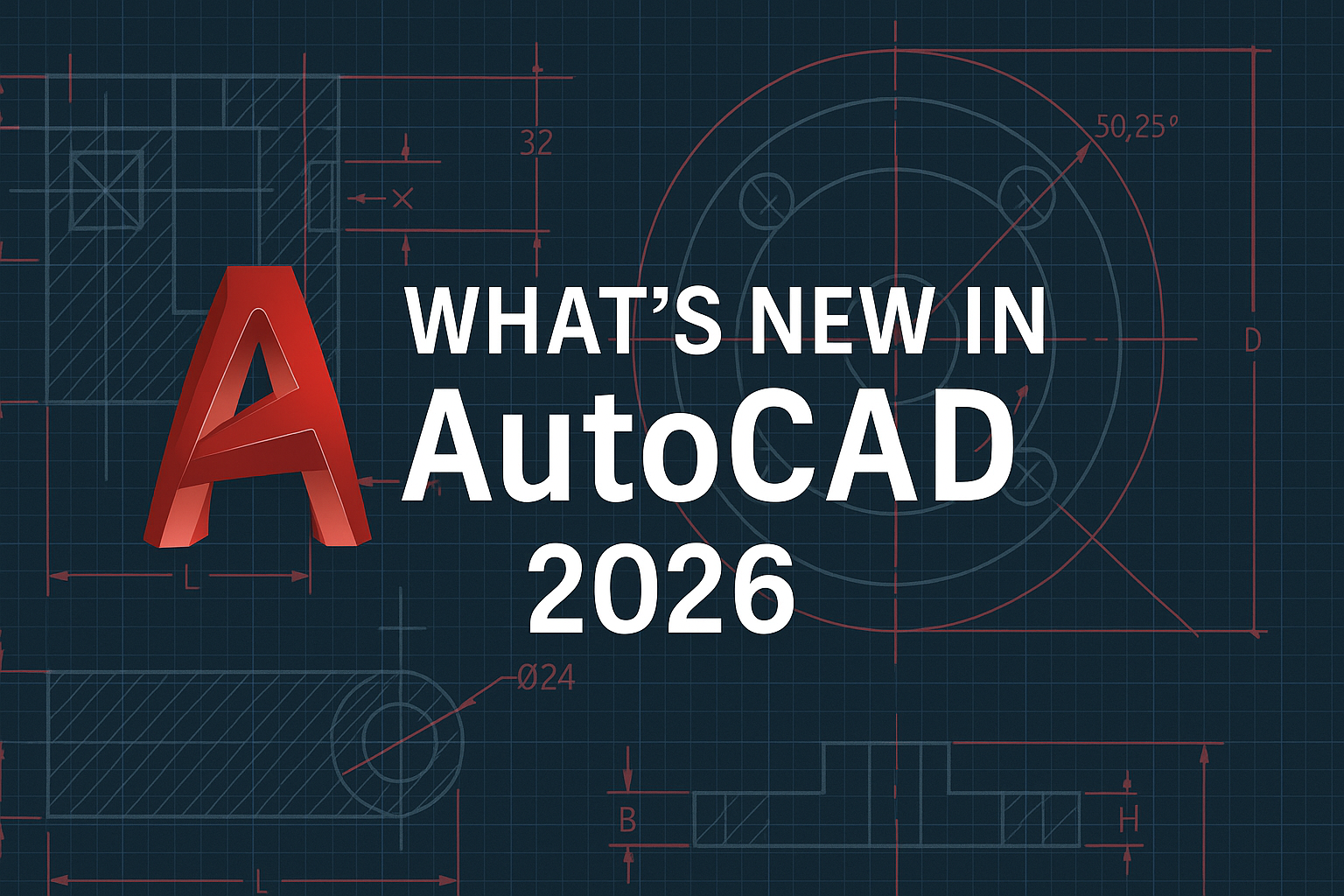
Leave a Reply