Affordable Ways to Purchase Windows Software
Navigating the world of software purchases can be daunting. Especially when it comes to Windows, the cost can seem prohibitive.
But what if there were ways to get Windows cheaper? Legitimate methods that won’t compromise your system’s security or legality?
This guide is here to help. We’ll explore affordable ways to purchase Windows software, from understanding license keys to finding discounts.
Whether you’re a tech startup founder, a content writer, or just someone looking to save some money, this guide is for you. Let’s dive into the world of affordable Windows software.
Understanding Windows License Keys
Windows license keys are essential for your computer’s operating system. They authenticate and activate Windows, ensuring legal use.
Without a valid key, your Windows might have limited functionality. You may also face potential legal issues.
Understanding types of keys helps in making informed purchases. Here are the main ones:
- OEM Keys: Tied to the first computer they activate; non-transferable.
- Retail Keys: Can transfer between devices, more expensive.
- Volume Keys: For businesses, cover multiple devices.
Knowing these can save you money and headaches. Choose wisely for long-term benefits.
OEM vs. Retail Windows Licenses: What’s the Difference?
Understanding the difference between OEM and retail licenses helps make better purchasing decisions.
OEM (Original Equipment Manufacturer) licenses are included with new PCs. They’re cheaper but locked to the first machine they activate.
Retail licenses are versatile. They’re more expensive but can transfer between devices. This offers flexibility if you upgrade computers.
Each option has its benefits. If you anticipate changes, retail might suit you better. For budget-conscious buyers sticking with one device, OEM is a cost-effective choice. Deciding between the two depends on your long-term needs and flexibility preferences.
The Risks of Unlicensed Windows Software
Using unlicensed Windows software poses significant threats. It may lead to security vulnerabilities, allowing malicious software to infiltrate your system.
Unauthorized copies might lack essential updates. This leaves you exposed to bugs and potential data breaches that can harm your operations.
Moreover, using unlicensed software can result in legal issues. Software audits could lead to fines, adding unexpected expenses.
Overall, unlicensed Windows versions carry more risks than they are worth. Ensuring you have a legitimate version safeguards both your data and legal standing.
Legitimate Sources for Cheap Windows Licenses
Finding affordable Windows licenses doesn’t mean compromising on legitimacy. There are several reputable sources to consider.
Microsoft’s official store often runs promotions. These events offer discounts on Windows keys that you can trust.
Authorized retailers, both online and offline, provide safe options. They ensure you receive genuine software directly sourced from Microsoft.
Look for educational discounts. Students and educators often have access to reduced-price Windows licenses.
Here’s a list of legitimate sources:
- Microsoft Store
- Authorized Retailers
- University Programs
Some resellers participate in bulk purchasing. This allows them to sell licenses at a lower price while maintaining their authenticity.
Always check for reviews and seller ratings. This ensures that you are buying from trustworthy vendors and minimizing the risk of scams.
How to Verify the Legitimacy of a Windows License Key
Ensuring the authenticity of a Windows license key is crucial. Start by purchasing from trusted sources like Microsoft’s website or verified partners.
Once you have a key, use Microsoft’s website to verify it. This process is straightforward and prevents potential issues later.
Install the software and check activation status. A legitimate key will not raise any error messages during installation.
Finally, avoid deals that seem too good to be true. These are often scams and can lead to legal complications.
Finding Discounts Through Official Channels
Looking for discounts through official channels offers reliability and security. Microsoft periodically runs sales with discounts on their products.
It’s also beneficial to sign up for newsletters. These updates often include exclusive offers on Windows licenses.
Explore the Microsoft Store during major shopping events. Events like Black Friday may offer significant reductions.
Don’t forget educational discounts. If you’re a student or educator, Microsoft provides special pricing for Windows software.
Additionally, consider participating in promotional programs. Microsoft sometimes rewards members with discounts or early access.
Markdown list of official discount channels:
- Microsoft official sales and promotions
- Educational discounts for students and educators
- Holiday events like Black Friday
- Promotional programs from Microsoft
- Newsletters with exclusive offers
The Role of Student and Hardware Bundle Discounts
Student discounts can significantly reduce the cost of Windows software. Microsoft’s educational pricing is designed to help students and educators.
Check with your educational institution for additional deals. Many schools partner with Microsoft to offer free or discounted software.
Hardware bundle discounts are another avenue to consider. Often, new computers come with pre-installed Windows at a reduced price.
When purchasing a new device, inquire about included software. This can save you from buying a separate Windows license.
These discounts can make Windows licenses more affordable. They provide legitimate ways to obtain software without overspending.
Second-Hand Licenses: A Viable Option?
Purchasing a second-hand Windows license can be a cost-effective choice. These licenses are typically sold by users who no longer need them.
However, there are important considerations before buying second-hand. Ensure the license is transferable and has not been used beyond its terms.
Always purchase from trusted sellers with good reviews. Doing so reduces risks associated with fraud or invalid keys.
While second-hand licenses can save money, approach with caution. Verify all details to avoid potential complications or unsupported software.
Volume Licensing and Free Upgrade Paths
Volume licensing is a great option for businesses needing multiple Windows licenses. It offers significant savings compared to individual purchases.
This licensing is intended for organizations with many users. It provides flexibility and centralized management of software.
Additionally, some users might be eligible for free Windows upgrades. Microsoft’s upgrade paths allow moving to the latest version without extra costs.
Always confirm eligibility for free upgrades. Checking official Microsoft guidelines ensures compliance and maximizes potential savings.
Alternative Operating Systems and Free Versions of Windows
Exploring alternative operating systems can cut costs. Linux distributions offer many free options with robust features.
Many Linux versions mimic Windows’ user interface. This makes the transition smoother for new users.
Using a free version of Windows, albeit limited, is another option. These versions come with basic features suitable for simple tasks.
Evaluate the needs of your startup before choosing an operating system. Consider features, support, and compatibility with existing tools.
Conclusion: Balancing Cost and Legality
Purchasing Windows software affordably doesn’t have to compromise legality. Always prioritize legitimate licenses for security and support.
Explore various options like official discounts and student deals. These can significantly lower costs without risking your system’s integrity.
Consider alternatives and free trials to meet your needs on a budget. They can provide relief without incurring unnecessary expenses.
Ultimately, making informed decisions is key. Weigh cost benefits against potential legal complications carefully.

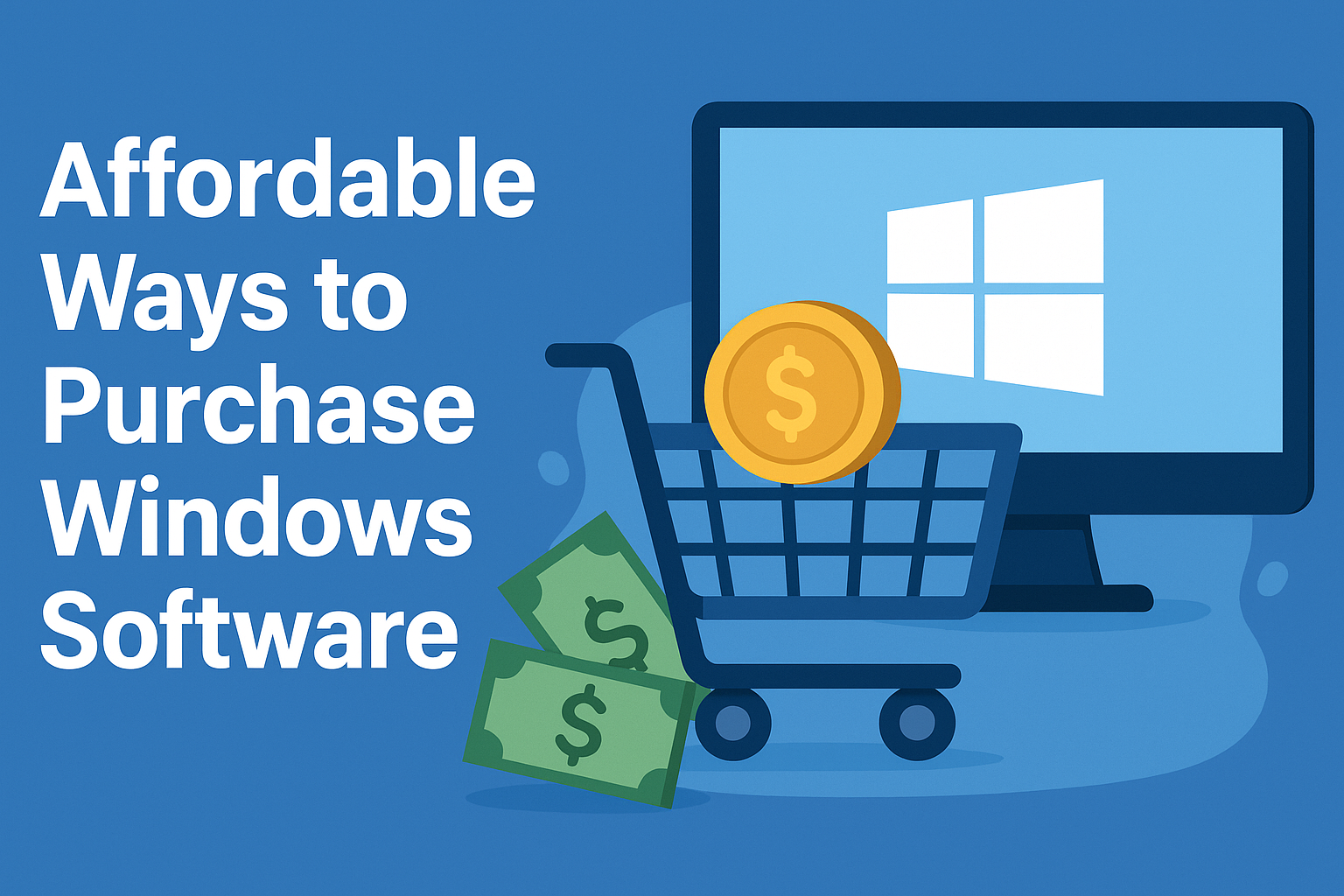




Leave a Reply