Visual Studio Professional 2019 License Pc/ Mac (2pc)
58.00$
✔️ 100% Genuine – Full version – License
- Description
- Reviews (2)
- Q & A
- Why buy from instant-key.com ?
Description
Visual Studio Professional 2019 License Key
Microsoft’s Visual Studio has long been the most powerful IDE for C# and.Net development. Of course, today’s most productive Visual Studio 2019 may be used to develop Android, iOS, Windows, Web, and Cloud apps as well.
Visual Studio Professional 2019 is a powerful software development environment. Popular Visual Studio 2019 features are combined with new practical capabilities in this package. This allows the user to quickly and easily write code while also highlighting any issues. This can be done in a number of different languages. Developers and businesses who purchase Visual Studio 2019 Professional gain access to an integrated development environment that works across several platforms.
Buy Visual Studio Professional 2019
Small businesses and freelancers benefit greatly from programming tools like Visual Studio. The software can be easily downloaded from the lingo. Take advantage of all the advantages that a genuine license provides. This includes a wide range of support services.
If you have any questions before purchase, for example, if you’re unsure about your program choices, you can contact the support team. Expert Lizengo personnel is available to assist with the installation of Visual Studio 2019 Professional after you have downloaded the program and entered the license key provided with your purchase.
Microsoft Visual Studio features
- Deliver quality apps faster
DevOps is being pushed earlier in the development process thanks to new technologies like live dependency validation. In addition, improvements to popular features such as code navigation, IntelliSense, refactoring, and code corrections, regardless of language or platform, save you time and effort.
- Multi-Language: Our Licence is Global, it can be used and activated in any local language.
- 32Bit & 64Bit: Our Licence can be installed and used on both types of installation 32Bit and 64Bit respectively.
- Online Activation: You can activate your System using Online activation in a matter of seconds.
- Delivery: You will receive your license within 5 Minutes, it will be delivered to the email address used when purchasing software.
- Worldwide: Our Licence is Global, it can be used and activated anywhere in the world.
- Download: You will be provided with official download links for the software you purchase.
Product Info:
- Name: Microsoft Visual Studio 2019 Professional version
- Category: Full version – License – Volume license
Requirements OS for optimal use of Microsoft Visual Studio 2019 Pro:
Windows 10, version 1507 or later: Home, Professional, Education, and Enterprise (LTSC and S are not supported)
Windows Server: 2016 or 2019: Essential, Standard, and Datacenter
Windows 8.1 (with update 2919355): Core, Professional, and Enterprise
Windows Server 2012 R2 (with update 2919355): Essentials, Standard, Datacenter
Windows 7 SP1 (with the latest Windows Updates): Home Premium, Professional, Enterprise, Ultimate
Required Equipment
- Processor: at least 1.8 GHz, dual-core recommended
- Working memory: at least 2 GB, 4 GB recommended
- Hard drive memory capacity: according to features installed, up to 130 GB
With Visual Studio Enterprise 2019, you have everything you need to program
Microsoft’s integrated development environment allows you to write and publish programs in a range of high-level languages. To avoid acquiring additional tools, you can choose from a range of programming languages (for example, Apple’s C ++, C #, or Metal programming languages). With Visual Studio Professional 2019, you get everything from a single source!
The Team Explorer in Visual Studio Professional 2019 has been improved. This enables assigning tasks to specific groups easier and ensures that all work processes are perfectly matched. As a result of this, your request will be performed on time. When group work is simplified and the term “teamwork” is redefined, the program’s use becomes much more intuitive.

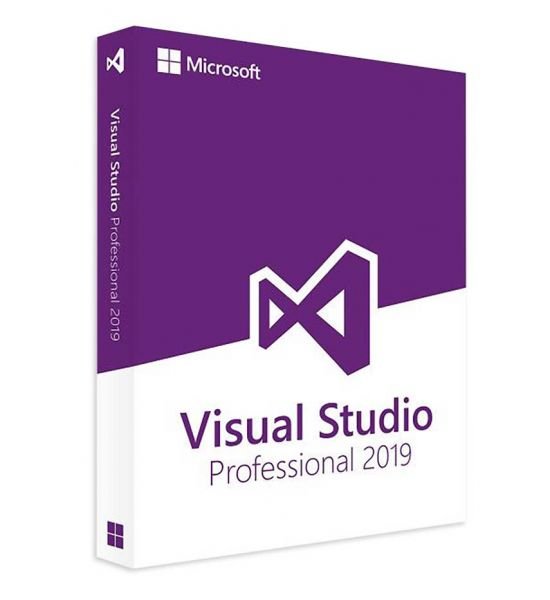



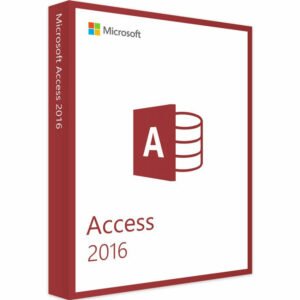
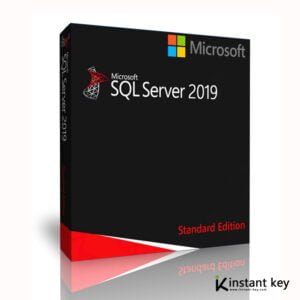
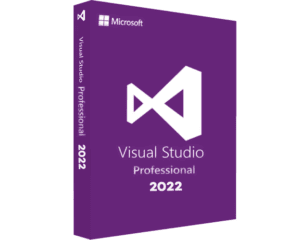














To download Visual Studio Professional 2019, you’ll need to go to https://visualstudio.microsoft.com/vs/older-downloads/ and download the older 2019 professional version from there. It’ll download as a 30-day trial. So to activate (once opened) Go to File/Account Settings… and this will open a dialog where you can select ‘Unlock with a Product Key’ and enter the 25 character key you were provided. Works great, thanks.
Smooth purchase and everything worked as expected. Sales pitch does say they will provide a download link for the software however this did not happen. Minor issue as it was easy to find.