- Description
- Reviews (0)
- Q & A
Description
SolidWorks 2025 license key
SolidWorks is an amazing version of the well-loved 3D CAD software tailored just for students and educators! It provides professional tools for designing, simulating, and visualizing projects, making it a fantastic choice for learning and academic pursuits. With its affordable access and helpful tutorials, students can build crucial skills for exciting careers in engineering and design. SolidWorks Student truly inspires you to transform your creative ideas into reality!
Get your SolidWorks in 3 easy steps
What is Included in a SolidWorks License?
A SolidWorks Education License provides students and educators with access to a comprehensive suite of tools for 3D design, simulation, and collaboration. Here’s what’s included:
- Core SolidWorks Products
- SolidWorks 3D CAD: For creating detailed 3D models and assemblies.
- SolidWorks Simulation: Tools for structural, thermal, and motion analysis.
- SolidWorks Flow Simulation: Computational Fluid Dynamics (CFD) for fluid and gas flow analysis.
- SolidWorks Plastics: Simulation of injection molding processes.
- SolidWorks Electrical: Integrated electrical design capabilities.
- SolidWorks CAM: Tools for computer-aided manufacturing.
- SolidWorks PDM: Product Data Management for organizing and managing design data.
- SolidWorks Visualize: High-quality rendering and visualization tools.
- eDrawings: A tool for sharing and reviewing 2D and 3D designs.
- Learning Resources
Access to My SolidWorks for Students, which includes over 600 training videos, tutorials, and certification preparation materials. - Certifications
Free access to industry-recognized certifications such as CSWA (Certified SolidWorks Associate) and CSWP (Certified SolidWorks Professional). - Cloud Collaboration
- Integration with the 3DEXPERIENCE platform for cloud-based design, collaboration, and data management.
- Support for Educators
Teacher training programs and lesson plans to help educators integrate SolidWorks into their curriculum.
System Requirements
- OS: Windows 10 or Windows 11 (64-bit only)
- RAM: 16 GB or more
- Processor: Intel or AMD, 3.3 GHz or faster
- Graphics Card: Certified GPU with OpenGL support (NVIDIA Quadro/AMD Radeon Pro recommended)
- Storage: SSD preferred, with at least 10 GB free
FAQ
How do I receive my license key after purchase?
– Once you complete your purchase, we will send you the license activation key via email.
What can I do if I cannot activate my subscription?
– No problem, we are always available to help you! If you are unable to activate your license for any reason, please contact our free technical support, providing details and screenshots along with screenshots of the issue. We will promptly assist you in resolving it.


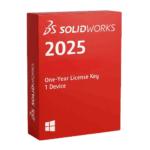
Reviews
There are no reviews yet