Nitro PDF Pro 14
Price range: 45.00$ through 160.00$
✔️ 100% Genuine (Retail Version).
✔️ Both 32/64 bit version support + Mac Os
✔️ All languages version support.
✔️ Online update support.
![]()
- Description
- Additional information
- Reviews (0)
- Q & A (2)
- Why buy from instant-key.com ?
Description
Nitro PDF Pro 14 – PDF Solution for Windows and macOS
Nitro PDF Pro 14 is the next evolution in PDF software, providing users with a comprehensive suite of tools to manage, edit, and collaborate on PDF documents. Whether you’re working on Windows or macOS, Nitro PDF Pro 14 offers a seamless experience that enhances your productivity and streamlines your document management tasks. Professionals who need robust, reliable, and easy-to-use tools to handle their PDF needs efficiently will find this software well-designed.
Powerful Nitro PDF Functions
Nitro PDF Pro 14 has powerful features catering to all your PDF requirements. Whether you’re editing text, images, or pages within a PDF, Nitro provides intuitive tools that make these tasks simple and straightforward. The software also excels in PDF creation, allowing you to generate professional-looking documents from any file format. With its advanced OCR technology, Nitro PDF Pro can convert scanned documents into editable and searchable text, making it an invaluable tool for managing large volumes of documents.
Furthermore, Nitro Pro features comprehensive PDF security options, including digital signatures, password protection, and permissions settings, ensuring that your documents are safe and secure. Whether you’re converting files, adding annotations, or collaborating with colleagues, Nitro PDF Pro offers the functionality you need to get the job done effectively.
Easy to Use
One of the standout features of Nitro PDF Pro 14 is its user-friendly interface. Designed with simplicity in mind, the software allows users of all skill levels to navigate its extensive range of features effortlessly. The intuitive ribbon-style interface, similar to what you find in Microsoft Office, ensures that all tools are easily accessible, reducing the learning curve for new users.
Even complex tasks like batch processing, PDF collaboration, and advanced editing are made simple, thanks to Nitro’s clear and organized layout. Whether you need to review a document, apply PDF annotation, or convert files in bulk, Nitro PDF Pro makes it easy to perform these actions with just a few clicks.
Compatibility with Windows and macOS
Nitro PDF Pro 14 offers full compatibility with both Windows and macOS, allowing you to work on your PDF files regardless of your preferred operating system. This cross-platform support ensures that files you edit or create on one platform will look and function exactly the same on the other. Whether you work in a mixed OS environment or switch between devices, Nitro PDF Pro maintains your PDF productivity without compromise.
Furthermore, Nitro PDF Pro 14 integrates seamlessly with popular cloud storage services like Google Drive, Dropbox, and OneDrive, allowing you to save and access your documents from anywhere. This level of compatibility makes Nitro PDF Pro a versatile tool for modern work environments where flexibility and accessibility are key.
Trusted PDF Software
When it comes to PDF tools, Nitro PDF Pro is trusted by millions of users worldwide. Its reputation is built on delivering reliable performance, advanced features, and a user-centric design that meets the needs of professionals across various industries. From law firms to financial institutions, businesses rely on Nitro PDF Pro to handle their most important documents.
In addition to its powerful features, Nitro is committed to providing excellent customer support and regular updates to ensure the software remains secure and up-to-date with the latest advancements in PDF technology. When you choose Nitro PDF Pro, you’re not just buying software—you’re investing in a tool that will support your work and grow with your needs.
What Does Nitro PDF Pro 14 Offer?
| Feature | Description |
|---|---|
| PDF Editing | Easily edit text, images, and pages within your PDFs. |
| PDF Creation | Create professional-looking PDFs from any file format. |
| OCR Technology | Convert scanned documents into editable and searchable text. |
| PDF Security | Protect your documents with passwords, permissions, and digital signatures. |
| PDF Annotation | Add comments, highlights, and other annotations to your PDFs. |
| Batch Processing | Efficiently handle multiple files at once with batch processing tools. |
| Cloud Integration | Save and access your documents from popular cloud services like Google Drive, Dropbox, and OneDrive. |
| Cross-Platform Support | Enjoy seamless functionality across Windows and macOS. |
| Digital Signatures | Sign documents electronically to streamline workflows and ensure authenticity. |
| PDF Conversion | Convert files to and from PDF easily, supporting a wide range of file formats. |
General Nitro Improvements and Bug Fixes
Nitro PDF Pro has several general improvements that enhance the overall user experience and software performance. These updates ensure that Nitro remains a top choice for professionals who need reliable and efficient PDF tools.
1. Enhanced Performance
Nitro PDF Pro features optimized code that ensures faster load times and smoother operation. This makes working with large or complex PDFs much more efficient, reducing the time you spend waiting for files to process.
2. Stability Improvements
The latest version addresses various bugs that affected previous releases, providing a more stable environment for users. This includes fixes for crashes that occurred under specific conditions, ensuring that your work is not interrupted by unexpected software behavior.
3. User Interface Refinements
Nitro PDF Pro introduces subtle but impactful changes to the user interface, making it even more intuitive and easier to navigate. These refinements help you find the tools you need more quickly, improving overall productivity.
4. Security Enhancements
With growing concerns over document security, Nitro PDF Pro has strengthened its PDF security features. This includes enhanced encryption protocols and more robust password protection options, keeping your sensitive information safe from unauthorized access.
Nitro PDF Pro System Requirements
To ensure optimal performance, Nitro PDF Pro has specific system requirements depending on whether you’re using Windows or macOS. Below is a breakdown of the necessary specifications to run the software smoothly.
For Windows:
- Operating System: Windows 10, 8, 7 (32-bit and 64-bit)
- Processor: 1 GHz or faster processor
- RAM: 512 MB (1 GB recommended)
- Hard Disk Space: 4.5 GB of available hard disk space
- Display: 1024×768 screen resolution
For macOS:
- Operating System: macOS 10.12 Sierra or later
- Processor: 64-bit processor
- RAM: 1 GB (2 GB recommended)
- Hard Disk Space: 2.5 GB of available hard-disk space
- Display: 1024×768 screen resolution
Additional information
| Number of users | 1, 5, 10 |
|---|
Q & A
Oui parfaitement
Yes it is a one-time purchase

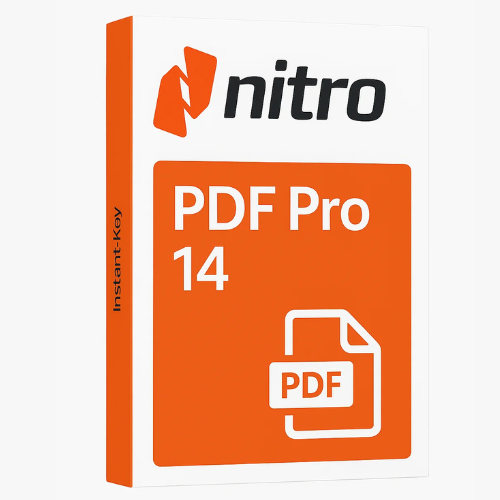
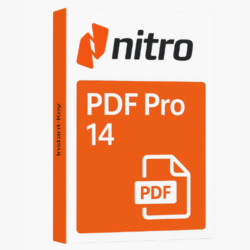
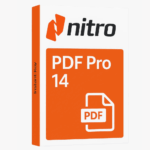
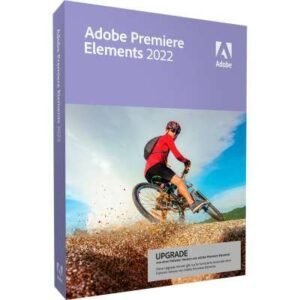
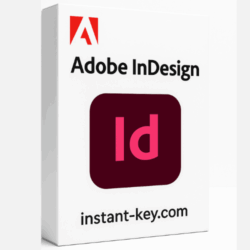
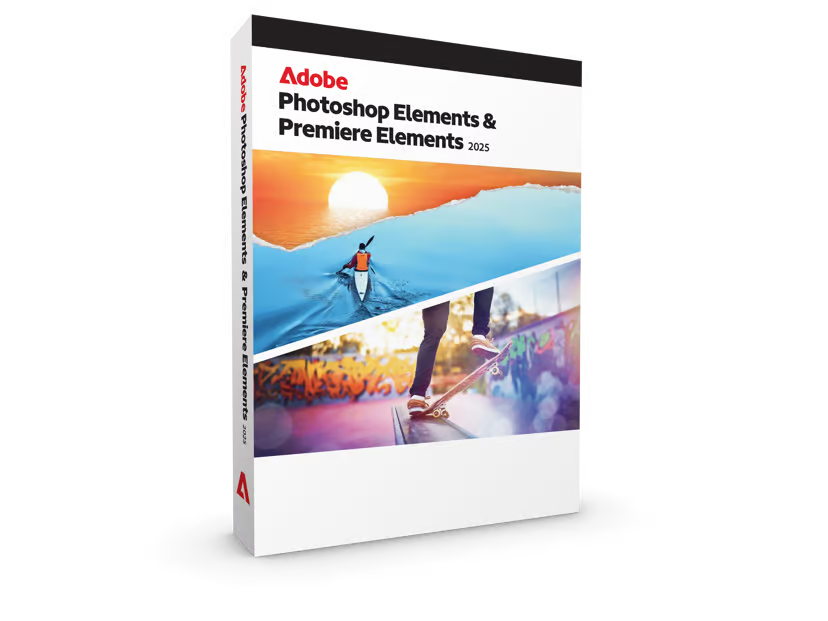
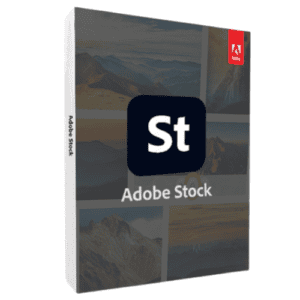














Reviews
There are no reviews yet