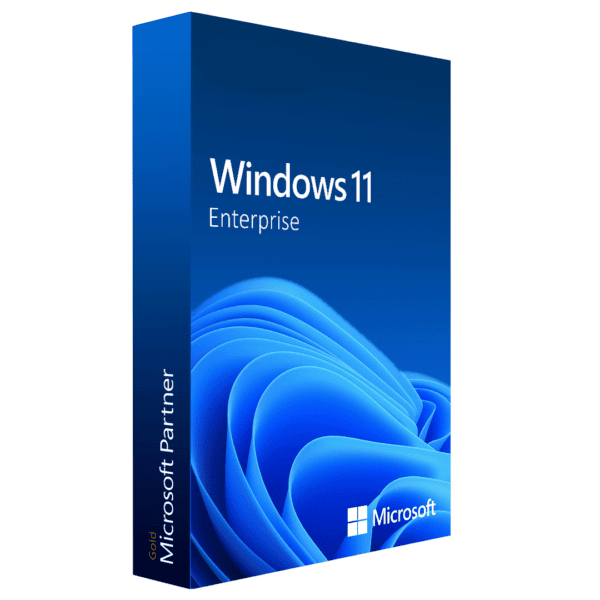

Windows 11 Enterprise (5pc)
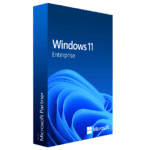
Windows 11 Enterprise (5pc)
99.00$
99.00$
Buy Windows 11 Enterprise today for a secure, productive, and seamless computing experience. Get the latest OS with powerful features, including full-system backup and restore capabilities.
✔️ 100% Genuine.
✔️Lifetime effective
✔️Live Chat support & assistance
- Description
- Reviews (0)
- Q & A
- Why buy from instant-key.com ?
Description
Windows 11 for Entreprise
Purchase Windows 11 Enterprise today to receive the latest operating system. This software features powerful tools designed for user-friendliness, enhanced productivity, security, and fast network connections. It also provides full-system backup and restore capabilities, among other features.
If you do not already have the software installed, go to:
www.microsoft.com/en-au/software-download/windows11 and activate it with the provided license.
Get ready to experience a whole new level of creativity and productivity with Windows 11 Enterprise! This exciting update offers a modern and professional workspace with a refreshed Start menu and innovative ways to start your PC and stay connected to the things and people you love. Windows 11 Enterprise is all about providing a seamless and inspiring environment for thinking, expressing, and creating.
Windows 11 is a game-changer, bringing a modern, sleek, and beautiful design to your screen. The transition from the lock screen to the Start menu is smooth and effortless, making your experience more streamlined and enjoyable. With everything you need right at your fingertips and powered by the cloud, Windows 11 Enterprise is designed to make your work and creativity flow smoothly. Get ready to unlock your full potential with Windows 11 Enterprise!
5PC Retail License (Full Version & Full Install)
GLOBAL LICENSE KEYS – Valid in any country, territory, or region.
Key features of Windows 11 Enterprise
- Advanced Security: This includes enhanced security features such as Windows Defender Antivirus, Windows Defender Firewall, BitLocker encryption, and Windows Hello biometric authentication.
- Management and Deployment: Tools like Microsoft Endpoint Manager (formerly System Center Configuration Manager) for centralized management and deployment of devices, applications, and updates.
- Virtualization: Support for virtualization technologies such as Hyper-V for running virtual machines.
- Windows Update for Business: Granular control over Windows updates allows organizations to schedule and manage updates to minimize disruptions.
- Enterprise-grade Networking: Features like DirectAccess and BranchCache for improved network connectivity and performance.
- AppLocker: Control which applications and executables can run on enterprise devices.
- Windows Autopilot: Simplified device provisioning and deployment, making setting up new devices for employees easier.
Comprareason of windows 11 Home vs Professionan vs Entreprise
| Features | 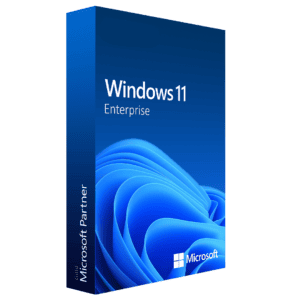
Windows 11 Enterprise |
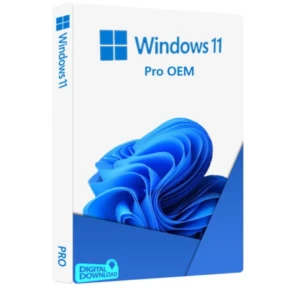
Windows 11 Professional |
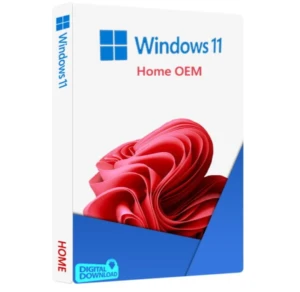
Windows 11 Home |
| Windows Hello |
✔️ |
✔️ |
✔️ |
| Device encryption |
✔️ |
✔️ |
✔️ |
| Windows Update |
✔️ |
✔️ |
✔️ |
| Firewall and Network Protection |
✔️ |
✔️ |
✔️ |
| Parental Control |
✔️ |
✔️ |
✔️ |
| Windows Defender |
✔️ |
✔️ |
✔️ |
| Battery saving mode |
✔️ |
✔️ |
✔️ |
| Microsoft Edge |
✔️ |
✔️ |
✔️ |
| Secure boot |
✔️ |
✔️ |
✔️ |
| Remote Desktop |
✔️ |
✔️ |
❌ |
| Domain junction |
✔️ |
✔️ |
❌ |
| Hyper-V Client |
✔️ |
✔️ |
❌ |
| Group Strategy |
✔️ |
✔️ |
❌ |
| BitLocker |
✔️ |
✔️ |
❌ |
| Windows Information Protection (WIP) |
✔️ |
✔️ |
❌ |
| Credential Guard |
✔️ |
❌ | ❌ |
| AppLocker |
✔️ |
❌ | ❌ |
| BranchCache |
✔️ |
❌ | ❌ |
| Check Product |
System Requirements:
Before you download Windows 11 Enterprise, your computer must fulfill the following requirements:
- Processor: 1 gigahertz (GHz) or faster with at least two cores on a compatible 64-bit processor or system on a chip (SoC).
- RAM: 4 GB or more.
- Storage: 64 GB or larger storage device.
- System Firmware: UEFI, Secure Boot capable.
- TPM: Trusted Platform Module (TPM) version 2.0.
- Graphics Card: DirectX 12 compatible graphics / WDDM 2.x.
- Display: >9” with HD Resolution (720p).
- Internet Connection: Internet connectivity is necessary to perform updates, download, and take advantage of some features.
NOTE: If you have the software installed, you may activate it simply by entering the key.
When you buy Windows 11 Enterprise
- You will receive your product key, installation guide, and download link via email within 5 minutes and up to 3 hours max.
- Install and enter your 25-digital product key as prompted.
- Complete the installation via the installation guide supplied in the details email.
- Activate the product online.




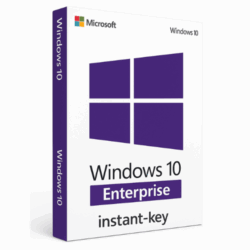

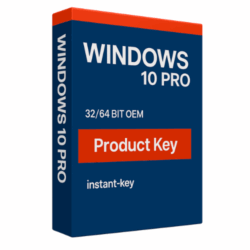














Reviews
There are no reviews yet