Microsoft Access 2016 (2PC) – Lifetime
35.00$
Buy Access at the cheapest price in the online market!
After a successful purchase, you will immediately receive :
- Access 2016 activation License Keycode is a lifetime valid license
- Complete program of Access 2016 in both 32/64 bit versions
- Guides and instructions to activate your Product
- 7/7 Free Customer care support
PS: This Product is a lifetime license for PCs
- Description
- Reviews (0)
- How to activate:
- Q & A
- Why buy from instant-key.com ?
Description
New graphics controls
The new function, which focuses on aesthetics, is included in Microsoft Access 2016. Line charts, column charts, and bar charts are among the 11 new charts available. In all of the Office 2016 apps, you may use the stylus to its full capacity.
Another new feature in this version is the “Modern Charts” aesthetic concept, which allows you to have more appealing aesthetics for all of your graphics controls.
Simplified management
With Microsoft Access 2016, you can use a variety of different models. You will be able to simply comprehend and get started with this 2016 office suite software, even if you are a newbie. In addition, you will find straightforward menus to manage your projects, which will make it easier for you to use.
How to activate:
- Download software from this link.
- Install and apply given key
Microsoft Access is a database management system (DBMS) from Microsoft that combines the relational Microsoft Jet Database Engine with a graphical user interface and software-development tools.
Microsoft Access stores data in its own format based on the Access Jet Database Engine. It can also import or link directly to data stored in other applications and databases.
Users can create tables, queries, forms and reports, and connect them together with macros. Advanced users can use VBA to write rich solutions with advanced data manipulation and user control. Access also has report creation features that can work with any data source that Access can access.

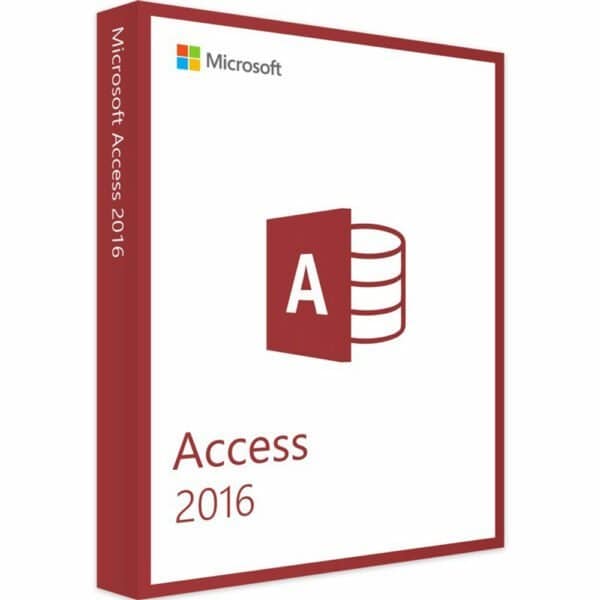
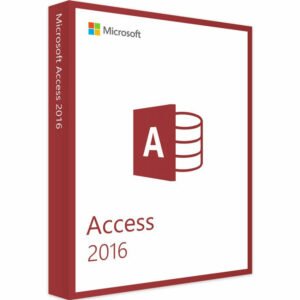
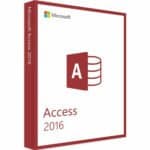
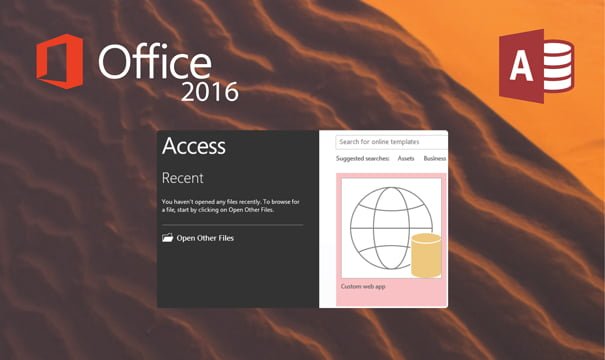
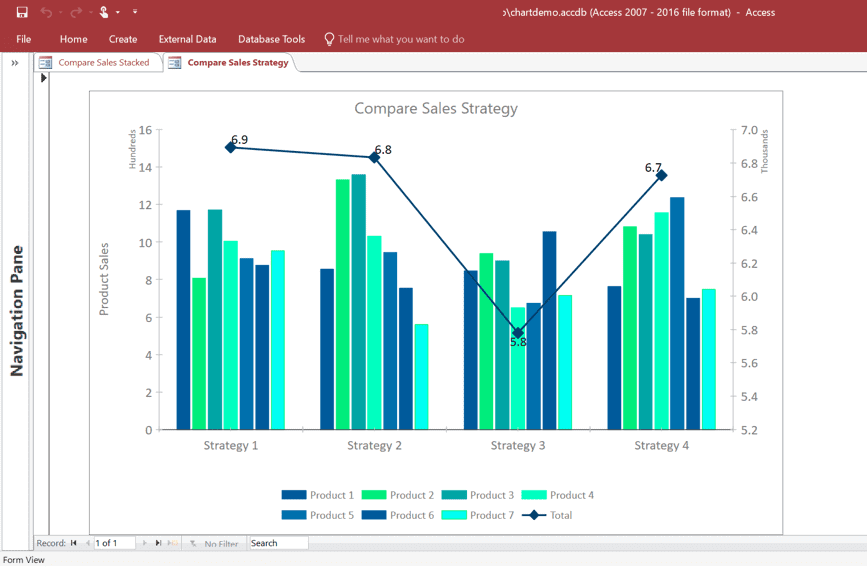
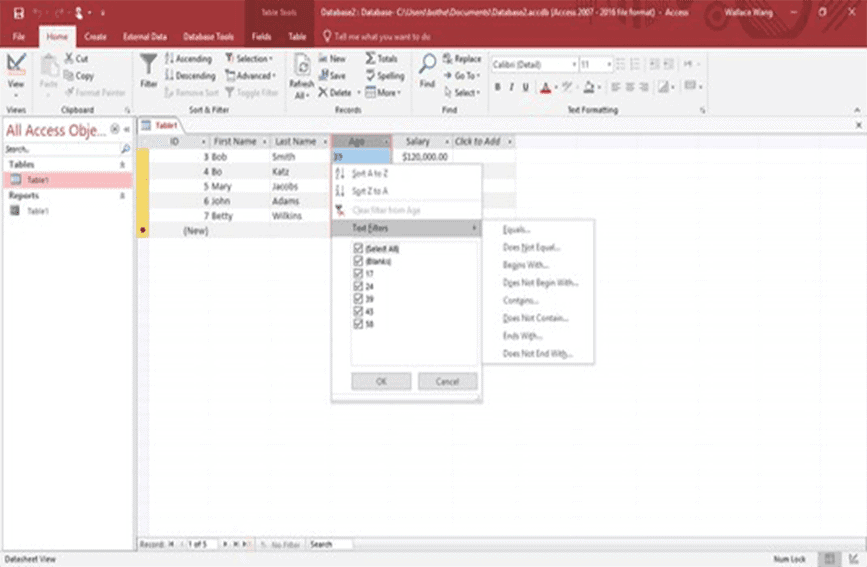
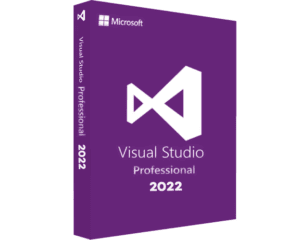

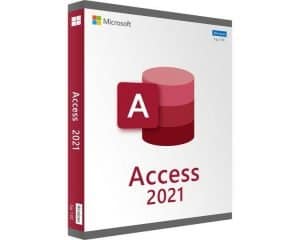
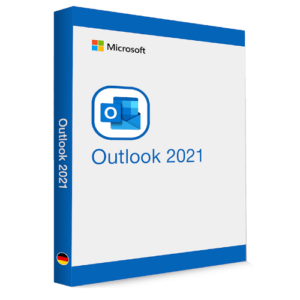














Reviews
There are no reviews yet