- Description
- Additional information
- Reviews (0)
- Q & A
- Why buy from instant-key.com ?
Description
Microsoft 365 E3 Annual Subscription License
Microsoft 365 E3 is a comprehensive software package ideal for companies seeking to boost efficiency, teamwork, and safety. By offering top-tier Office software such as Word, Excel, PowerPoint, and365 E3 enables your staff to work smoothly from anywhere using any device. Through yearly subscription licensing, users receive regular feature enhancements, strong security features, and online collaboration capabilities—all at a reasonable cost.
 Microsoft 365 E3 – Key Features
Microsoft 365 E3 – Key Features
Microsoft 365 E3 includes a wide range of productivity and security tools designed to assist with work in various settings, whether remote or in the office.
Key features of Microsoft 365 highlighted below.
- Enhanced Office Applications: Utilize advanced features in Word, Excel, PowerPoint, and Outlook to assist with intricate assignments.
- Online Storage and Collaboration: Each user receives 1 TB of OneDrive storage for safekeeping and sharing of files.
- Protective Measures: Benefit from Azure Active Directory, data loss prevention (DLP), and advanced threat protection to secure confidential data.
- Management of Devices: Streamline device and user management with centralized controls through Microsoft Intune and Azure Active Directory.
- Teamwork Solutions: Enhance communication and collaboration within your team by utilizing the integrated Microsoft Teams platform.
Key Features:
✅ = Included
🚀 = Exclusive to E5
Microsoft 365 E3 vs. Microsoft 365 E5 Comparison
| Feature | Microsoft 365 E3 | Microsoft 365 E5 |
|---|---|---|
| Microsoft 365 Apps (Word, Excel, PowerPoint, Outlook, OneNote, SharePoint, OneDrive) | ✅ | ✅ |
| Microsoft 365 for Mobile (Optimized apps for tablets & phones) | ✅ | ✅ |
| Exchange Online (100GB mailbox storage & calendaring) | ✅ | ✅ |
| Outlook (Email, calendar & contacts in one place) | ✅ | ✅ |
| Delve (Personalized content discovery & profile management) | ✅ | ✅ |
| Microsoft 365 Groups (Collaborate on projects with built-in tools) | ✅ | ✅ |
| Microsoft Whiteboard (Digital collaboration canvas) | ✅ | ✅ |
| SharePoint in Microsoft 365 (Cloud-based content & document management) | ✅ | ✅ |
| Microsoft Bookings (Customer appointment scheduling) | ✅ | ✅ |
| OneDrive for Business (1-5TB cloud storage per user) | ✅ | ✅ |
| Sway (Create interactive reports, presentations, & documents) | ✅ | ✅ |
| Microsoft Stream (Enterprise video service for collaboration & learning) | ✅ | ✅ |
| Microsoft Forms (Surveys, quizzes & polls) | ✅ | ✅ |
| Microsoft Clipchamp (Video editing & creation tool) | ✅ | ✅ |
| Power Apps for Microsoft 365 (Build and customize business applications) | ✅ | ✅ |
| Microsoft Planner (Task & project management tool) | ✅ | ✅ |
| Power Automate for Microsoft 365 (Automate workflows & repetitive tasks) | ✅ | ✅ |
| Microsoft Graph (Unified API to access organizational data) | ✅ | ✅ |
| Shared Computer Activation (Multi-user sign-in support) | ✅ | ✅ |
| Microsoft To Do (Task management & daily planning app) | ✅ | ✅ |
| Microsoft Purview Information Protection (Basic encryption & data loss prevention) | ✅ | ✅ |
| Microsoft Viva Insights (Personal Insights) (Employee productivity insights & well-being tools) | ✅ | ✅ |
| Additional Compliance Capabilities (Email archiving, content search, & retention policies) | ✅ | ✅ |
| Group Policy Support (Advanced Microsoft 365 management tools) | ✅ | ✅ |
| Microsoft Viva Engage (Corporate social networking & engagement) | ✅ | ✅ |
| On-Premises Active Directory Sync (SSO) (Seamless login experience for users) | ✅ | ✅ |
| Visio for the Web (Diagram & flowchart creation online) | ✅ | ✅ |
| Microsoft 365 on the Web (Cloud-based collaboration tools) | ✅ | ✅ |
| Power BI Pro (Business intelligence & advanced analytics) | ❌ | 🚀 |
| Microsoft Defender for Office 365 Plan 2 (Advanced email security & phishing protection) | ❌ | 🚀 |
| Microsoft 365 Cloud App Security (Advanced threat analytics & real-time monitoring) | ❌ | 🚀 |
System Requirements
To ensure smooth operation, Microsoft 365 E3 requires the following:
- Operating System: Windows 10, Windows 11, or macOS (latest three versions).
- Processor: 1 GHz or faster, Intel processor required for Mac.
- Memory: 4 GB RAM for PC, 8 GB for Mac.
- Storage: 4 GB of available disk space.
- Display: 1280 x 768 screen resolution for PC; Mac compatible displays.
Frequently Asked Questions
1. What is included in Microsoft 365 E3?
Microsoft 365 includes access to premium Office applications like Word, Excel, PowerPoint, Outlook, Teams, SharePoint, and OneDrive. It also includes advanced security and device management tools.
2. Can I use Microsoft 365 E3 on multiple devices?
Yes, you can install Microsoft 365 on multiple devices, including PCs, Macs, tablets, and mobile phones, allowing your team to work seamlessly across platforms.
3. How secure is Microsoft 365 E3?
Microsoft 365 offers enterprise-grade security features such as data loss prevention (DLP), multi-factor authentication, and threat protection to protect sensitive information and ensure secure collaboration.
Additional information
| Number of users | 100, 200, 500 |
|---|

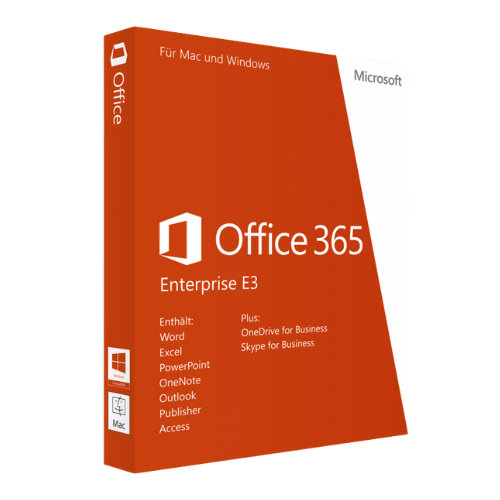
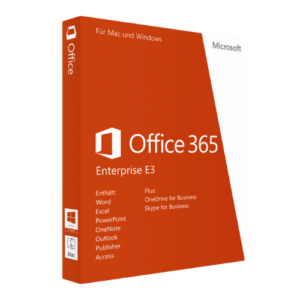
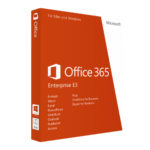
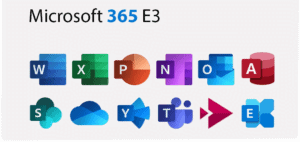
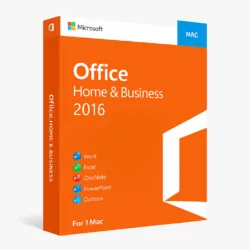
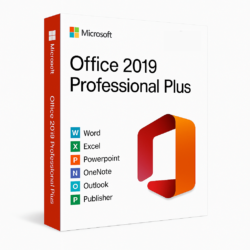
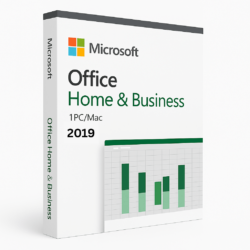
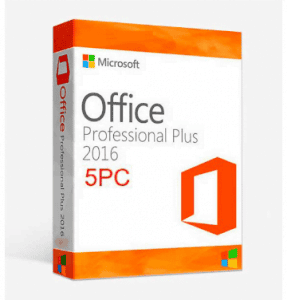














Reviews
There are no reviews yet