Autodesk 3Ds Max (Windows/Mac)
Price range: 145.00$ through 245.00$
✔️ 100% Genuine version.
✔️ Runs On Windows pc and Mac
✔️Download product(s) from the official website
✔️All the available versions of 3Ds Max (2023-2024-2025-2026)
- Description
- Additional information
- Reviews (0)
- Q & A
- Why buy from instant-key.com ?
Description
Autodesk 3Ds Max
We’re thrilled to introduce Autodesk 3ds Max – an incredible 3D computer graphics software that empowers artists and designers to bring their wildest imaginations to life! Whether you’re working on architectural visualizations, game development, or crafting spellbinding special effects for film and television, 3ds Max provides a flexible and reliable toolset that makes your creative dreams a reality. We can’t wait to see what you create with this powerful software!
Key Features of Autodesk 3ds Max
- 3D Modeling: Autodesk 3ds Max has polygon, spline-based, and NURBS modeling tools to create complex 3D models for architecture, character design, and more..
- Animation Tools: It has all the necessary animation tools for creating lifelike character and object movements, including keyframe animation, character rigging, and animation.
- Rendering: 3ds Max features the photorealistic Arnold renderer and supports other rendering engines for versatile visual styles.
- Particle and Dynamics Systems: The software has particle systems and dynamic simulations for creating realistic effects like smoke, fire, and water.
- Shading and Texturing: 3ds Max offers PBR workflows for applying materials and textures to 3D models, resulting in more realistic appearances.
- Character Animation: It offers CAT and biped tools that simplify character rigging and animation, making it ideal for game development and character animation.
- Scripting and Automation: MAXScript is a powerful scripting language in 3ds Max used to customize and automate workflows, create custom tools, scripts, and plugins.
- Integration: The software integrates with Autodesk products like Maya and AutoCAD for efficient collaboration and asset sharing. It supports various file formats, making it compatible with industry-standard software.
- User Interface Customization: Customize the UI to optimize workflow by adding, moving, or modifying toolsets and features.
- Third-Party Plugins: 3ds Max has many third-party plugins that add specialized features and tools.
- Asset Management: It simplifies managing and organizing 3D assets, ideal for complex projects.
- Scene Explorer: The Scene Explorer simplifies the management of complex scenes.
- Viewport and Real-Time Feedback: 3ds Max provides real-time feedback with high-quality Realistic and Nitrous viewports for modeling and animation tasks.
System Requirements for Autodesk 3ds Max
System requirements for Autodesk 3ds Max may vary depending on the version of the software and the specific tasks you intend to perform.
Minimum System Requirements:
- Processor: 64-bit Intel or AMD multi-core processor with SSE4.2 support.
- Memory (RAM): 4 GB of RAM (8 GB or more recommended).
- Graphics: DirectX 11-compatible graphics card with 1 GB or more of video memory. A GPU that supports OpenGL 4.6 is also recommended.
- Display: 1920 x 1080 resolution or higher.
- Disk Space: 9 GB of free disk space for installation.
- Pointing Device: Three-button mouse.
Recommended System Requirements:
- Processor: 64-bit Intel or AMD multi-core processor with SSE4.2 support and higher clock speed.
- Memory (RAM): 16 GB of RAM or more.
- Graphics: A professional-grade NVIDIA or AMD GPU with 4 GB or more of video memory. NVIDIA Quadro or AMD Radeon Pro series GPUs are recommended for optimal performance, especially for complex scenes and rendering tasks.
- Disk Space: For better performance and faster loading times, use a high-speed SSD (Solid State Drive).
- Network: Internet connection for product activation and access to online services.
Additional information
| Variants | (2023-2025), 2026 |
|---|

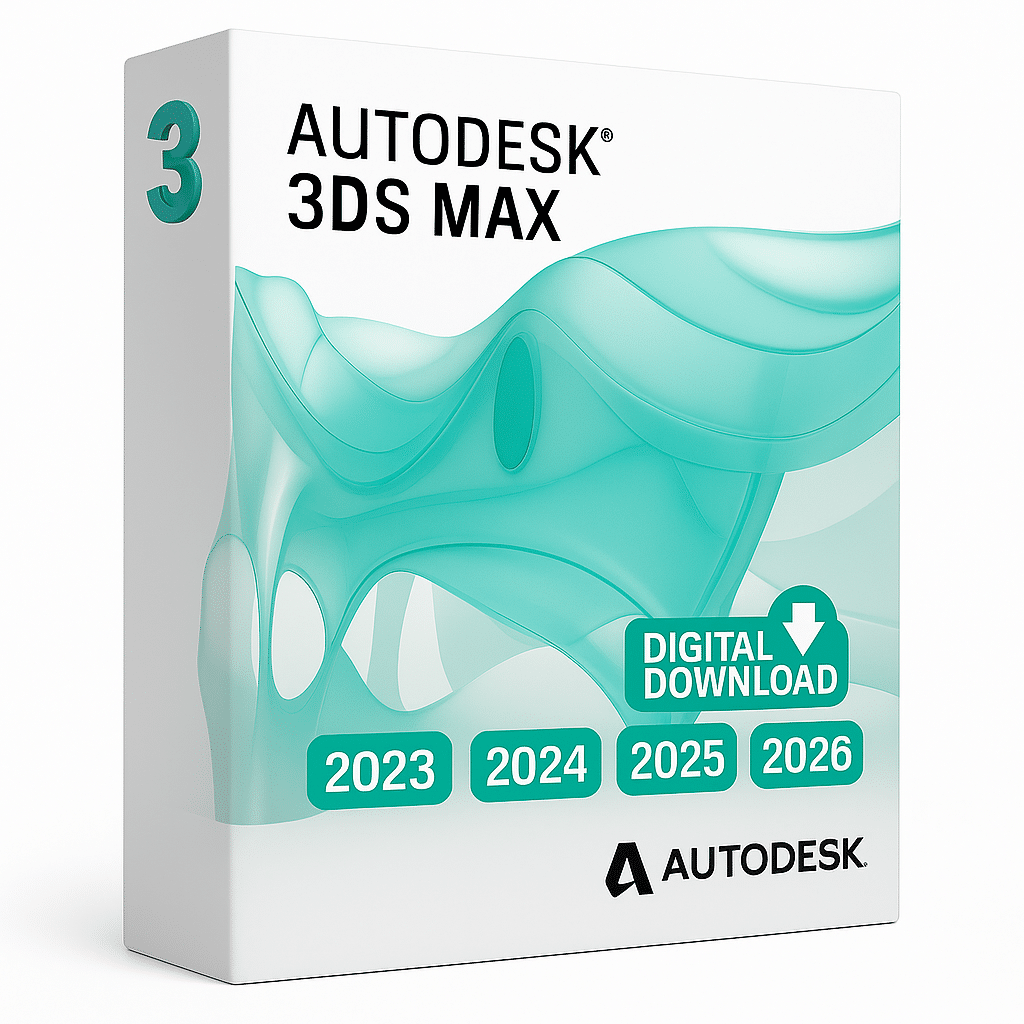
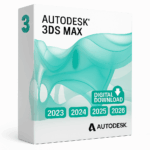
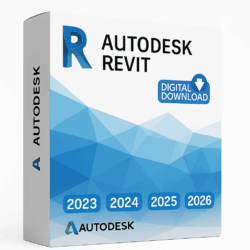

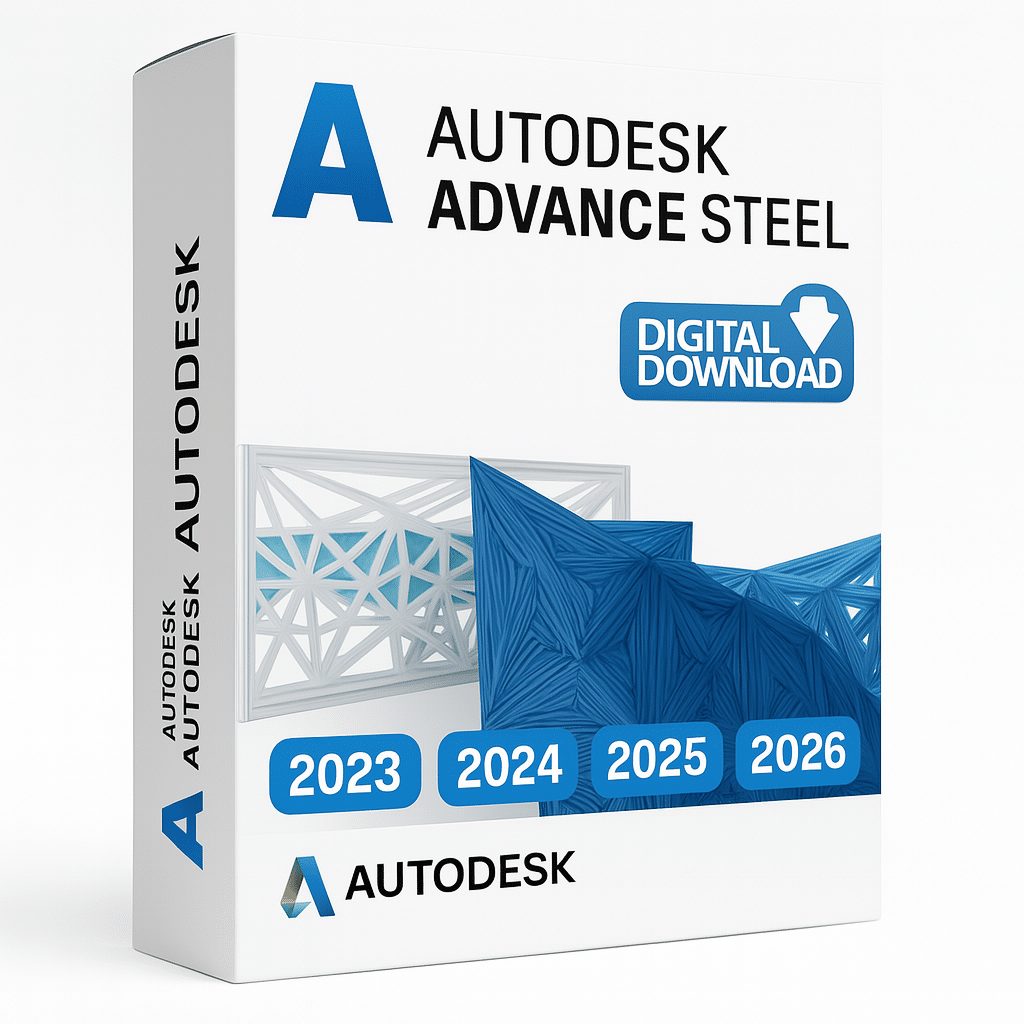
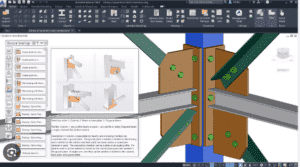















Reviews
There are no reviews yet