Autodesk Revit (Windows / Mac)
110.00$ – 200.00$
✔️100% Genuine version.
✔️Runs On Windows pc and Mac
✔️Download product(s) from the official website
✔️All the available versions of Autodesk Revit (2023-2024-2025-2026)
![]()
- Description
- How to download /use
- Additional information
- Reviews (0)
- Q & A
Description
Get a 12-month subscription to Autodesk.
Attention to all experts in the architecture, engineering, or construction industries! We are excited to introduce Revit, an all-inclusive software solution that will revolutionize the way you create, model, and manage your projects with exceptional accuracy and efficiency. Moreover, our subscription service offers you access to the latest versions of Revit, including 2023, 2024, 2025, and 2026, all in one convenient package. Additionally, you can rest assured that your order will be delivered within 1-2 hours of subscribing, allowing you to start working on your projects immediately. Furthermore, we believe that with Revit, you’ll be able to take your designs to the next level, and we don’t want you to miss out on this fantastic opportunity. Why wait? So Sign up today and start experiencing the benefits of Revit for yourself!
Included items:
 The Desktop Connector.
The Desktop Connector. Drive
Drive Insight – Energy Analysis
Insight – Energy Analysis Insight – Green Building Studio
Insight – Green Building Studio Insight – Lighting Analysis for Revit
Insight – Lighting Analysis for Revit Rendering
Rendering
Features of Autodesk Revit
- Additionally, increase your modeling efficiency by utilizing perspective views directly in your workflow.
- Apply tags to imported or linked items to keep your model organized and easily identifiable.
- Moreover, use the Split Element tool on structural columns and framing elements to create more precise connections and ensure adherence to the latest standards.
- Easily resize runs of corresponding fabrication parts using the Properties palette or the Edit Parts dialog.
- When using automatic fill tools, it’s possible to exclude certain fabrication parts.
- Furthermore, change the service on MEP fabrication parts in a model using the Properties palette with ease.
- Adjust the size (diameter) of hanger support rods while maintaining accurate costing data.
- Add, remove, or change the type of fabrication parts that support built-in dampers.
- To achieve greater accuracy in your designs, make sure to take advantage of the Split Element and Split with Gap tools when working with straight components for manufacturing purposes..
The best part is that you can enjoy all these features and more with our speedy delivery service! Once you subscribe to Autodesk Revit 2022, 2023, 2024 and 2025, you will receive the software within 1-2 hours maximum. This means you can start taking advantage of these powerful tools right away without any delay. Get Autodesk Revit at a low price. So, don’t wait any longer – sign up today and revolutionize the way you design and build!
Technical Details of Autodesk Revit
- Software Name: Autodesk Revit for Windows and Mac
- Software Version: 2022, 2023, 2024 & 2025
- Working Mode: Offline (You don’t need an internet connection to use it after installing)
System Requirements for Autodesk Revit
- Operating System: Windows 11/10/8/7
- Free Hard Disk Space: 200 MB free HDD
- Installed Memory: 1 GB of RAM
- Processor: Intel Core 2 Duo or higher
- Minimum Screen Resolution: To ensure proper display, it is advised to have a screen resolution of at least 800 pixels in width and 600 pixels in height.
Right after you place your order, an email will be sent to the email address used during checkout. This email will contain a manual and a download link from the official software website.
Please note that you can access the download link in your customer portal at any time. You can find it by clicking on the "My Downloads" button. You can also access the license key by clicking on the "My Licenses" button.
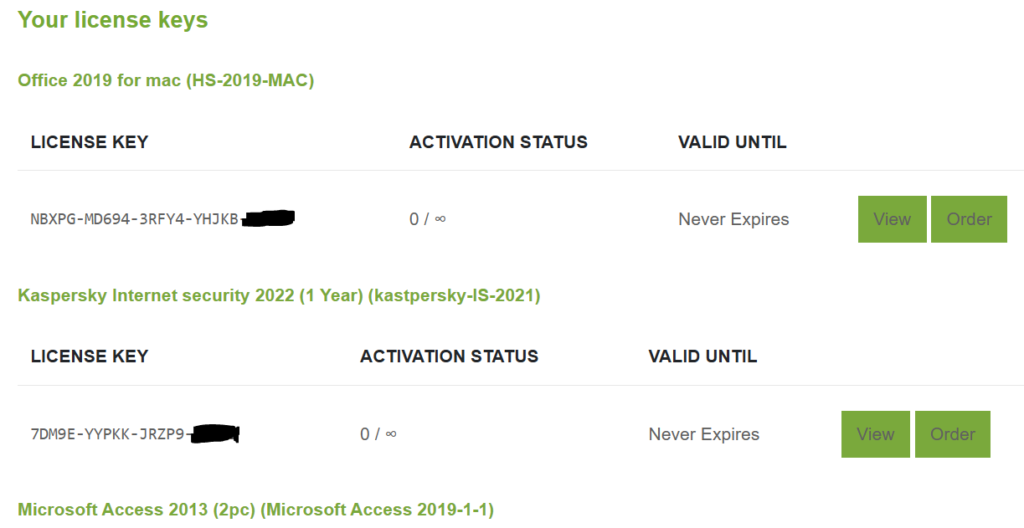
note that the download link and the license key can be checked anytime in your customer portal, the button " My downloads and the button My licenses
Additional information
| version | 2023, 2024, 2025, 2026 |
|---|

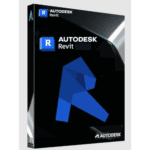
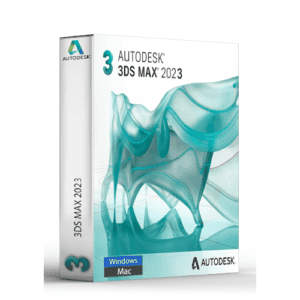


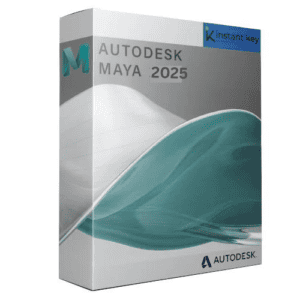
Reviews
There are no reviews yet