Explore CorelDraw Graphics Suite 2024 | Spark Creativity Today
Embark on a design adventure like never before with CorelDRAW Graphics Suite Ignite your creativity and streamline your design process with this comprehensive suite of professional design applications. Whether you’re a seasoned designer or just starting, CorelDRAW Graphics Suite has everything you need to bring your ideas to life.
Key Features:
| Optimize the Workspace Layout: Customize your toolbox, arrange dockers, utilize the property bar, and set color palettes to create a well-organized workspace tailored to your needs. Utilize the PowerClip Tool: Create stunning visuals by placing vector objects, bitmaps, and text into containers, allowing for easy editing and experimentation. Work with Object Styles: Maintain consistency across your designs by creating, saving, and applying styles to objects, saving time and allowing for easy experimentation. Use the Color Styles Docker: Master the Color Wheel, make seamless color adjustments, create color groups, and design effortlessly with this powerful feature. Exploit the Mesh Fill Tool: Create complex color gradations and realistic 3D effects with ease, adding depth and creativity to your designs. Take Advantage of the Duplicate Command: Replicate objects quickly and accurately, ensuring consistency and efficiency in your designs. Use the Contour Tool Effectively: Add depth, create outlines, make stickers, and create shadows to elevate your designs to the next level. Work with Layers: Organize your designs, control visibility, and printability, and streamline your workflow with this essential feature. Utilize the Street-Smart Vector Drawing Tools: Master the Freehand, Bezier, Shape, and Pen tools to create organic shapes, precise curves, and stunning designs. Find and Replace Colors: Quickly and easily change colors across your entire design with this smart feature, saving time and ensuring consistency. |
How Transformation Helps Designers:
Transforming objects allows designers to manipulate and modify designs with precision and ease. Whether it’s resizing, rotating, or skewing, these transformation options empower designers to create visually stunning artworks. Let’s delve into the core transformation options in CorelDRAW:

1. Position:
Positioning objects in CorelDRAW enables precise placement and arrangement. Adjust objects’ positions using X and Y axes, allowing for dynamic layouts and compositions.
2. Rotate:
Rotate objects to achieve desired angles and orientations. Define rotation axes and generate multiple copies effortlessly, adding depth and dimension to your designs.


3. Scale and Mirror:
Maintain proportionality while scaling objects and effortlessly create mirrored copies. Enhance symmetry and balance in your designs with ease
4. Size:
Resize objects accurately to meet design specifications. Customize dimensions and generate multiple copies seamlessly, ensuring consistency throughout your artwork.

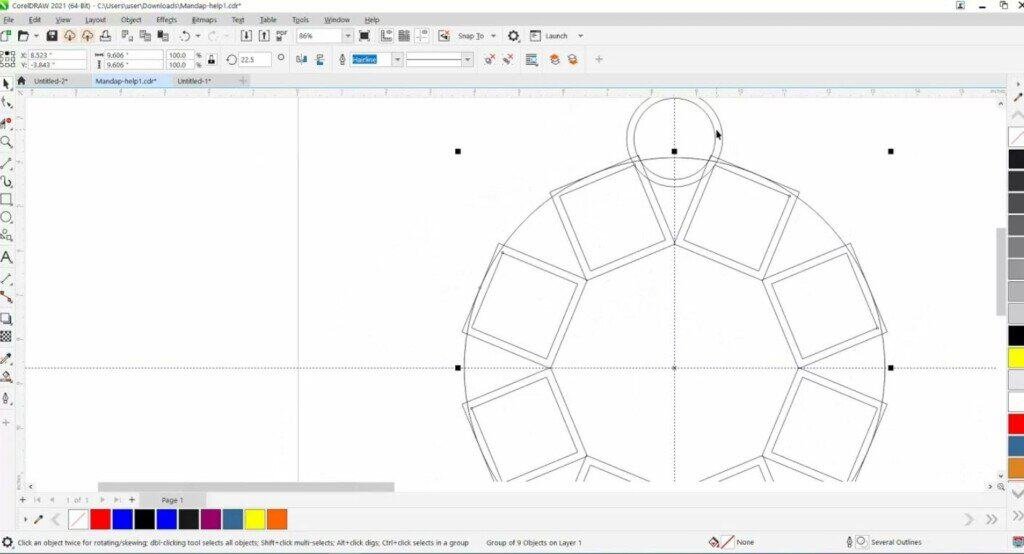
5. Skew:
Add dynamic perspective to your designs by skewing objects horizontally or vertically. Experiment with anchor points and create captivating visual effects effortlessly.
Workflow advantages
| Organized workspace by default With palettes (called Dockers) that attach to the edge of the application window by default, it’s easy to keep an organized workspace and work more productively. |
| All-in-one design and layout CorelDRAW provides integrated functionality for graphic design and layout in one application, whereas Adobe Illustration CC users must rely on a separate application (InDesign), for accurate multi-page layout. |
| All-in-one design and layout CorelDRAW provides integrated functionality for graphic design and layout in one application, whereas Adobe Illustration CC users must rely on a separate application (InDesign), for true multi-page layout. |
| Integrated Pantone® support Ensure your colors are accurate for output with integrated access to Pantone® color libraries at no additional cost. Adobe customers must purchase a Pantone Connect subscription to access the Pantone Matching System (PMS) for color specification. |
-
Corel Draw, Design software
CorelDraw 2024 (Windows/Mac)
149.00$✔️ 100% authentic and unique key
✔️ All languages version support.
✔️ Online update support.
✔️ Lifetime effectiveThis product has multiple variants. The options may be chosen on the product page -
Corel Draw
CorelDRAW Graphics Suite (Windows/ Mac)
Price range: 55.00$ through 83.00$✔️ 100% authentic and unique key
✔️ All languages version support.
✔️Online update support.
✔️Lifetime effective
✔️ Available Editions 2020,2021 & 2022This product has multiple variants. The options may be chosen on the product page

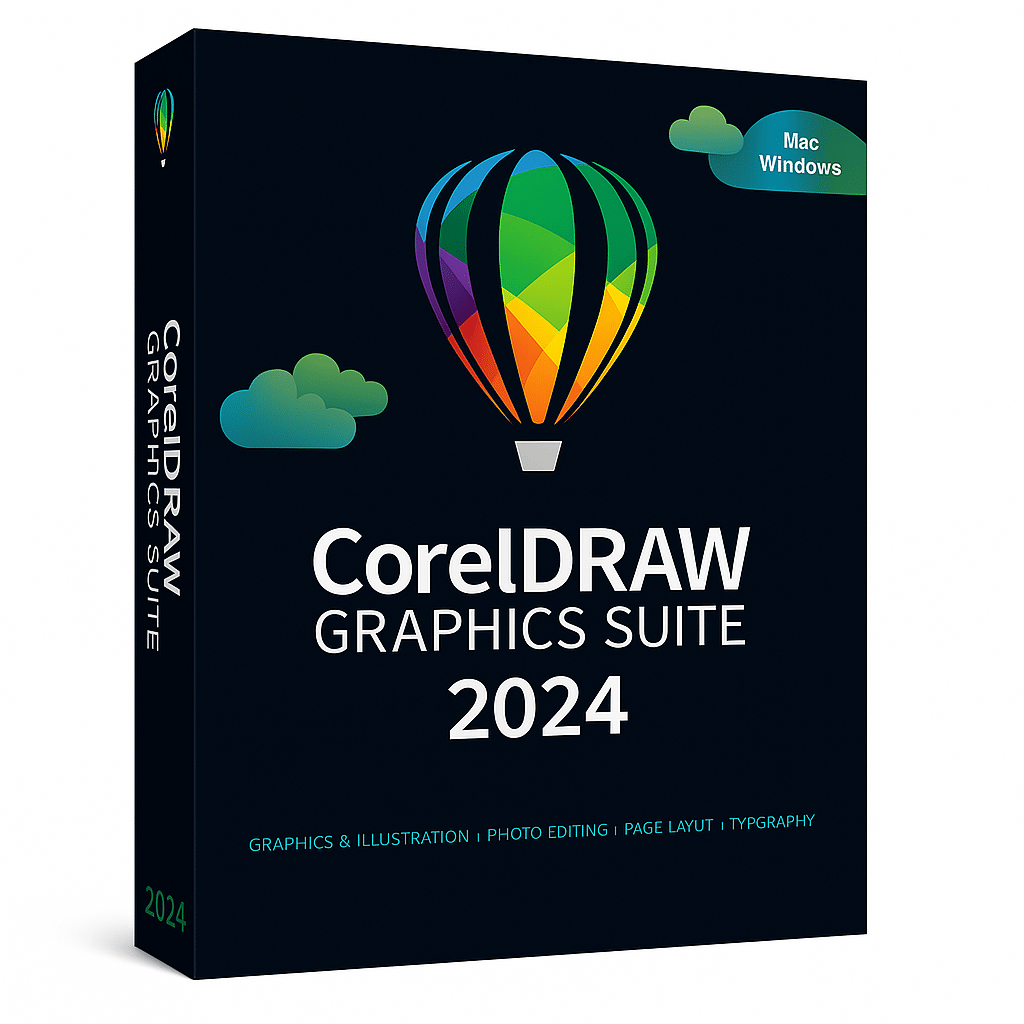
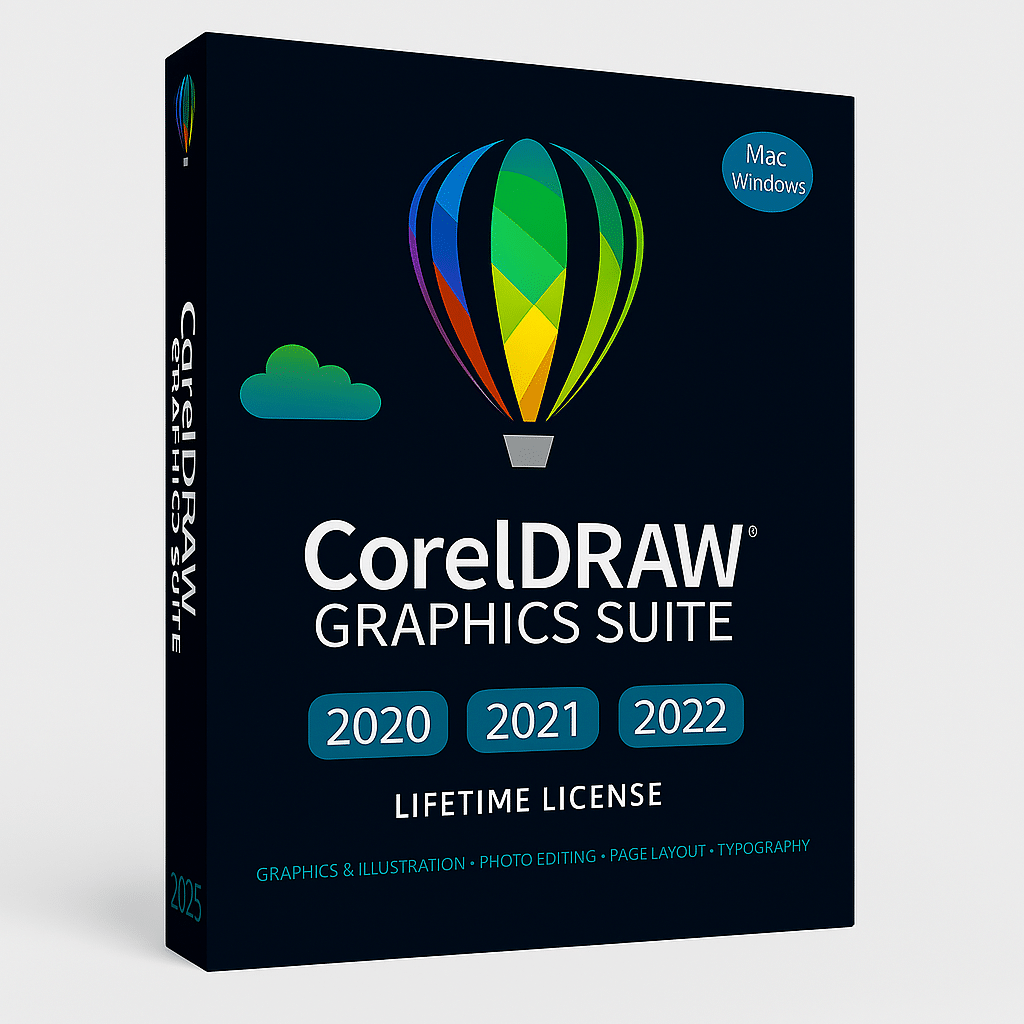



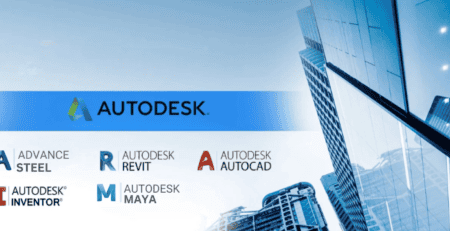


Leave a Reply