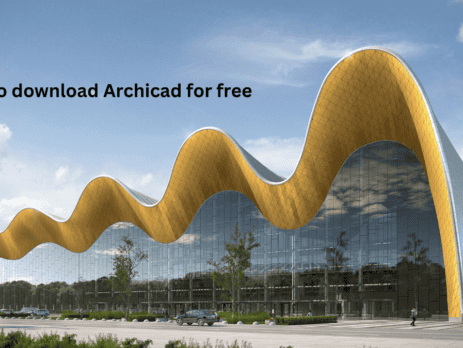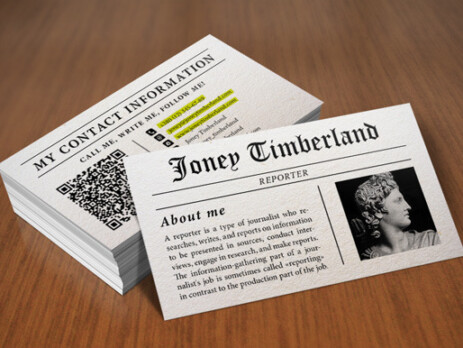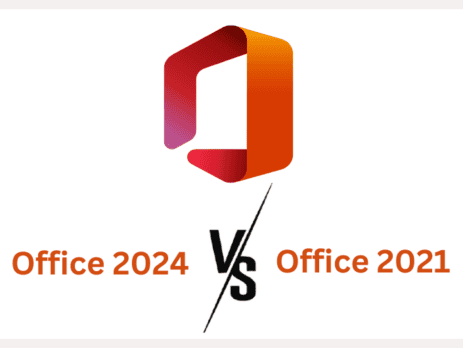How to Find Your 3ds Max Product Key
How to Find Your 3ds Max Product KeyWhen you're installing or reinstalling Autodesk's 3ds Max software, one of the crucial elements you need is the product key. This key is essential for activating the software and accessing all its features. However, locating your 3ds Max product key can sometimes be a bit tricky, especially if you're not sure where to look. In this guide, we'll explore various methods to find your 3ds Max product key, ensuring a smooth installation process. Understanding how to retrieve and use your product key is vital not only for initial installation but also for any future updates or reinstallation needs.Understanding the Importance of a Product KeyA product key is a unique code that acts as a license for your software. It verifies that your copy of 3ds Max is genuine and not pirated. Without a valid product key, you may encounter limitations on the software's...