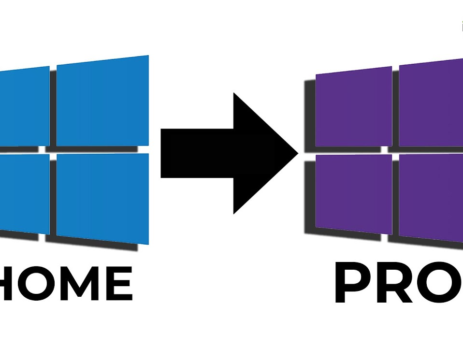How to change Windows 10 Home to Windows 10 Pro using Cmd
If you want to switch from Windows 10 Home to Windows 10 Pro with the Command Prompt (CMD), do these things. This method starts the change with a usual product key. To finish up, you need a real Pro permit. Upgrade from Windows 10 Home to Windows 10 Pro Using CMD Step 1: Verify Windows EditionBefore starting the upgrade, ensure you're currently on Windows 10 Home. You can do this by: Pressing Windows + R to open the Run dialog. Typing winver and pressing Enter. This will show your Windows edition and version. Step 2: Open Command Prompt as Administrator Press the Windows key and type cmd. Right-click on Command Prompt from the search results and select Run as Administrator. Step 3: Use a Generic Key to Start the Upgrade In the command prompt window, type the following command: This is the generic Windows 10 Pro key provided by Microsoft. It will initiate the upgrade but...