- Description
- Reviews (0)
- Q & A
- Why buy from instant-key.com ?
Description
Microsoft SQL Server 2025 Enterprise License Key
Microsoft SQL Server 2025 Enterprise is the highest-performance edition of SQL Server, designed for mission-critical workloads, enterprise-level analytics, high-volume transactions, and advanced AI-driven data processing.
It offers unlimited scalability, advanced security, real-time analytics, full high-availability capabilities, and integration with Azure cloud services for hybrid and multi-cloud environments.
SQL Server 2025 Enterprise brings significant improvements in intelligent query processing, AI-accelerated optimization, in-memory enhancements, expanded Always On features, and improved scalability for extremely large databases.
Key Features
- Unlimited Scalability & Performance
- Unlimited cores
- Advanced Intelligent Query Processing
- In-Memory OLTP enhancements
- Columnstore indexing improvements
- Accelerated data compression
- Unlimited cores
- Advanced Security & Compliance
- Always Encrypted with secure enclaves (latest generation)
- Transparent Data Encryption (TDE)
- AI threat detection & automated security policies
- Row-level & dynamic masking
- Always Encrypted with secure enclaves (latest generation)
- Full High Availability Suite
- Full Always On Availability Groups
- Multiple synchronous replicas
- Automatic failover
- Online indexing, restores, and rebuilds
- Full Always On Availability Groups
- Enterprise Analytics & BI
- Full Analysis Services (SSAS)
- Integration Services (SSIS)
- Reporting Services (SSRS)
- Big Data Clusters integration
- Real-time operational analytics
- Full Analysis Services (SSAS)
- AI & Machine Learning Integration
- In-database training with R & Python
- Machine learning model hosting
- AI-powered workload tuning
- Predictive performance insights
- In-database training with R & Python
- Hybrid Cloud & Azure Integration
- DR to Azure
- Cloud elasticity for analytics
- Azure Active Directory support
- Cloud monitoring and cost management
- DR to Azure
- Massive Storage & Memory Support
- Max database size: 524 PB
- Supports terabytes of memory
- In-Memory OLTP and buffer pool extension
- Max database size: 524 PB
- Developer & Data Tools
- T-SQL enhancements
- JSON, XML, Graph Database features
- Integration with VS Code
- Enhanced DevOps & CI/CD support
- T-SQL enhancements
Benefites & Use Cases
- Mission-critical banking & financial databases
• ERP & CRM environments (SAP, Oracle Migration)
• Global-scale e-commerce or booking systems
• AI-driven analytics and machine-learning-heavy workloads
• Real-time dashboards and predictive analytics
• Large-scale data warehousing (TB–PB level)
System Requirements
Minimum Requirements:
- Processor:
• x64-based processor
• 1.4 GHz or faster (64-bit)
• AVX2 support - Memory (RAM):
• Minimum: 8 GB
• Minimum for AI/analytics workloads: 16 GB - Storage:
• Minimum: 8 GB free space for installation
• SSD required
• Separate drives recommended for data, logs, tempDB - Display: 1024×768 minimum
FAQ
Q: What is the main difference between SQL Server 2025 Standard and Enterprise?
A: Enterprise offers unlimited cores, full Always On, in-memory OLTP, advanced compression, unlimited scalability, and full analytics—Standard has limits.
Q: Can I upgrade from an older version?
A: Yes, upgrades from SQL Server 2016, 2017, 2019, and 2022 are supported.
Q: Does Enterprise support unlimited virtualization?
A: Yes—if all physical cores are licensed.
Q: Is SQL Server 2025 Enterprise suitable for AI workloads?
A: Absolutely—built-in ML & AI acceleration is one of its core strengths.
Q: Can it run on cloud VMs like Azure or AWS?
A: Yes, fully supported on major cloud platforms.

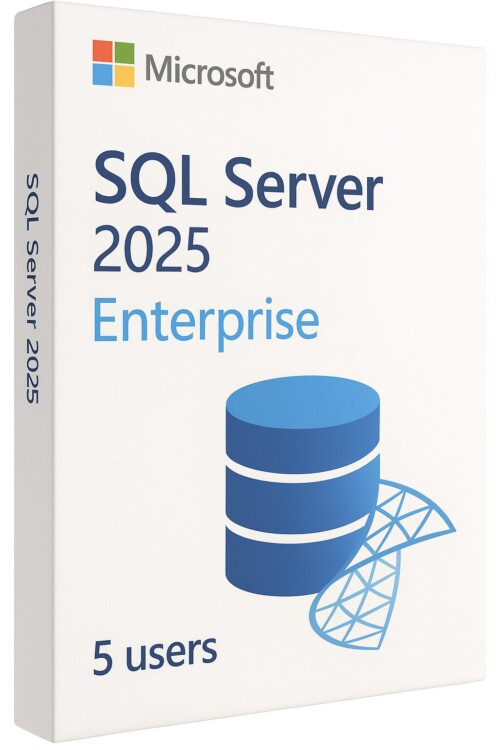
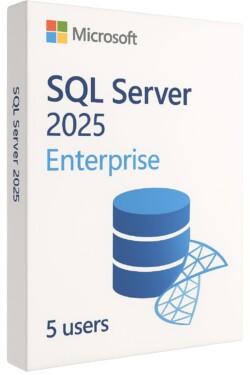
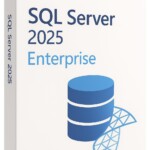
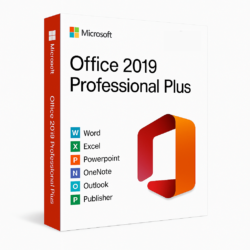
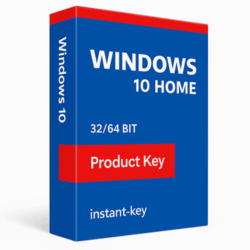
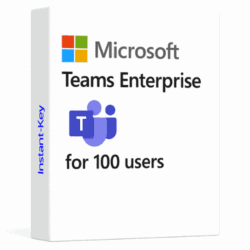
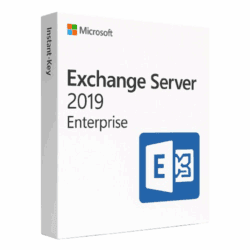














Reviews
There are no reviews yet