Microsoft Project Professional 2019 (2 Users)
45.00$
✔️ Compatible with Windows 10 only
✔️ Full version with lifetime-license
✔️ One-time purchase / No subscription
✔️ Product Key within seconds
- Description
- Reviews (2)
- Q & A
- Why buy from instant-key.com ?
Description
Microsoft Project Professional 2019 Lifetime Product Key
The useful tools in Microsoft Project Professional 2019 key for 2 users allow you to keep track of everything and get started quickly and easily, as well as create speedier timetables and keep your projects on track. Microsoft Project 2019 aids you in more efficient planning, task optimization, and the completion of all projects.
Managing your resources will also aid in the formation of teams, the creation of more efficient schedules, and the making of better judgments.
What is the difference between Microsoft Project Standard 2019 and Microsoft Project Professional 2019?
The modules for resource management and opportunities to share particular conversations and status updates are the differences between Microsoft Project Standard 2019 and Microsoft Project 2019. For example, you may use Microsoft Project Professional to construct a project site where you can share data with your team and communicate on it from nearly anywhere.
*Considering an upgrade from Microsoft Project 2016 to Project 2019? You’ll retain all the best features of 2016, now enhanced in 2019, plus some new additions! Available for 2 users with the Microsoft Project Professional key.
- e-built templates that help you get your project started on the right track
- Sync with Project Server and Project Online
- Users can submit timesheets to capture project and non-project time spent
- Run what-if scenarios to make the most of your task assignments
- Auto-populate start and end dates based on dependencies
- Visually represent complex schedules with built-in multiple timelines
Microsoft Project Professional 2019 Requirements
| Processor | 1.6 gigahertz (GHz) or faster, 2-core |
|---|---|
| Operating System | Windows 10, Windows Server 2019 |
| Memory | 4 GB RAM; 2 GB RAM (32-bit) |
| Hard Disk Space | 4 GB available disk space |
| Display | 1280 x 768 screen resolution |
| Graphics | DirectX 10 graphics card for graphics hardware acceleration |
| Additional System Requirements | Internet access
Microsoft account
|

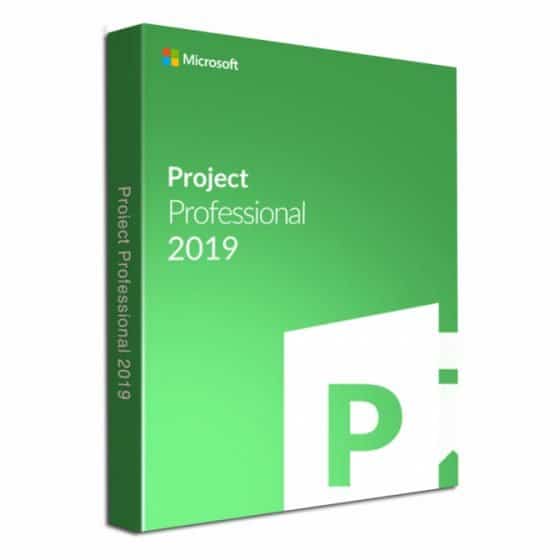
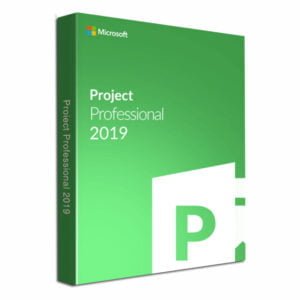


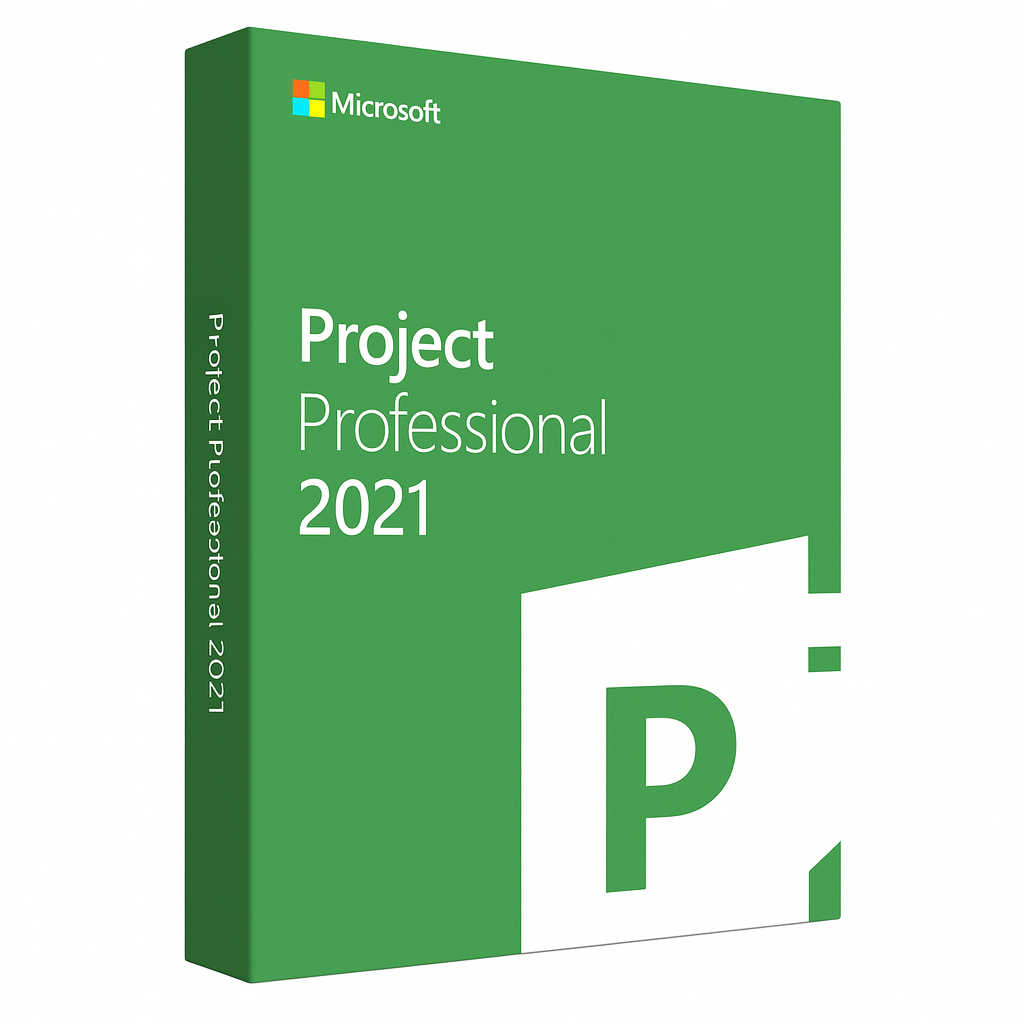














They provided me with what I needed at an unbeatable price.